How do i cancel Spotify premium? Looking to end up with the Spotify trial or subscription, Learn how to cancel Spotify premium from recurring payment or Cancel Spotify premium trial before the trial period ends.
Spotify has become an extremely useful tool for many people: it allows you to carry old classics, music from your childhood and your most recent musical obsessions on the phone. there is no doubt about the benefits Spotify offers – with it, you can keep your phone storage free. However, there is always the possibility that you are one of the users that did not find everything you were looking for, or that for economic reasons, you can not continue paying a subscription.
Also read:
Whatever the reason, Spotify facilitates the process for you to cancel Spotify premium and come back, as soon as you decide to return to enjoy your benefits, or your finances are more stable. Here we leave you, step by step, how to cancel Spotify premium subscription:
How to Cancel Spotify Premium Subscription
1.) Access the Spotify.com page from your computer.
2.) Log in, whether you are registered from your Facebook account or with a username and password.
3.) In the General description, you must click on your Profile icon and Account option to Manage your subscription and payment method.
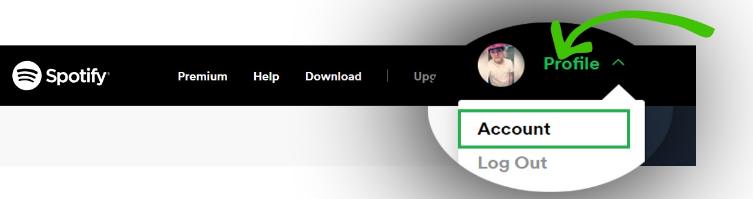
4.) In the information of Your Account section, go to the option that says “Subscription”, and choose View your options.

5.) In the last line, you will find the option “Would You like to cancel your subscription” Click on it and continue to the cancellation page.
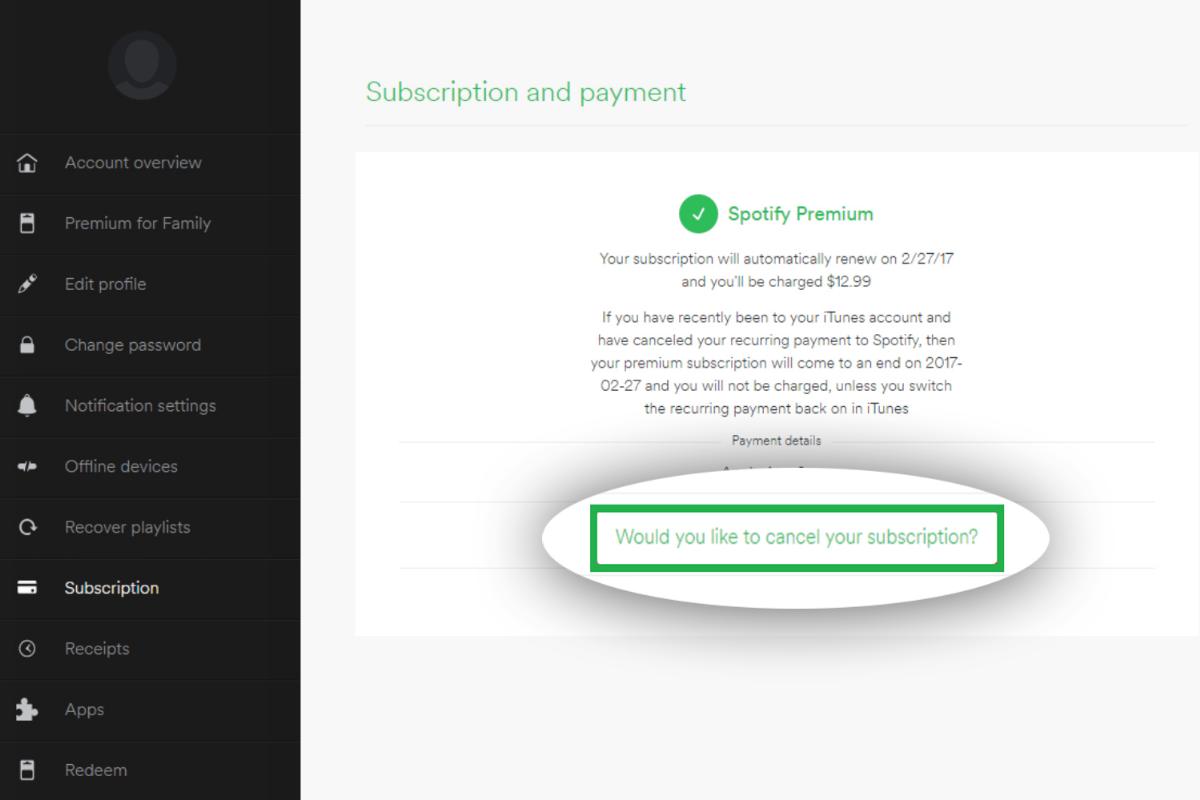 Spotify premium cancel
Spotify premium cancel
6.) In the next menu, you will find a brief questionnaire that will serve as feedback to the Spotify team. Select the sentences that relate the most to the reasons you have to end the subscription and go to the bottom button that says Cancel subscription.
Note: if the problem is the cost, you are given an extra option to try the Unlimited version, which consists of $49 USD per month. The difference is that you can only use the Unlimited service without ads and with the offline option when you are on your computer.
7.) Lastly, you must verify the password of your account to complete the process.
Also read:
- How to Block ads on Spotify.
- How to View the Lyrics on Spotify.
- How to enable Spotify equalizer on Android.
Once you have completed this process, your Premium account will expire on the indicated date but, you can reactivate your services whenever you want. The only thing you will need to remember is your username and password. To read more articles like how do you cancel Spotify premium we recommend you enter your category Tips and Tricks.





