Last Update: March 2024
Increase idm download speed trick 2024: Internet Download Manager is one of the best download accelerators. According to its developer, IDM can increase the download speed up to five times!. However, if for some reason you still will need to download speed is still faster. It is possible to increase the speed of file transfer software to adjust settings to optimize your broadband Internet.
This Article will teach you how to increase download speed of Internet Download Manager we have explained it in 4 different methods lets go to the topic.
Contents
how to increase idm download speed upto 100mbps
1. Using IDM Optimizer
Step 1. [Download] IDM Optimizer Tool Here.
Step 2. Now make sure IDM is already installed on your PC, as this tool will only optimize IDM if it’s present on your system.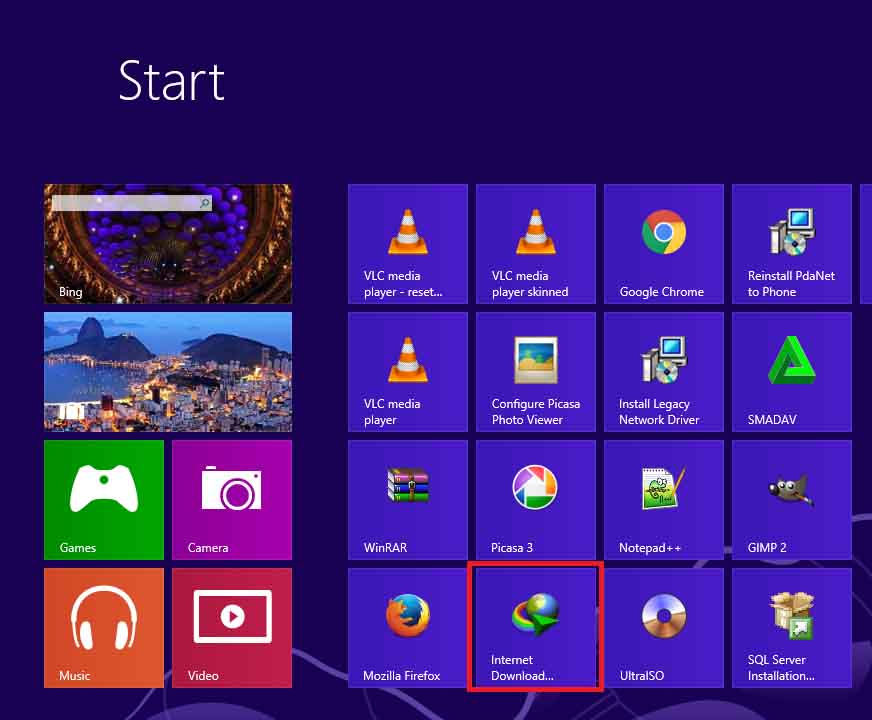
Step 3. Now just open IDM Optimizer and then you will see a window as shown below, click on Maximize Now button and you will get a note asking you to restart your IDM do that and restart your PC.
Step 4. Now check your IDM download is boosted with speed, try to download any file and check out if speeds are good or not. If you want to restore your default settings then you can click on Restore Default.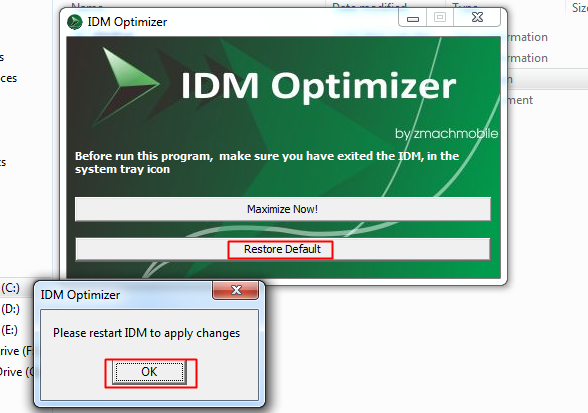
That’s it, guys! now you have boosted your IDM with Speed, optimized it for faster downloads have fun and do share this post with all friends.
2. Check your connection settings IDM.
If you’re using a broadband connection, select a connection type introducing high bandwidth in the dialog “Options> Connection.”
Increases “Number max. Of connections”. Open “IDMan.exe” go to the “Options” tab, click on the “Connection” tab and change the “Number max. Of conn. Default” from 8 to 16. Click on “OK“.
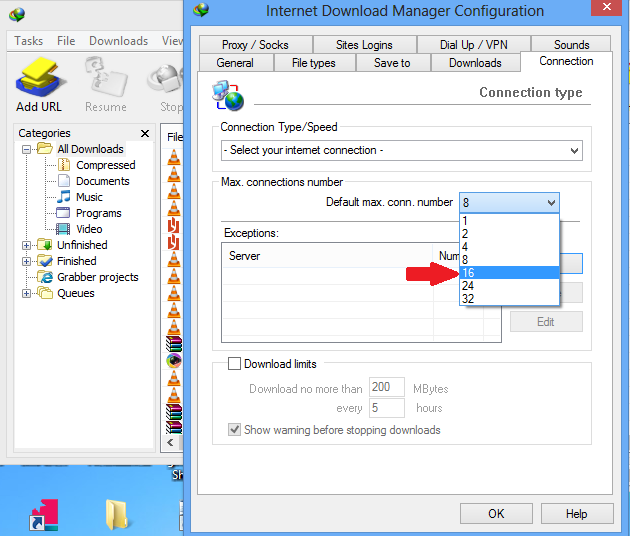
3. Turn Off the “Speed Limiter “
Open “IDMan.exe,” go to Downloads menu on the menu bar, click on the “Speed Limiter” tab and select “Turn Off“.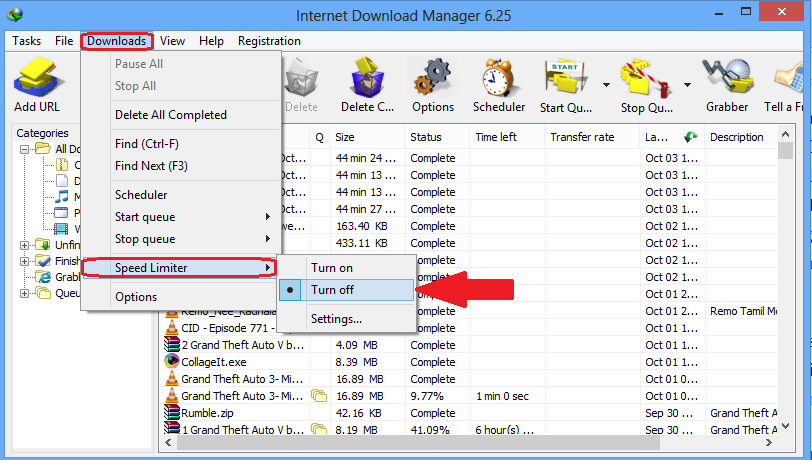 Free up space. Just delete other files downloaded from IDM objects and reduces objects in line at the IDM.
Free up space. Just delete other files downloaded from IDM objects and reduces objects in line at the IDM.
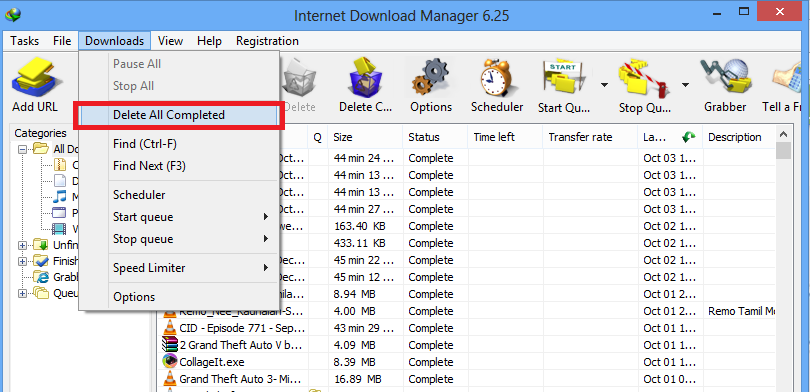
4. Close other applications.
These other applications can be downloaded at the same time. It is better closing as they also use Internet. Close PC applications, for example, allows you to use your RAM IDM.
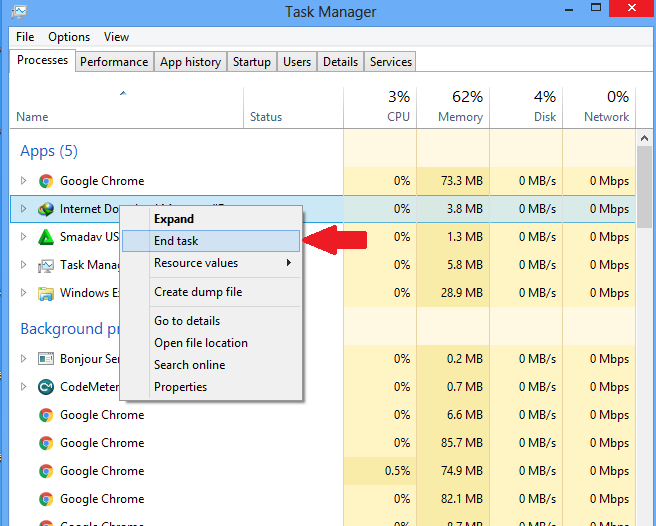
Plan your downloads. With a significantly reduced traffic line it will be much faster download at night.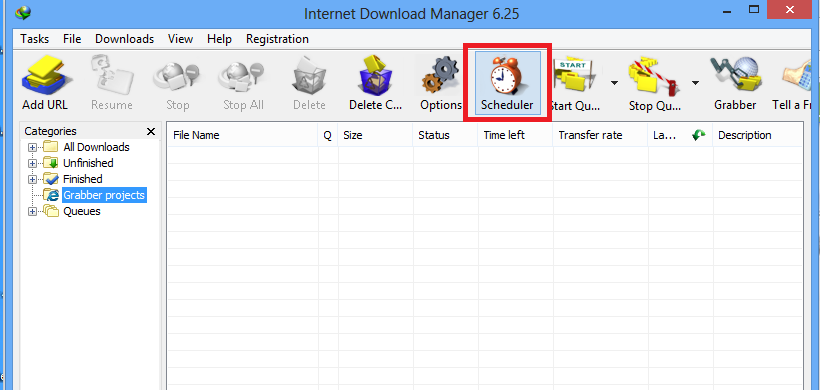
I hope these tricks are much help you to how to increase idm download speed without using cheat engine. Don’t forget to share this article with your friends.


