Last Update: March 2024
In this article we are going to show you How to View the Lyrics of any song on Spotify by using the spotify lyrics app on your Android phone.
Its obvious listening music and reading the lyrics is the routine of every music lover’s life . Now there are several apps that let you view the lyrics during playback in Spotify. But, on google play you will find hundred of apps that work on the same way. We are point out the best spotify lyrics apps for android phone & tablet. Being a music lover, you’ll have hundreds of memorized songs in our mind that will hum to the bare minimum. In the case of our native tongue its quite simple to follow the song but, it changes when it comes to foreign songs. Especially when the players don’t bring the lyrics of the songs by default.
10 Best Apps You won’t find in Google Play 2024.
True, there are some apps having this feature by default but, in Spotify, Google Play Music, Deezer … this doesn’t happen. A pity, having this possibility greatly enriches the listening of music. Although, lets give a try to external apps. There are many apps that allow you to read the lyrics of the songs even if the player doesn’t have the option. I have made a research over lyrics apps and its most interesting after trying them personally, you can hopefully try them right to synchronize song lyrics.
Contents
How to Get Lyrics on Spotify mobile App 2024 – [Lyrics App]
Here is the list of the spotify lyrics apps for android phone & Tablets. These apps are completely free of cost lyrics synchronize apps.
1. QuickLyric
Its the best of all I’ve tried. Clean, without advertising, open source and with a great support for all types of lyrics. And with very simple process:
Spotify know Everything about you with the Music you listen.
How to use QuickLyric
At first open the app, allow permission to access the notifications (thus read the details of the song, the rest of the apps do the same), Play the song and return to QuickLyric. After clicking on the “Refresh” button, the complete lyrics of the song will be highlighted, highlighting the current point. With the disc cover at the top.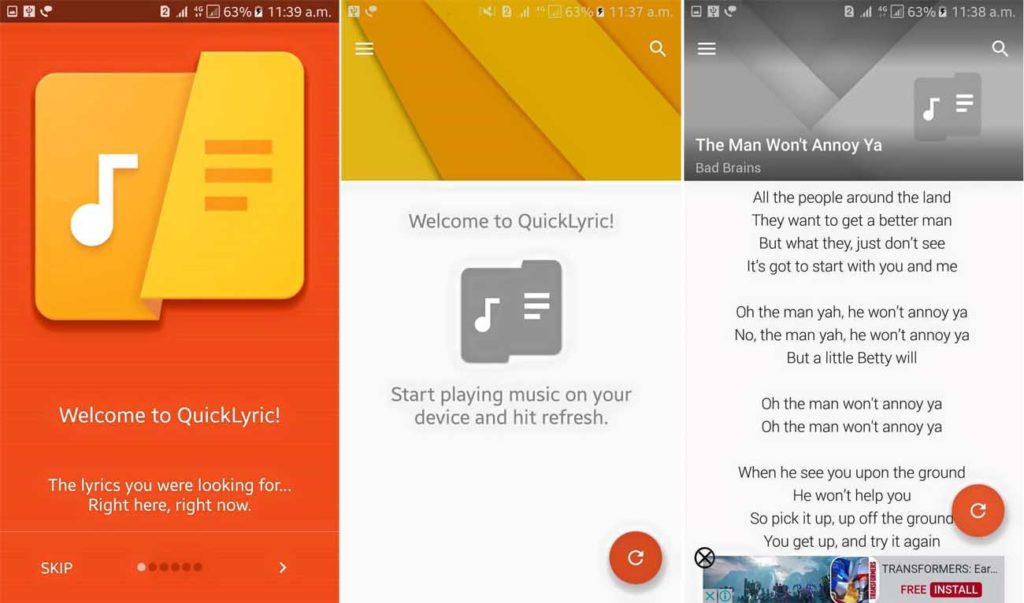
QuickLyric is free, offers a subscription service, has no ads and lets you to save the lyrics of the songs. My overall review to this app is very good.
2. Genius Synchronize Song Lyrics
Genius app detects the music that playing in the player and also let you to identify the song to the Shazam and then find the lyrics. And the main pro of Genius: it has a database with more than 1.5 million songs and allow the lyrics to be downloaded to the mobile. Even watch the video if it’s available on YouTube. 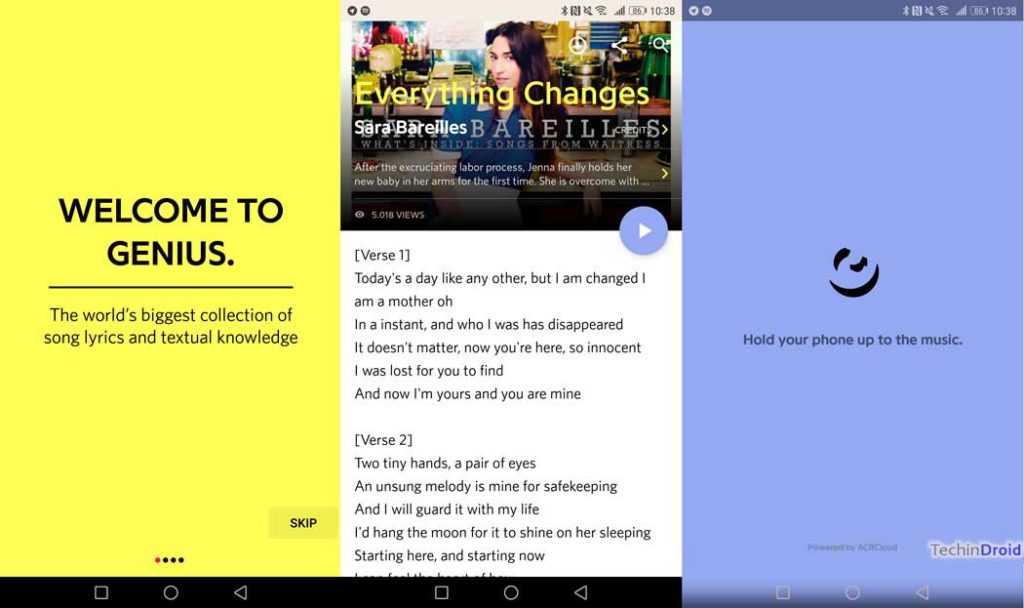
Genius is free, doesn’t have in-app purchases and does include some advertising. Highly recommend.
3. MusixMatch
Its a reliable app for synchronized lyrics and an app that crossed more than 10 million downloads on google play. It has some cons: This the app places ads in the popup with the letters. Lots of ads. In addition, you need an account for the extra features and offers subscription service to remove ads ( $6.99 per year and $0.99 per month ) and get lyrics of any songs you want.
![How to View the Lyrics on Spotify - [Lyrics App] How to View the Lyrics on Spotify - [Lyrics App]](https://techindroid.com/wp-content/uploads/2017/05/How-to-View-the-Lyrics-on-Spotify-1.jpg)
MusixMatch is a very good app that even translates what it sounds but, it has added so many functions that it has become too heavy. Besides that it abuses of the publicity, something that annoys enough when it comes to reading the lyrics of the songs.
Spotify have recently integrated the song lyrics into some of the best-known tracks. The Behind the Lyrics feature , however, doesn’t fully print the lyrics as it also includes song trivia. I hope this three previous apps help you View the Lyrics on Spotify.


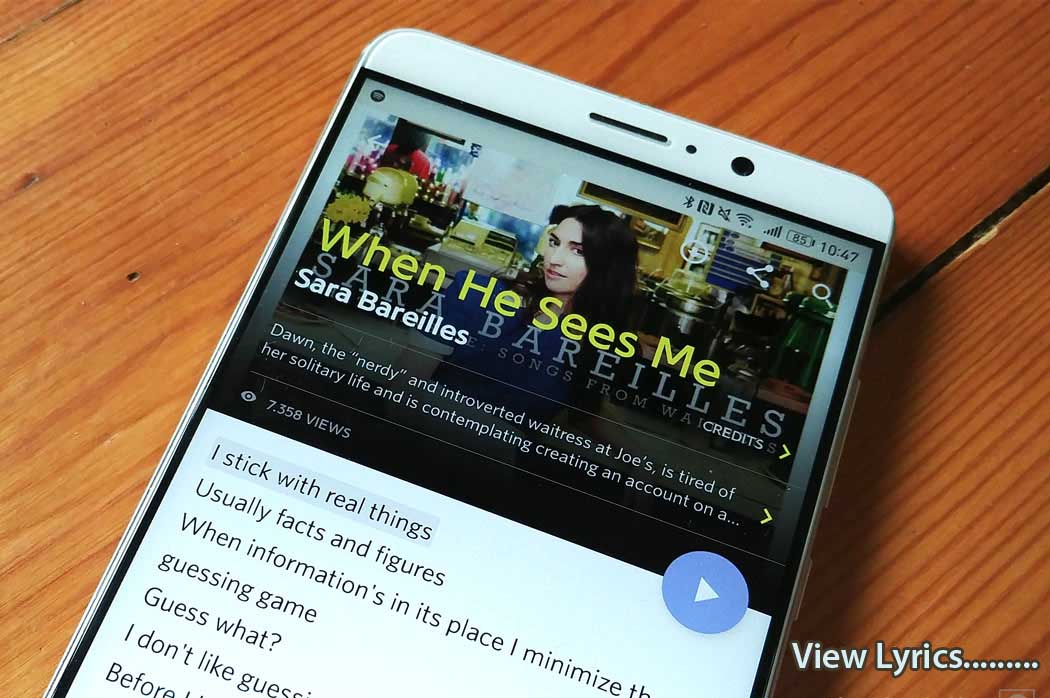



Thank you, wonderful job! This was the information I had to have.
This blog is very cool!.
Greate pieces. Keep writing such kind of information on your blog. Im really impressed by your site.