Last Update: March 2024
A SIMPLE TRICK TO EQUALIZE SPOTIFY on ANDROID.
Those who have been using Spotify for a long time, either for free or as premium, may have overlooked this detail, Spotify silently released an equalizer feature in 2016, this is a pretty nifty option, but it’s not available on all devices without a workaround. Today in TechinDroid we’ll show you how to easily enable the Spotify equalizer on your device.
Also consider reading our other guides about spotify:
- How to View the Lyrics on Spotify [Synchronize Song Lyrics].
- Spotify knows everything about you with the music you listen.
Contents
Spotify equalizer App for Android 2024
Unfortunately in some of the android devices spotify eq option missing; But, this doesn’t mean that you can’t use equalizer for spotify. Here we bring you the two different ways to equalize spotify music on android without root & root.
Equalizer for Spotify Android [No root]
The EQ option in Spotify is hidden for many Android phones, mainly because the app itself doesn’t come with an equalizer and resorts to the system’s EQ.
Those Android phones that come with built-in with an equalizer are safe but, those that don’t have it are in for trouble, but fear not, you’re just a 3rd-party app away from EQing your tracks on Spotify.
There is a number of Equalizer apps in the Google Play Store that does the trick, but most of them don’t work, let’s show you the best spotify equalizer app we’ve tried so far:
Once you’ve installed Precise Volume let’s tick some boxes to make it compatible with Spotify. Firstly you need to enable the equalizer, afterward tap on the gear icon and tick the ‘Compatibility mode’ box, and that’s it, you have an equalizer for Spotify.
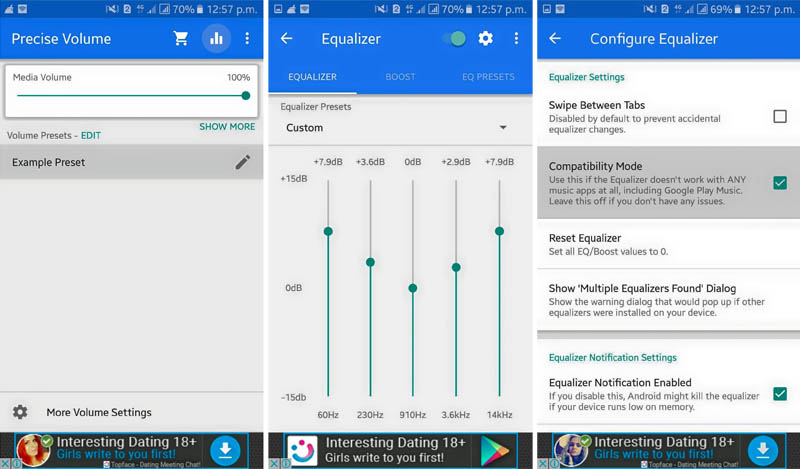
Alternative:
Root users have their own alternative with Viper4droid. This app gives us complete control on all audio outputs of the device. Check VIPER4Android’s XDA post for more info, You can also download its official app from their own website where they also offer a Windows program. Beware that only XDA and VIPER4Android are the only ones that offer the legit app, the apps that are in the Play Store are fake.
Equalize Spotify to your liking
If you have never set up your equalizer because you have not found it necessary or perhaps you didn’t want to mess your music app, then you probably haven’t experienced Spotify to the fullest.
To equalize the music on Spotify you just have to do the following:
- Tap ‘Your Library’
- Open the application settings by tapping the top right gear.
- Slide down and locate the ‘Music Quality’ group.
- Tap the option ‘Equalizer’ to access spotify equalizer settings.
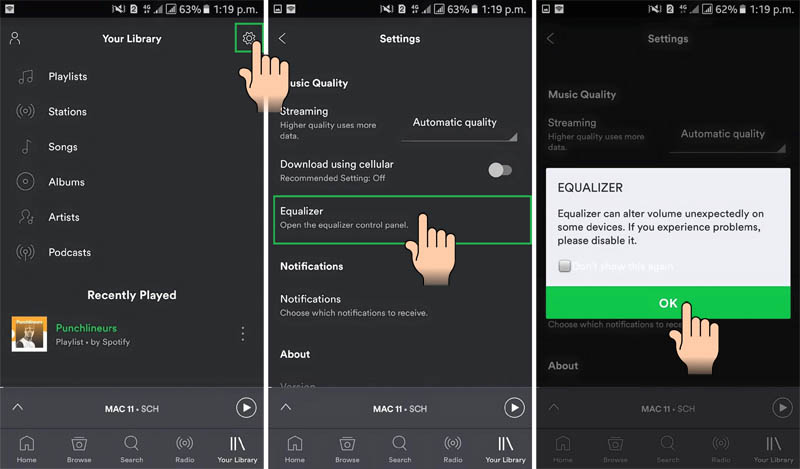
Three touches to open the equalizer.
Most equalizers are simple and bring 5-band (such as the application of catches above), while others opt for 6, 7 or 10, depending on what the developers have included in the application (Viper4droid FX has 10, for example). The more bands the equalizer has, the better.
You can turn up the bass that is with fewer Hz, enhance the trebles with a greater number of Hz or just try the default settings that are optimized for different types of music.
What do you think about this? Try using Spotify with an equalizer for a week and let us know your opinion in the comment box below. Don’t forget to share this post if you think a friend might need it too!






Going to download latest version