Last update: May 2024
Are you the Nintendo 3DS games lover? But, don’t have a console to play them? No worries! Today In TechinDroid we will show the list of Top Best 3DS emulator as of 2024 for Play 3DS games on your PC & Android.
The world of PC emulation never going to ends. That’s so well known thing, your PC cloud be a definitive console if you build it with High-end graphics processors. Thanks to the emulators, Which help us with enjoy most of the consoles only model games of history, even the rarest ones; Even the newer ones will soon be emulated on PC. Nintendo 3DS has the large amount of games offered by the console. Nintendo games are most popular around the world. You’ll love all the games that you have in your Nintendo 3DS, now you are going to amaze!! In this 3DS emulator collection we have listed the top 8 best 3DS emulator for Android & PC (Mac, Windows, Linux).
These Nintendo 3DS emulators are imitates the process of the flash memories emulating the Nintendo 3DS system and let you enjoy games on your PC and smartphones. You can even change the default keyboard controls to custom ones you feel most comfortable with.
Its also true that the increasing complexity of consoles makes it difficult to emulate and that more and more hardware is needed. Thanks to the developers they develops emulators and We always get ROMs is just as alive as ever.
Contents
Best Nintendo 3DS Emulators (For Android, Windows, Mac & Linux)
Here we begin our listing reviews of Best 3Ds Emulator that work with windows, mac.
1. Citra (3DS Emulator for Windows, Mac)
Citra is a highly recommended working Nintendo 3DS emulator for Mac and windows pc and let you play 3DS games on Pc without lags. And its also scale the 3D graphics to show resolutions much greater than The original Nintendo console.
This Open Source project launched its first public version in 2015 as an experimental software that didn’t include nor front-end and you have to operate from the command line. In just two years Citra is able to run most of the games at 60fps and 400 × 200 resolutions from the original screen. This brutal jump makes certain games, in case the textures and models are sufficiently defined in series, look like totally similar to Playing Xbox 360 gamepad experience. I have decided that after playing The Legend of Zelda: Breath of the Wild on PC & Super Mario 3D Land in full screen of my desktop.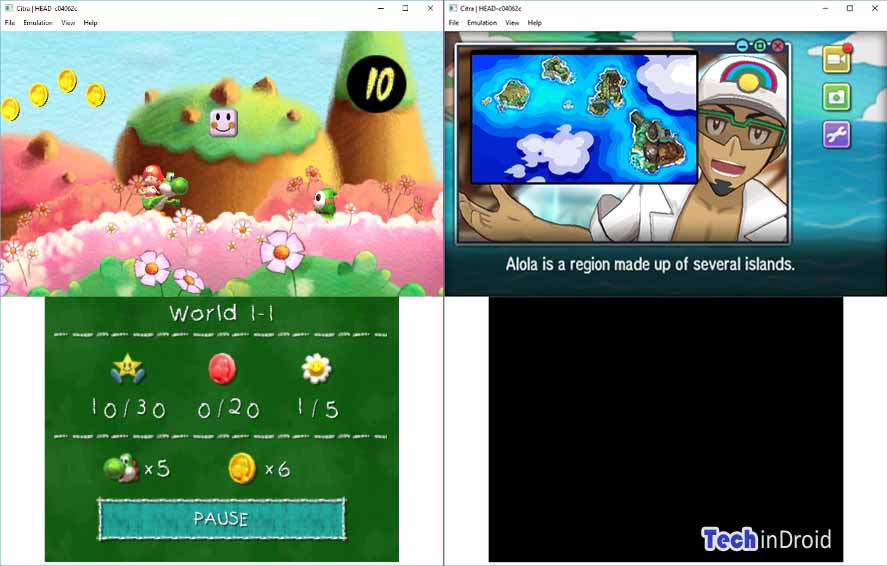
As per the case of two screens, the emulator allows several modes of visualization adapted to each game. You can display both screens at the same time as displaying a single and toggle with a key between both, although the best system is to use the full screen in the upper and leave the lower to its original small resolution in a corner if we need it. The touch control is solved by using the mouse, you can perform the touches directly on the screen by clicking justify-click.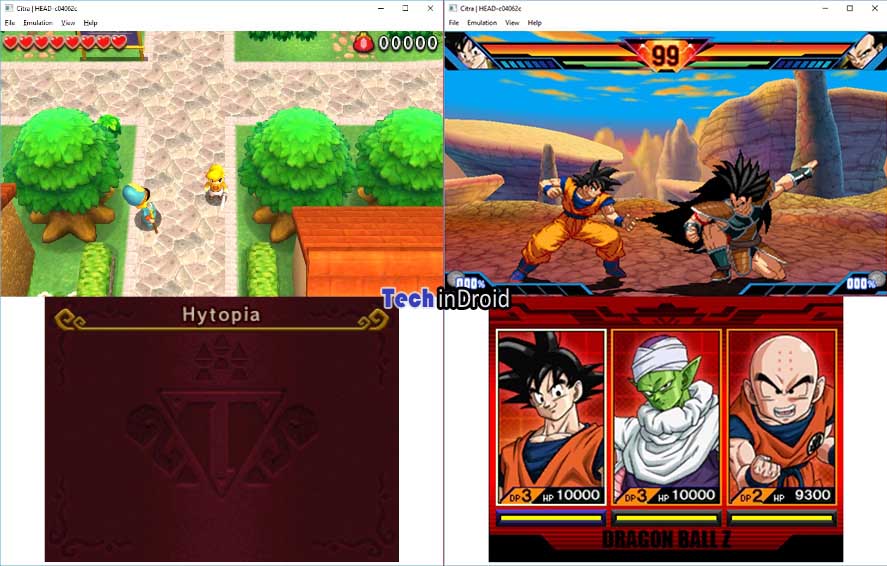
When loading the ROMs, they must be decrypted, so it doesn’t accept dumps directly from backups in 3DS or 3DZ format. On the Internet, tools for this purpose can easily be found. At the level of requirements, it only work with 64-bit operating system (in case of Windows, 7 up) and a graphics card that supports OpenGL 3.3 or higher.
Download: Cita emulator
2. Citra 3DS Emulator for Android (apk)
Citra emulator currently rated as one of the best Nintendo 3DS emulators for computer. And its unofficial port to android is now available to download for android smartphones and tablets. It is the first working 3DS emulator available for the mobile devices. With this 3DS emulator for Android you will be able to play the best games of portable Nintendo 3DS game console in a higher resolution depends on your device’s hardware specs. This emulator’s configurations are based on Dolphin Emulator & is best app for old school gamers.

As its an unofficial ported version of Citra emulator, this app can’t be downloaded from the Google play store. But, you can download APK file directly from the link we given below and be able to install on your phone. Afterwards Open the Citra app, there you will find the option to directly load the 3DS roms and play it from your phone.
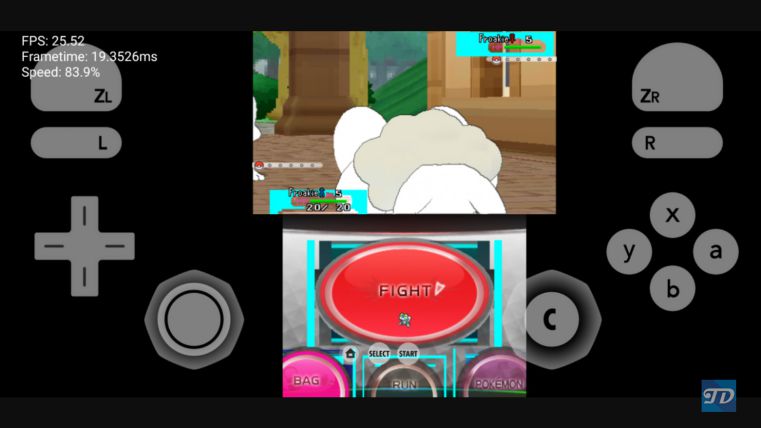
Note: This emulator do not have any games included. You will have to look for the ROMs of the games on web you want to play with this emulator, although they are quite easy to find since there are dozens of websites that offer them.
This emulator can play titles from the Mario series, Zelda, Dragon Ball to Pokémon just as the Citra emulator on PC. However it is more comfortable playing 3DS games Android smartphone or tablet. To know more information about this emulator checkout our detailed review here: Citra 3DS Emulator for Android.
Download: Citra for Android
3. R4 3DS Emulator (Windows)
A nintendo 3ds emulator is very useful since there are no PC versions of the Nintendo 3DS games. This emulator opens a door to most of the 3DS games to make it work with windows operating system. However, the latest titles are not yet available.R4 3DS Emulator is a windows executable program that mimics the process and graphics systems of the Nintendo 3DS console, which lets you play 3DS games on windows PC.
You can play the large number of Nintendo 3DS games without having the console on your hands. The emulator works by emulating the way a R4 3DS flash memory works. When you start using it, the emulator will prompt the user to insert the game card. Then you have to select any of the 3DS game rom file from your local disk and play directly on the emulator. You can also customize the controls on the keyboard.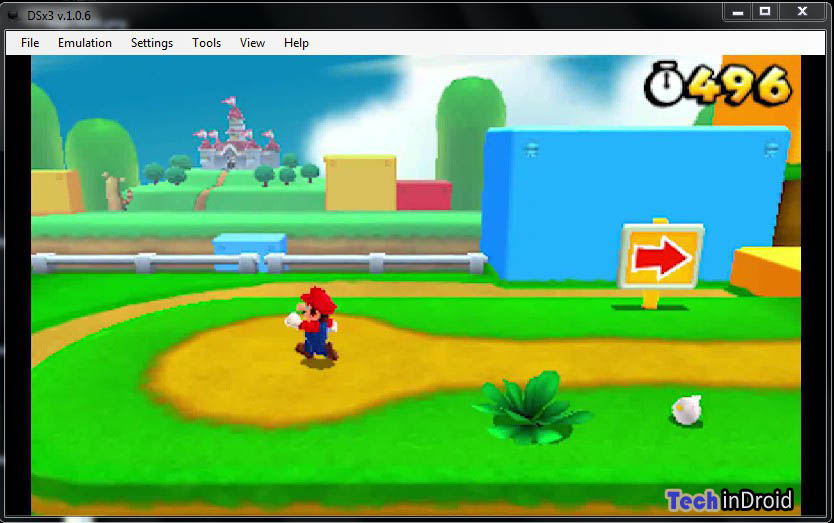
R4 3DS Emulator is also useful for game developers. With this emulator, Developers can review the results of their work directly on their computers, without having to switch to the DS console. The con of this software is that it won’t work with the latest games. However, i hope this problem will be solved in latest versions.
Download: R4 3DS Emulator [Here]
4. NO$GBA (for Windows)
NO$GBA is a freeware if you want to keep updated with the latest version you have to pay $2.5 to download latest update. Every time developers update latest version the previous version will be available to download for free.
5. DeSmuME (Win 32 & 64-Bit)
Its the first Nintendo emulator project that launched for 32-Bit operating systems since other emulators doesn’t work with 32-bit architecture. There are a lot of build releases and updates make the program bugs fixed. скачать эмулятор nintendo 3ds на pc
Other Nintendo Emulators for Android / iOS 2024
Aforementioned programs are the working 3DS emulators for PC, Now lets review about the 3DS emulators that work with Android / iOS smartphones. I know you were tired of looking Android or iOS version of this emulator on web, Why you can’t find one yet? Due to lack hardware compatibility of smartphones, that makes hard to make one so. However, there are free emulators are available on play store that let you play NDS console games on Android and we have listed them right here.
1. DraStic DS Emulator (for Android Apk)
DraStic DS Emulator is a best app to play NDS games on Android phones. How has this app gained the rank “best”? Simple, through the performance in emulating the games. This app promises to you that it can bring you back the charm of best Nintendo DS games to Android phones & tablets. Its emulation speed of graphics is better than other emulators. Also have a look at our collection of Best GBA games 2024.
Now lets see how this app works: You can choose to load different games at the same time and switch directly from one screen to another. The graphics and controls can be customized and used in all games. In this way, each player will be able to freely choose the configuration as their wish.

The emulator has the option to synchronized with Google Play in case if you want to recover the saved games and also the app let you use cheat codes in games. Its the ideal solution for those who have less patience and want to reach the end of the game quickly.
See also: Best RPGs for Android 2024.
The emulator has some restrictions. Its use is not yet completely legal in some countries. And if you are looking for an emulator that supports to load Game roms downloaded from internet then it’s not the right app for you. This emulator not compatible with games downloaded from other devices but, only works with original copy of Nintendo games. Naturally the web is full of clones and unauthorized copies.
Screen & Controls:
DraStic DS Emulator supports most of the games and with many customization options in interfaces. The player can switch between different layouts, the orientation of the game mode and stretch up to the size of the screen.
As for the controls, it is more difficult to use virtual keys than the physical keys of the old Nintendo but, this is, of course, the constant struggle of Android.
2. Pretendo NDS Emulator
Pretendo NDS Emulator is an Nintendo DS emulator for Android, which let us to play some of the classic Nintendo DS on our smartphone and Android tablet.
Its main and essential feature is that it will give us the possibility to load ROMs in both .rom and .ds format, as well as in compressed format (.rar, .zip). Having said that, its important to keep in mind that ROMs have to be purchased legally and that this emulator does’t come with any ROM by default. эмулятор 3ds на пк
The controls are is very simple and customizable, it also offers us virtual controls which is adopted in the Nintendo DS console, while allowing us to use the finger as a ‘stylus’ in the area of the lower screen. So that we can have almost perfect control over all our games.
Among the most interesting features of Pretendo NDS Emulator we have self-guard, which will keep save our game progress automatically from time to time. And having the options to disable sound or graphics, with it we can gain more emulation speed. эмулятор nintendo 3ds
Its a good Nintendo DS emulator for Android, the con is advertising. This app has too much publicity for its own good, a problem even that causes some instability.
3. NDS Boy! New (For High-end Android devices)
Drastic DS Emulator has been in the no 1 emulator in this catalog for a long time, But, No longer from now. NDS Boy! For New Android has already beaten it. NDS Boy is really good and fast emulator let you play games smoothly without any lagging/crashing, It requires minimum of an Android phone have or above 2GB ram (Android 6.0 and Up), also work with 1 GB ram devices but, may crash sometimes. NDS Boy! For New Android is available for free on google play store.
All above listed emulators are the Top 8 Best Nintendo 3Ds Emulators for Android, Windows & Mac 2024 edition. i know there are other emulators also available but, this programs are most used and loved by users. Which one is your best? or do you want to suggest us a new one? Don’t forget to comment below.



![How to Get iOS 12 Emojis on Any Samsung device [ROOT] iOS 12 Emojis](https://techindroid.com/wp-content/uploads/2019/02/iOS-12-Emojis-218x150.jpg)

I hope this will help me with my blog. Keep sharing and have a nice day.
nice work, keep up the good work.
thank you so much
All the emulators are very useful for me. Thanks for sharing.
Never tried this game before