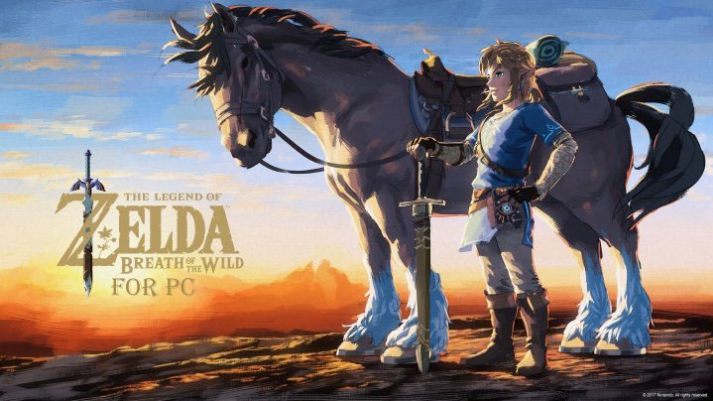Last Update: March 2024
The Legend of Zelda: Breath of the Wild was the best game of 2017, winning the Game of the Year award. It is an exclusive title for Nintendo Wii U and Nintendo Switch, so that means you can’t enjoy it if you only have a PC… until now. We are going to tell you how to download and play The Legend of Zelda: Breath of the Wild on your PC for free using Cemu Wii U Emulator. This is an emulator that will allow the game to run on Windows computers.
Realistically, we do not believe that almost no one is going to pass a title as long and complex as The Legend of Zelda: Breath of the Wild in a computer emulator. But surely many users will want to try it for a while out of curiosity, and also to find out to what extent their PC can increase the resolution of the game, which in its native platforms never exceeds 1,600 x 900 pixels.
To play The Legend of Zelda: Breath of the Wild on a PC we must use a Nintendo Wii U emulator, as the Nintendo Switch is still pretty young and prone to bad quality emulation. It is true that the Switch has already been partially hacked, but as the emulators are created by fans that aren’t generating any profit from their work, their progress will be slow.
We will explain step by step how to emulate The Legend of Zelda: Breath of the Wild in Windows, and at the end, we will take a look at the usual legal and ethical problems of emulation. If you want to know about how the game itself looks in the PC, it is very fast, and the team works in increasing its performance and correcting failures. To this day, the title is playable, albeit with a couple of massive errors, which even prevent progress when reaching certain areas. However, we can always expect improvements from Cemu, the emulator that makes the game work.
Contents
How to Get The Legend of Zelda: Breath of the Wild on Your PC
1. The first thing we have to do is download Cemu, the Nintendo Wii U emulator. It only works on recent versions of Windows, and you should make sure to download the latest version from this link because it can bring many optimizations for Breath of the Wild:
2. To date, it is difficult to estimate the requirements to play The Legend of Zelda: Breath of the Wild fluently. Some people are testing 4K settings. Usually, the more powerful our PC is, the better. But emulation failures can pose problems even on very high-end computers. What we do know perfectly are the minimum requirements of the Cemu emulator:
- Windows 7 or higher (always 64 bits).
- 4 GB of RAM. 6 GB or more is recommended.
- Nvidia or AMD graphics card (the Intel integrated chipsets usually crash).
3. Once we run Cemu successfully from the folder in which we unzip it (it does not need to be installed), it will ask us to configure a command. If we have skipped this step, we must enter the “Options” menu and click on “Input settings”:
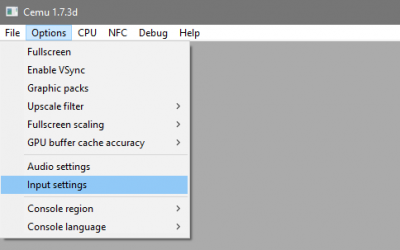
4. Now a window will open to configure the command. The Nintendo Wii U includes a touchscreen controller, but The Legend of Zelda: Breath of the Wild does not use the touch functions. Therefore, we can and will use any standard controller (such as the Xbox 360 or Xbox One controller) that works on our PC. On this screen we can assign the controls: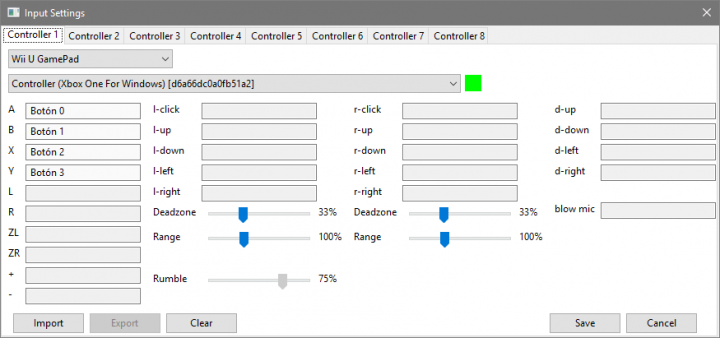
5. In “Controller 1” we must choose “Wii U GamePad” (the other options do not work) and select the controller that we have connected to the computer. Actually, it would be possible to use the keyboard, but we do not recommend it at all since the initial minutes will become impossible if we refuse to play with a gaming controller.
The configuration of the controller should not be a problem – we just have to mark each box and press the button of the command that we want to assign. In case you do not understand, here we explain the terms used by Cemu:
Main buttons and arrow pad: We will assign the 4 main buttons that the controller has on the right to the letters A / B / X / Y. and the d- to the arrow pad. That is, “d-up” would be the “up” arrow in the pad, “d-down” would be “down”, “d-left” would be “left” and “d-right” would be “right”.
Control sticks: the stick used to move the character (usually the left) is assigned to the letter l-. For example, in “l-up” you would have to move the stick up, following the same scheme as in the arrow pad. The camera (the right lever) corresponds to the r-. In each stick, when pressing towards the bottom, there is a hidden button that clicks, and they are assigned to “l-click” and “r-click”.
Triggers: the buttons on the upper side of the control are L and R (those that are higher) and ZL and ZR (the lower ones, which usually have travel).
Extra buttons: to the symbols “+” and “-” (that give us access to the menus) we must associate the two small buttons in the central area of the command, which normally have in the middle one of larger size, intended for system functions and not the games.
6. Once the configuration of the command is finished, it is only necessary to use the “File” option and choose “Load” to search for the image file of The Legend of Zelda: Breath of the Wild that we have previously stored on our PC.
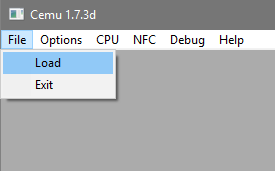
The game will start after a few seconds (which can be more than a few seconds depending on the power of our PC), and after that, we should be able to try it.

If you are an advanced user, take a look at these packs to modify the graphics (both to improve and lower the resolution) that give the user more control over the visual aspect.
Web: Zelda Graphic Enhancements: Breath of the Wild (GitHub)
Is It Legal To Emulate The Legend of Zelda: Breath of the Wild?
The emulation of video games has always been a controversial practice. In any case, the creators do not worry much, because it does not affect their benefits too much, at least not at the level of authentic piracy.
It is considered legal to emulate a console. Creating and downloading an emulation program is not a problem by itself. Normally, old consoles are emulated, and this is seen as beneficial sometimes, but the Nintendo Wii U is not very powerful and has been on the market for 4 years now, so The Legend of Zelda: Breath of the Wild took only a short time to be supported.
Downloading Internet games with copyright is illegal. Despite the fact that it is weird to see Internet users being punished for it, it is still prohibited. It is easy to find The Legend of Zelda: Breath of the Wild available for download on the Internet, and most of the time it already has the necessary patch to play on your PC.
Actually, if we own the game, we should be the ones extracting the image of the official copy that we have to our PC. However, even with the original disk at hand, this process is much more complicated than a download.
The correct and legal thing would be to try The Legend of Zelda: Breath of the Wild on our PC only if we own the original game. But we can not deny that, in fact, the emulation does not harm the video game creators as much as real piracy does, and we usually do not fight against it with determination… although the measures against piracy, much more dangerous than plain emulation, also make emulation itself difficult.
Nobody will stop buying the unexpectedly successful Nintendo Switch for playing TLOZ: Breath of the Wild on a computer. The experience is not going to be even remotely the same. The vast majority of PC players will spend a few minutes out of curiosity, but they will not complete a title of this caliber suffering the inconveniences of an emulator.
We hope that this tutorial on how to play The Legend of Zelda: Breath of the Wild on a PC has helped you. It is worth taking a look at its emulated version but, of course, we think that anyone willing to complete the game and enjoy it in its entirety should buy a Nintendo Switch since it will be a much more pleasant and entertaining experience.
What do you think of this tutorial? Are you going to try The Legend of Zelda: Breath of the Wild emulated on your Windows PC, or do you prefer to opt directly for the original version?
Also read:
How to Play Animal Crossing Pocket Camp on PC.
How to Run Android Apps on PC.
Download Kik Messenger for PC.
ES File Explorer for PC