Last Update: March 2024
This feature alerts you before someone adds you to a new WhatsApp group. We tell you how to activate this new feature of whatsapp.
We all know WhatsApp, it is the most used instant messaging app nowadays; and because of that, its developers need to update it very often to satisfy all the needs of users around the world.
One of the features that we were waiting this year, after being found by WABetaInfo on the WhatsApp beta app for iOS, was the one that allows us to manage who can add us to a new WhatsApp group. Until now, we just knew that we were going to be added to a new group when someone already added us, but now we can finally choose if we want to be in that group or not.
Also read:
How to Download WhatsApp Status Videos & Photos.
How to Know Who Blocked you on WhatsApp.
How to use WhatsApp without Phone on PC.
How to use WhatsApp without SIM.
How to Hide Last Seen on WhatsApp.
How to Hide WhatsApp Chat.
The new function to block or decline invitations for new WhatsApp groups is already unfolding around all the WhatsApp’s users, on both Android and iOS. According to what TheNextWeb says, the feature will be available for some of the users starting April 3rd, and it will continue to appear until everyone already has it.
How to Stop Being Added to WhatsApp groups by Someone
To enable the new feature that block whatsapp group from adding you without your wish, you need to update the Whatsapp to its latest version (you can do that through the App Store or Google Play, once here check if you have a new update available).
Now open WhatsApp and head to “Settings -> Account -> Privacy“.
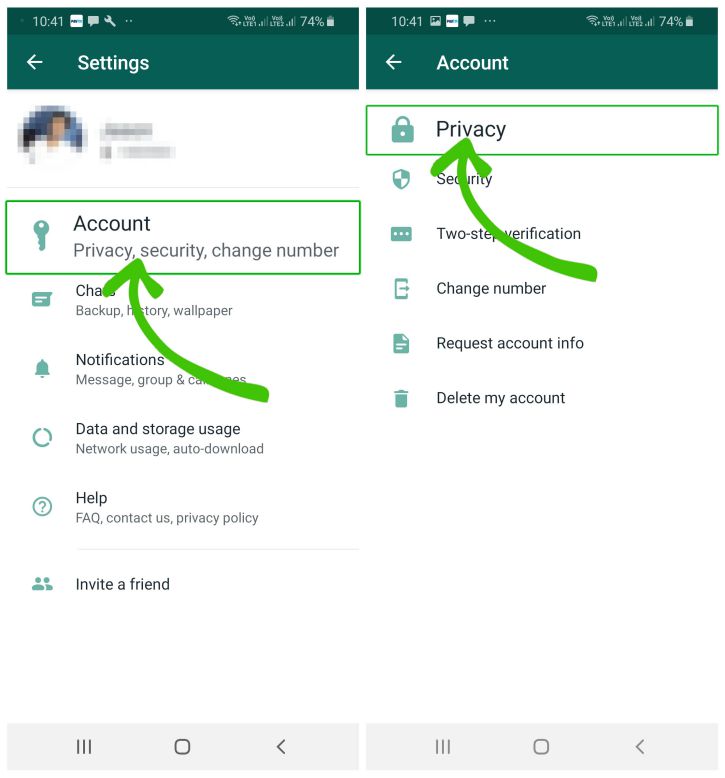
Here, you will find a new option called “Groups“. You can choose through the three different options that you think suits your needs the best:
- Everyone: Just as it says, everyone can add you to a new group without your concern, including those who you don’t even have registered as a contact.
- My contacts: Only your contacts can add you to a new group without sending an invitation.
- Nobody: If you have selected this option, you will be noticed with an invitation in case someone wants you to join their group, without exceptions.
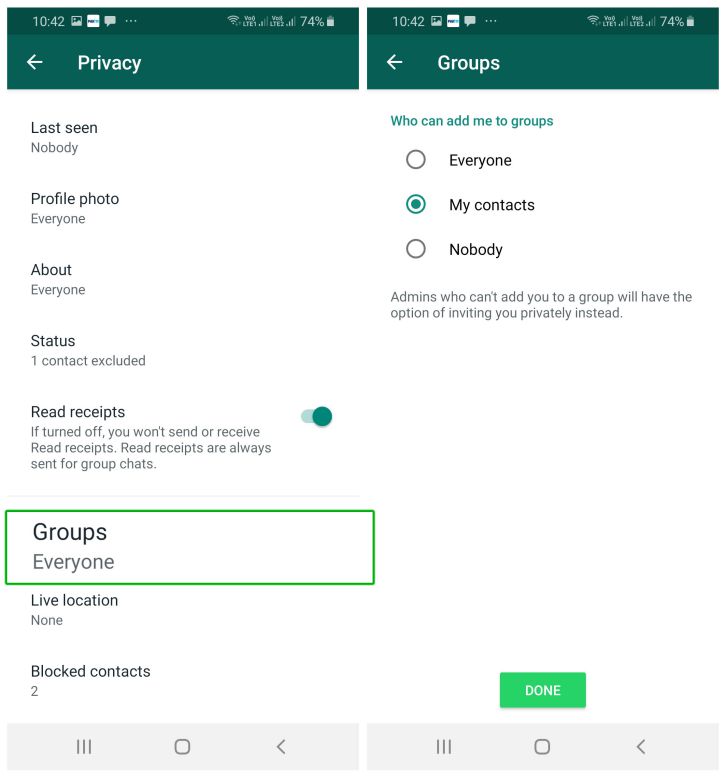
And that’s about it. This way, you can stop people from adding you to new WhatsApp groups without blocking them or stop the annoying people adding you in random WhatsApp groups that you don’t even know.
You should also know that even if you have selected the option to stop everyone from adding you in a new group, you can still receive private invitations that will last 72 hours until they expire; enough time to let you think if you want to join them or not.
We’ve also recently discovered that new changes are probably going to arrive pretty soon to WhatsApp, such as a dark mode or even a feature that allows us to protect our chats through a fingerprint. But the last one obviously can only work if our smartphone has a fingerprint sensor.
Anyways, now is your time to tell us. What other functions would you like to see on WhatsApp? Leave them in the comments so we can read them. Thank you for reading, and we hope to see you in our next article.





