Last Update: March 2024
Here is how to use WhatsApp without letting your contacts when you was last online (WhatsApp Last Seen time) on iPhones.
WhatsApp, one of the most famous instant messaging apps of the App Store for iPhone. In each version is always improving the performance of it, despite the inconveniences that may be suffering with its latest version 2.21.21.18 the truth is that It arrive with many new features. Most users always have doubts about the way this app in kind of double check mark and especially with the blocking users or how to know whether messages are sent or not.
WhatsApp allows you to not show the “Last online time” when you are connected lastly. This feature of WhatsApp that has become one of the most used over time, because it gives you the possibility of hide last seen from WhatsApp contacts you are in connected. In this way, despite having been Chatting to our friends, they will not be able to see when you are last online. But, there are two important things to take in to account, that is when you have disabled the last seen on WhatsApp you will also not be able to see your contacts when it was last online on WhatsApp. Second one is However, the time you are online, all of our contacts can see it you are Online.
In this tutorial as the next part we are going to tell you how to hide the WhatsApp last seen time. To hide (WhatsApp last seen today at , WhatsApp last seen yesterday at) the timestamp of when you connected for the last time in WhatsApp.
Contents
How to Hide Last seen on WhatsApp for iPhone
Step to follow for Disable/Turn off last seen on WhatsApp for iPhone:
- Open WhatsApp and Tap on the Settings icon (can be found at the very bottom right corner of the app).
- This will show up settings menu there you need to select the “Account” option and next select the “Privacy” option.
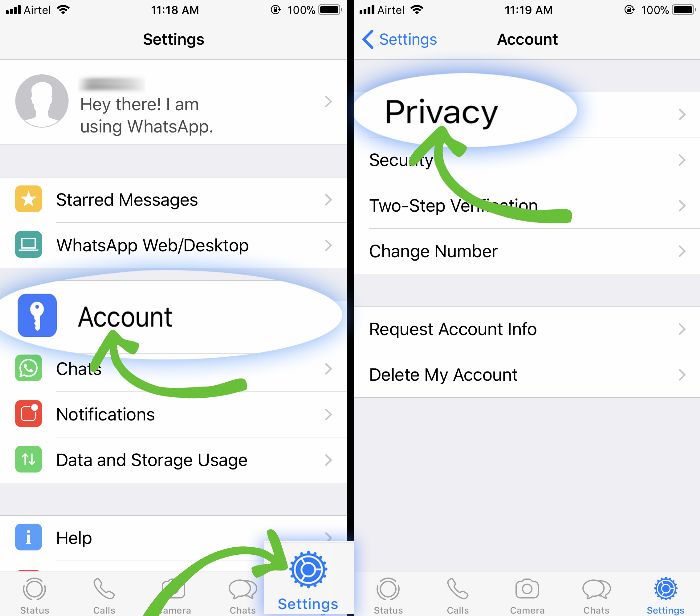
- There you will see the option “Last Seen“, with the possibility of activate or deactivate depending on what you want. By default this option set to “Everyone” this expose your last active status to others. In order to make WhatsApp to not show last seen to everyone, just change it to “Nobody” this will completely hide last seen on WhatsApp to anyone.

WhatsApp privacy settings “Last seen”.
With the arrival of iOS 12, WhatsApp released its updated version and compatible with Apple’s new mobile operating system for iPhone. Similarly continued to work on improving the features of the app, in this case WhatsApp has expanded the options to hide the last time you were connected. Allowing us to show last connection to everyone or only our contacts, or nobody.
How to UnHide/Turn on Last seen on WhatsApp for iPhone
Its a very simple process once you have made changes as we shown above it will instantly hides the last seen on WhatsApp. But, If you change your mind later and looking to change the last seen option back to everyone or only to contacts. You will need to wait for 24 hours before making changes in this option again. Because WhatsApp has limited the number times you adjust privacy settings in a single day. If you try to change the last seen online without waiting 24 hours. The change to be get apply can take up to 24 hours.
To Enable Last seen on WhatsApp to Everyone just simply follow these steps:
- Open WhatsApp.
- Tap on Settings icon.
- Select the Privacy.
- Select Last Seen and as the last step tap on Everyone option.
WhatsApp Last Seen not showing [Fix]
Your WhatsApp is not showing last seen? these are the possible reasons.
- If a person blocked you or You blocked someone on WhatsApp. You can not see their last seen.
- Hide last seen: If you have hidden your last seen on WhatsApp, this will hide your last seen time from others, as well as you can’t see other persons last online time.
As we said these are the possible cases, if you wanted to see others last seen time then you should make your last seen visible to everyone or to your contacts. This will fix WhatsApp last seen not showing error.
Also read:
How to Remove Blocked Contact from WhatsApp.
How to Create WhatsApp with Virtual Phone Number.
How to Read WhatsApp messages without Blue tick.
How to Know Who Blocked you on WhatsApp.
How to Delete a Sent WhatsApp message.
How to Hide WhatsApp Chat.
Last seen hider for WhatsApp | WhatsApp last seen hide | remove WhatsApp last seen last seen | WhatsApp checker.
As of now WhatsApp brought many new features that let us configure the app to use the best suits our needs. Have you already tried it? Tell us how it worked for you in the comments. If you liked this tutorial to disable or change last seen on WhatsApp, don’t hesitate to share it through your favorite social networks (Twitter, Facebook, etc).





