Last Update: March 2024
Contents
How to make your iPhone battery last longer
We teach you how to make your iPhone battery stamina all day Although hard to admit, but if we stop a moment to think, you will realize that the most important in your everyday device is your phone. tips to make your iPhone battery last longer.
Our iPhone have become another part of us. Its an indispensable tool to work every day. We communicate, we shop, we capture moments and carry out endless activities at every moment. Our device is at full capacity during all day. how to make iphone 6 battery last longer Improve iphone battery lifespan.
we are going to tell you some tips to make your iPhone battery last as long as possible throughout the day. So you don’t have to worry if you forget the charger.
how to make iphone battery last longer iOS 14 & 15.2
Updating the operating system
One of the things that is recommended is that every time Apple launches officially a new version of iOS (not the beta). keep your iPhone updated to the latest version.
You can ask why? These updates usually fix bugs from previous versions of the system and often offer new features that optimize the use of my doing that consume less battery resources.
Connectivity: WiFi is better
Every time you have at home, at work or if possible in places you usually frequent, must try to use always connect via WiFi . It is important to note that this connection mode consumes fewer resources than using the 4G network. Which preface the life of your battery.
In addition, When you are not need a WiFi connection. It is best to disable it (Turn of WiFi) through the Control Center. Because, if we leave phone with WiFi active, the device constantly seek a WiFi network to connect your iPhone. It will drain extra battery.
Controls the brightness of the screen
IPhone screen looks incredibly well, nobody doubts it. But, the constant use of brightness level too high (above 50%) could cause the battery of your device is consumed at an alarming rate.
You may Also like:
how to make iphone battery last longer ios 10
In this case we recommend you disable the automatic brightness through Settings > Display and brightness > Automatic brightness . Once this is done, you can manage the brightness of the iPhone screen manually consuming through the Control Center , which will make the device consumes less battery power than usual. Improve your iphone battery life.
Disables the use of apps in the background
The use of Running applications in the background is an aspect that you must take care if you want to keep device battery healthy. It is important to note that this feature, plus they could consume slowly but consume phone battery. It also increase consumption of your data load. how to make iphone battery last longer ios 9.
Another factor amount is that most applications ask us permission to send notifications and to track our location, leading to unnecessary battery consumption. So we recommend disable push notifications Mail and activity in the background of all those apps that are not strictly necessary for our day to day. iphone battery last longer with ios 7.
Use Battery saving mode
The latest versions of iOS include in our iPhone is battery saving mode. If you activate this feature, all the activity of our device is limited to minimum levels of use. So that the battery is not lost elements, applications and unnecessary functions. improve my iphone battery life.
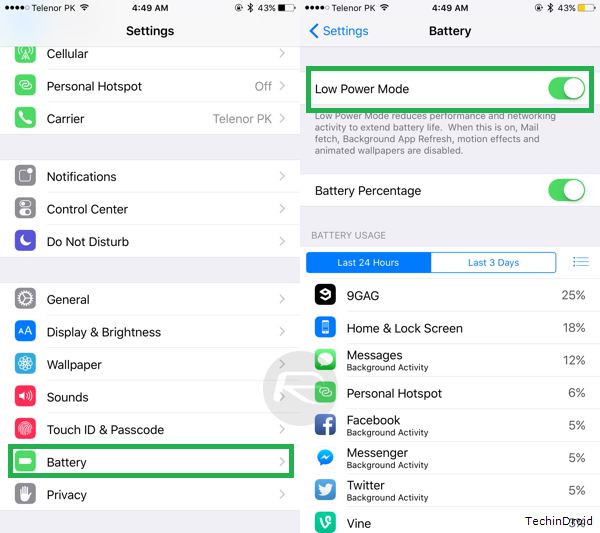
Apple says that if we use our iPhone saving mode. The battery will get an extra lasting up to 3 hours of use. With that updates in the background of the apps you have open and stop automatically. Whenever you want to enter an application, even if it is at multitasking, this will start from zero. This mode is ideal for when you can’t recharge the phone short term, which will prolong the battery use efficiently.
From our own experience of use. we say that using a wifi and iOS battery saving mode. iPhone is able to withstand all day making continued use of it. So we encourage you to try to to implement these tips and see how improved device performance and battery lifespan.



![How to Get iOS 12 Emojis on Any Samsung device [ROOT] iOS 12 Emojis](https://techindroid.com/wp-content/uploads/2019/02/iOS-12-Emojis-218x150.jpg)
