Last Update: March 2024
iPhone Battery turned YELLOW: The battery icon of the iPhone is one of the most important ones because it tells you how much energy remains on the phone before the device automatically turns off. Although many times it goes unnoticed by being on the top right, it can cause some trouble if you do not know how it works.
One of our site users wrote to us through Twitter expressing his concern about the subject. Its a question they asking Why is my iPhone battery icon changed to yellow color? In this article we will explain Why is iPhone Battery Yellow in detail.
Contents
Why my iPhone battery icon Appears YELLOW?
This iPhone icon can change its color depending on the function you are doing to show five different modes.
- Yellow color: Means that the Low power mode (battery saving mode) is activated; that means the phone spends less energy than usual.
- Green color: Appears when you iPhone is charging.
- Red color: Indicates that the battery is running low and 20% or less charge remains.
- White color: Present when the battery is in use.
- Black color: When the battery is in use but, you are viewing the icon inside an application or whenever there is a white background.
How to Fix iPhone Battery Yellow – Turn off Low power mode
Can I change the Yellow icon back to White?
Yes, you can, and in a really simple way. These are the steps you must follow to activate the battery saving mode (Turn on Yellow color) or turn off it. This tutorial is applicable for iPhone 6, 6s, iPhone 7, 7 Plus, iPhone 8, 8 plus and iPhone X.
1. Enter the “Settings” menu of your iPhone.
2. Select the “Battery” option.
3. There if you Turn on the Slide button right next to the “low power mode” it will activate the low power mode (the icon will turn yellow).
4. If you want to get the white battery color back then just turn off the “low power mode” option to change the color (depending on how much power do you have left).
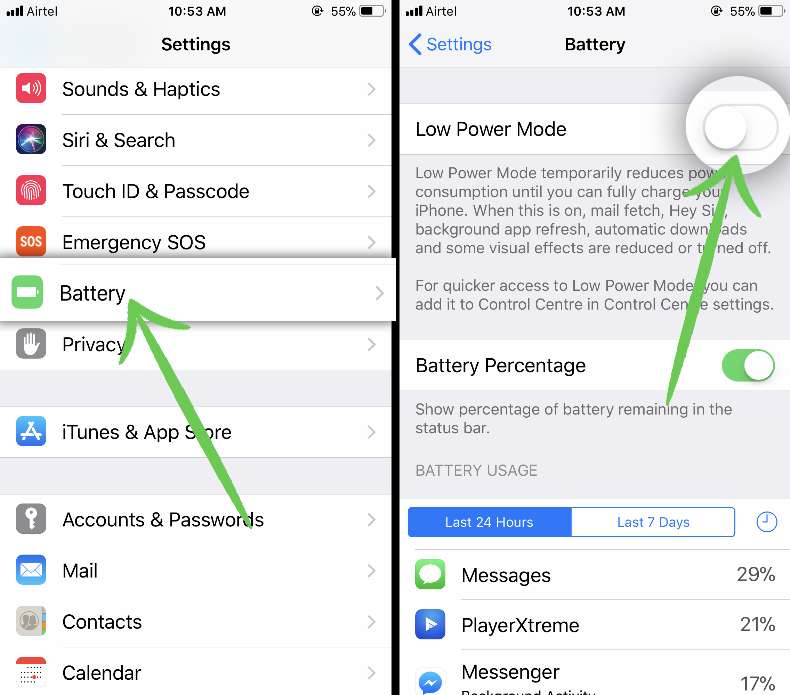
Take into account that if you are charging the cell phone with the battery saving mode activated, the icon will be yellow until the charge capacity reaches 80%. Your iPhone battery color will automatically change to green at that moment because the system considers that 80% charge is enough to leave the battery saving mode. To read more articles like Why is my iPhone Battery Yellow? we recommend you enter our tips and tricks section.


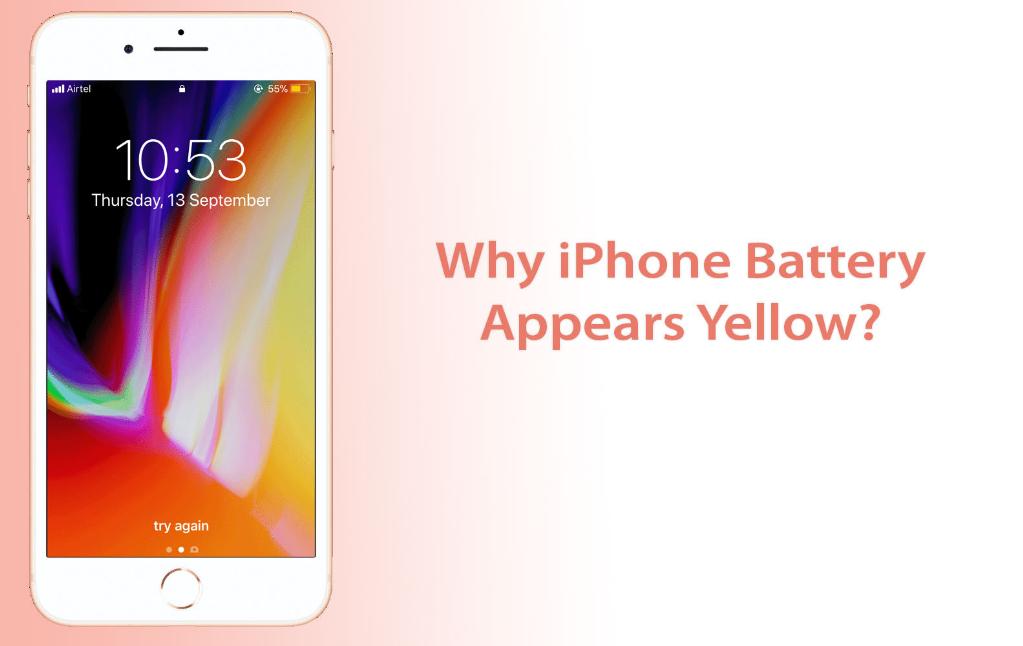
![How to Get iOS 12 Emojis on Any Samsung device [ROOT] iOS 12 Emojis](https://techindroid.com/wp-content/uploads/2019/02/iOS-12-Emojis-218x150.jpg)

