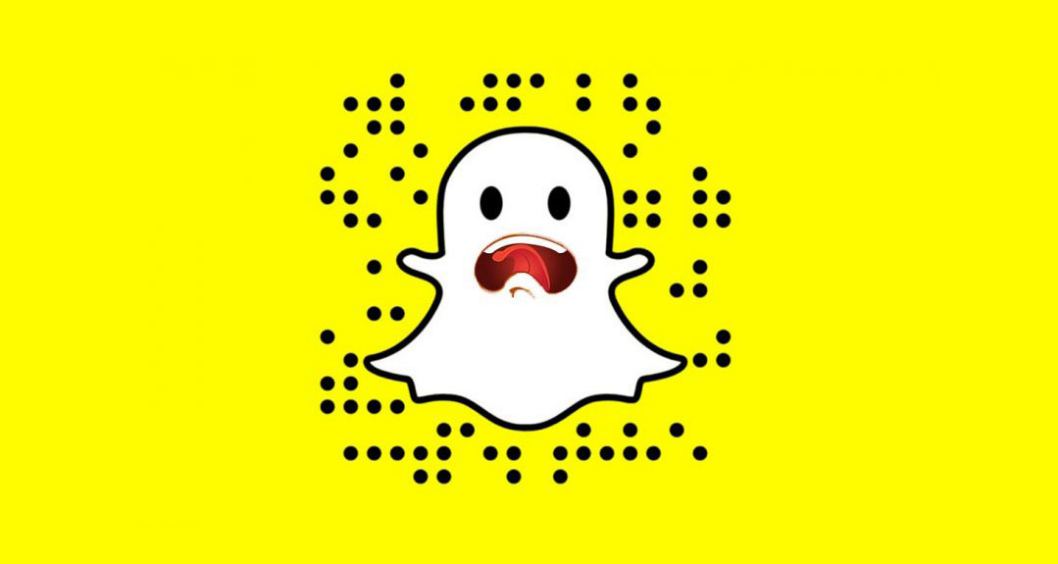Last update: June 2022
How to change Snapchat username: The username in Snapchat is something essential to move through this mobile social network. So, once you decide what yours will be, you will not be able to change it since the Snapchat username is how you will see and recognize your friends and contacts, and how they will recognize you as well. So do not forget it, because it is an irreversible and vital action on this site. It is your identification with everyone, just as the profile picture is. And this is the question most of you have on your mind how do you change your snapchat username, Thats what we other social networks let you do for example you should check out our previous article about how to change Instagram name.
Can you change your snapchat username? How to change your username on snapchat That being said, for security reasons, you shouldn’t be able to edit your Snapchat username.
Contents
Can I Change My Snapchat Username Without Deleting My Account?
Nevertheless, there is a way to change Snapchat username, although it implies that you will have to delete your Snapchat account and create another one. In this sense, these are the steps you have to take:
- You cannot delete your account from the Snapchat app. You must access the app website from a computer or a device with an internet connection and enter this link.
- First of all, remember to write down your important contacts if they are not added to your phone contact list. Otherwise, you will lose them and it will be difficult to recover them, as you must know their exact username.

- Once you’re logged in to the Snapchat website, You will see the list of Menu with the possibility of manage your account.
- In this menu, you must go to Account Settings and then click on Delete Account.

- At this point, you must Login with your account username and password and click on “Delete my account” by entering your password again in the corresponding box.
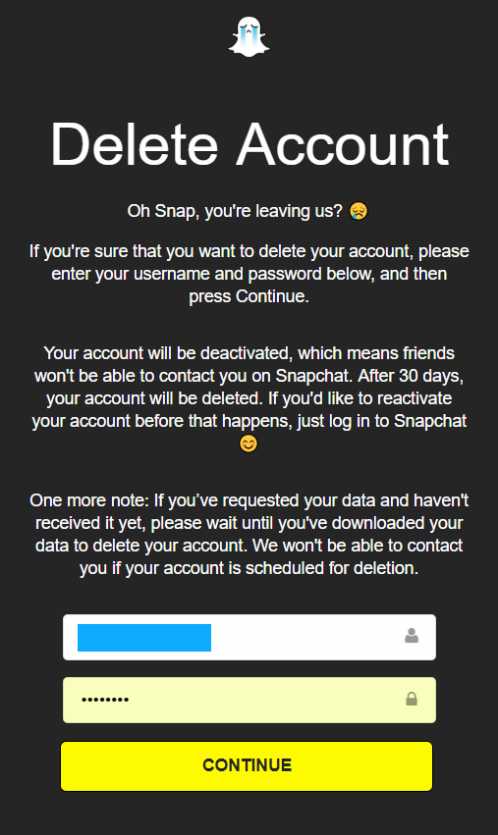
- You will receive a message saying that the process has been successful and that they will miss you.
- To make sure that the entire process has worked correctly, enter the Snapchat app on your Android or iOS device, and try to open your session with your data. If you cannot, you did everything correctly.
Also read:
- How to Download Snapchat Stories, Photos and Videos.
- Snapchat Leaks: 2 million Private Pictures leaked on internet!.
- Tips to Save battery when using Snapchat.
Change Snapchat Username by Creating Another Account With a New Username
As we have said, to enter Snapchat from now on, you will have to create another account with a new username since you deleted your account. To do it, follow these steps:
★ You need to Sign Up for Snapchat account again. Follow the whole process by adding your valid email account.
★ Add a password that meets Snapchat’s requirements.
★ Enter your date of birth.
★ Remember to add your new username, the main reason for doing this whole process.
★ Then solve the captcha and make the confirmation to have everything back and have a new username in Snapchat.
Retrieve an Old Username
Remember that once you have deleted your account, the username you had becomes obsolete and will not be available again on Snapchat. According to the policies of the app, when you delete your data, the username can no longer be used by any other user, so think carefully what you do and take care when deleting your old account.
However, you can retrieve your username in Snapchat if you wish. It will only be visible to you, though. The rest of the users won’t be able to see it. You can do it following these steps:
- Enter the “My Friends” menu by moving to the left on the main image capture interface.
- Click on the gear on the top right of the smartphone screen.
- Now type your username in “Edit display name“. Remember that it will only be visible for you.
Why the Username Can’t Be Altered?
Due to the problems of sexting and even harassment that some Snapchat users have suffered due to the different ways of using and misusing the app, the creators decided that it wasn’t good to let people change snapchat username. Although there is another method such as the account change, the policy in this regard is quite restrictive, in order to protect the privacy of those who enjoy this successful messaging and social network application.
Method 2: Change Your Display Name (Without Deleting Your Profile)
In addition to your username, Snapchat also lets you choose a display name. You can change your Snapchat display name as often as you like, and it will be visible to both your existing contacts and any new users you add. If you want to know how to change your display name, follow the steps below:
1. Tap the Gear icon in the top right-hand corner of the app.
2. Choose My Account.
3. Tap on Name.
4. Enter your new preferred display name.
5. Tap on Save.
Your new display name will be instantly visible across the Snapchat network, and it will show up in search results when other people look for it. To read more articles like how to change username on snapchat, We recommend you enter our Tips & tricks category.