Last Update: March 2024
The new update of an app make you disappointing or not functioning properly? Here is the guide to downgrade to old version of the app by manually downloading the corresponding Apk file and install it.
There are times when an update, instead of repairing bugs and adding features, breaks more stuff to user’s bad luck. So its important to downgrade to an older version of the Android apps to get rid of it.
How to install apk file on Android phone.
Therefore, there is usually users interested in uninstall updates and revert to earlier versions of app (Downgrading app), who all don’t want to wait for another update to resolve their bugs. But, how do I uninstall an update from an app? What if it’s the system? Should I lose all the data along the way? Fortunately yes, it can be done and today we explain how to do it.
Warning: Using outdated versions of apps may act a security risk to your smartphone as it doesn’t have the latest security enhancements.
Contents
Uninstall System App Updates
In this case we are going to downgrade an app that comes pre-installed in the system and is updated through the Play Store, such as Google Apps.
Uninstall System App Updates and Downgrade to an older version follow the below steps: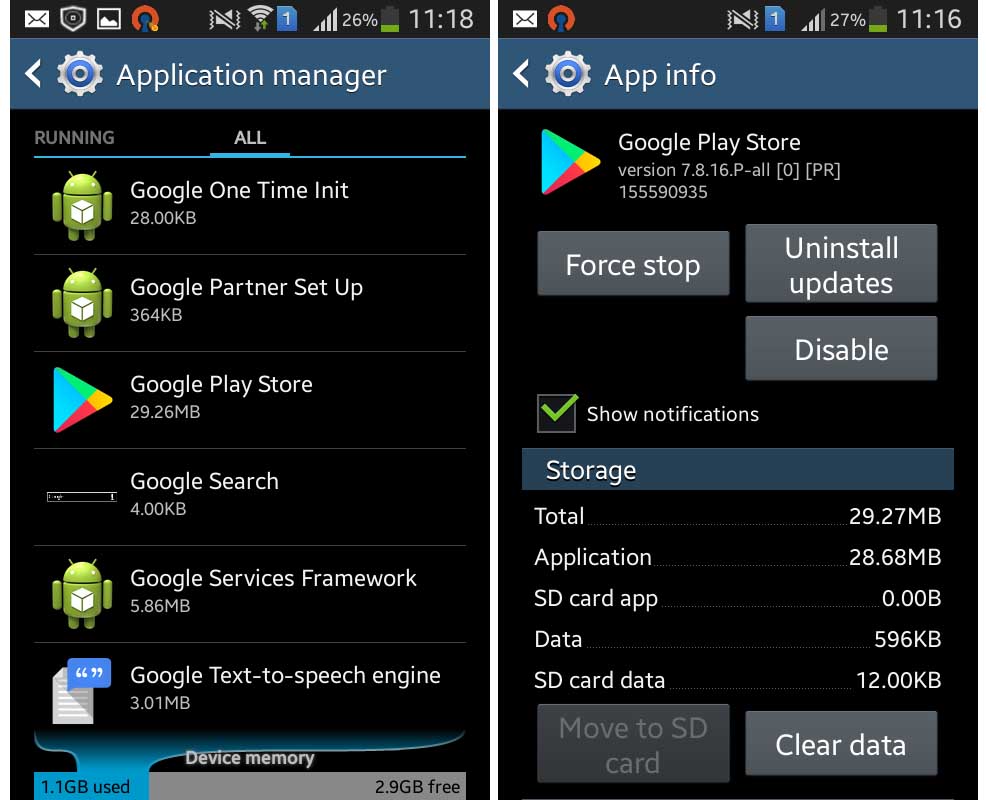
- Just go to Settings> Applications, then select the app which you want to downgrade and click on “Uninstall updates” to keep the version that came from the factory. It doesn’t allow us to make intermediate breaks, but, its the best option when we are locked in a failure version of an update.
Search for an Older version on the Web (not recommended)
On the internet there are some best Apk downloading sites that keep a good history of many apps but, not all. As I assume you know, installing apps from different sources from the Google Play Store can be dangerous as they may be infected with malware.
How to Uninstall system apps on Android.
So be careful when installing apps from any site and even more if the device is rooted. We will never be sure that its the original APK. A best site to look is APKMirror.com but, anyway with care.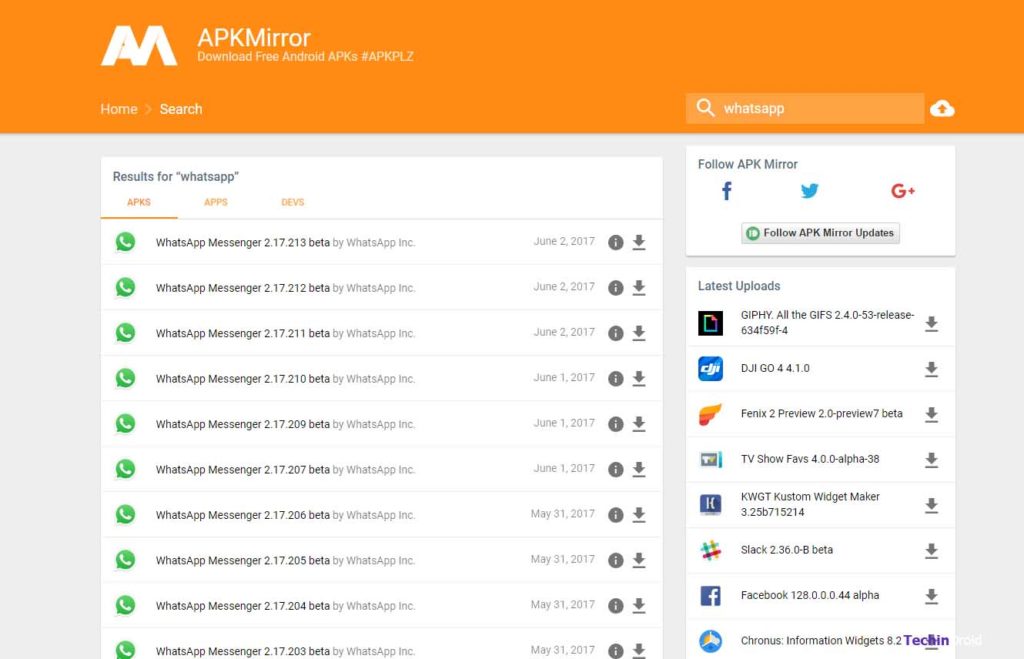
Installing previous versions that you own:
In this case we talk about apps downloaded from Google Play: it only allows us to force stop or uninstall completely In these cases we will need the older version of an .Apk file, something that can be obtained in apk downloading sites:
(or)
Directly ask the developers to give us an earlier version of the app, something they can kindly give us.
1. Searching Google for the specific version we want and download the apk from the third-party app store (Apkmirror, Uptodown, etc…).
2. Once you got the .Apk on your device, we can do two things to install it on our smartphone:
3. Uninstall the version already you have & open the downloaded apk file and install it.
4. That’s all.
Note: You will lost all the data you had in the app.
Return to a previous version of app without Root
The only way to be sure that we have the original app is to make regular backups of the apps we want to keep. For this there are several apps that let make copies of the APK. ie, ES File Explorer or App Backup & Restore. Both are easy to use but, here I will explain the working of second app.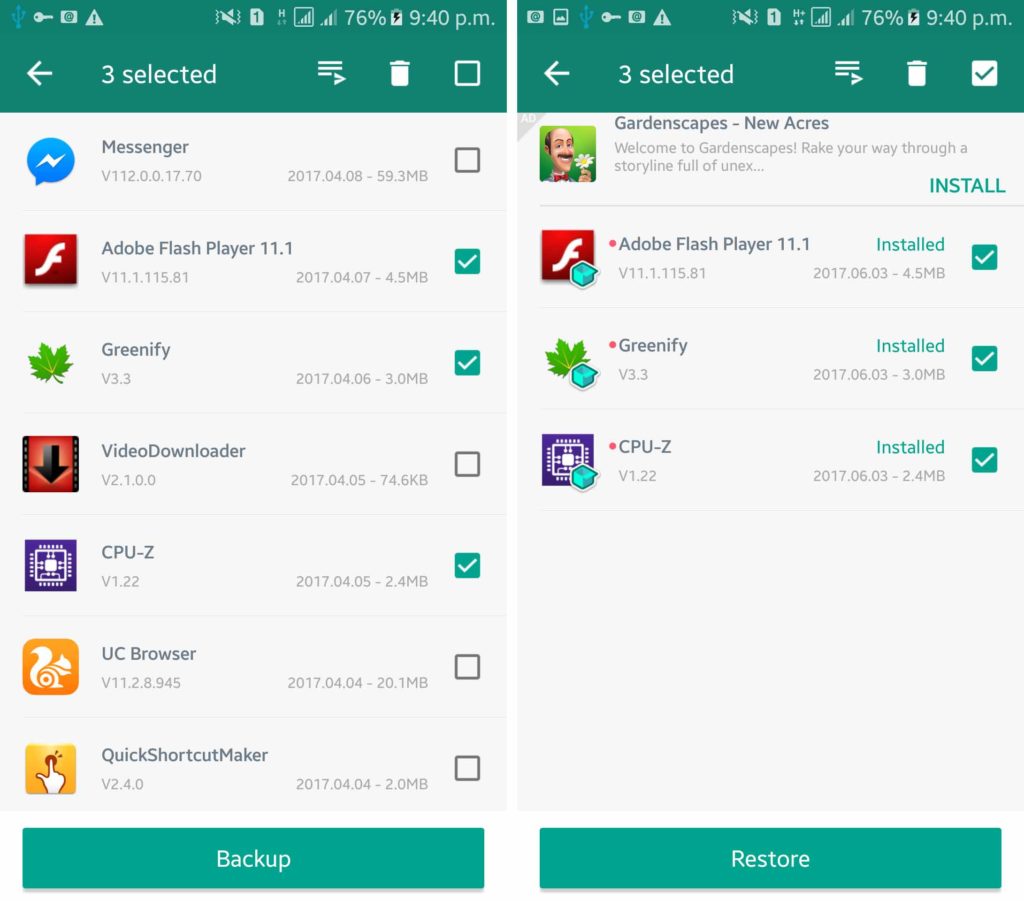
- At first install the app from the playstore from above link & open the app backup app.
- Now you have to choose the apps that you want to make backup. appdowner without root
- Once the apps are selected, click on ‘Backup’.
- When you want to go back to an earlier version of an app you just have to go to the ‘Archived’ tab and restore the previous version that you have previously saved.
Downgrade Android app without Losing Data [Root]
This method is for rooted android phones, If you have it you can easily downgrade to previous versions of an app without losing data.
➤ AppDowner
AppDowner is used to install the older version app on the current version without losing any data. To do this we just have to open the app, select the .apk that we downloaded before, and click on install. AppDowner was developed by the members of XDA-Developers. This app is executing the ADB command “ pm install -r -d file.apk ” without having to use a computer. downgrade an app without computer
![Downgrade Android app without Losing Data [Root] Downgrade Android app without Losing Data [Root]](https://techindroid.com/wp-content/uploads/2017/06/AppDowner.png)
Download | AppDowner Here
By following the above steps you will have an earlier version of an app installed on the device. This method working very well on installing most popular apps like facebook, messenger, whatsapp, instagram and more. Do you know any other easier way to do it? Then please let us know!




![How to Get iOS 12 Emojis on Any Samsung device [ROOT] iOS 12 Emojis](https://techindroid.com/wp-content/uploads/2019/02/iOS-12-Emojis-218x150.jpg)
Greetings! Very useful article! Thanks a lot for sharing!
I could not refrain from commenting. Perfectly written!