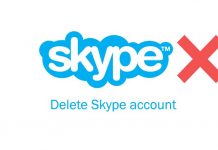Last Update: March 2024
Best Free PDF Reader for Windows 10, macOS Sierra & Ubuntu 16.04
Cross-Platform Alternative to Adobe Reader.
PDF files are one those things which we use daily in our office or business life and most of the time we just need to view the PDF files, and for such small thing we have to download heavy software, and most of the time these type of software are not free and we have to buy these massive software. But don’t worry in this post we are going to tell you about free cross platform PDF reader tool which works smoothly on almost all platforms like Windows, MAC, Linux, etc. In this post, we are talking about the Qoppa’s PDF Studio Viewer which is one the best free PDF viewer tools available in the market, and it is a good alternative to heavy tools like Adobe PDF reader, etc. Now let explore more about it in the below part.
Features of PDF Studio Viewer
PDF Studio Viewer is available in various versions like Viewer (free version), Standard (paid) and Pro (paid) and this article we are focusing on the free version and in this section we are going to highlight what we are going to get in this free version. Below are some its main feature have a look.
- PDF Studio Viewer opens all PDF files smoothly and renders all details like Comments or Annotations, Digital Signature, and Layers.
- PDF Studio Viewers provides some Advanced User Interface options like
- Thumbnails and Comment Pans.
- Easy Loupe, Pan and Zoom options.
- Ruler and Grid View.
In addition in the advanced print options users can print the PDF file using various advanced settings. The advanced search option is also there in the PDF Studio Viewer through which its users can search for a word or phrase quickly in the currently opened file(s).
Our Experience with PDF Studio Viewer
In this section of the post, we are going to share our experience with this free PDF reader tool which we used on our Windows 64 bit laptop. We are going to share some snaps too which we tool while using it.
1. It smoothly opens the PDF file without taking any time. Here is the snap of the tool how it looks like.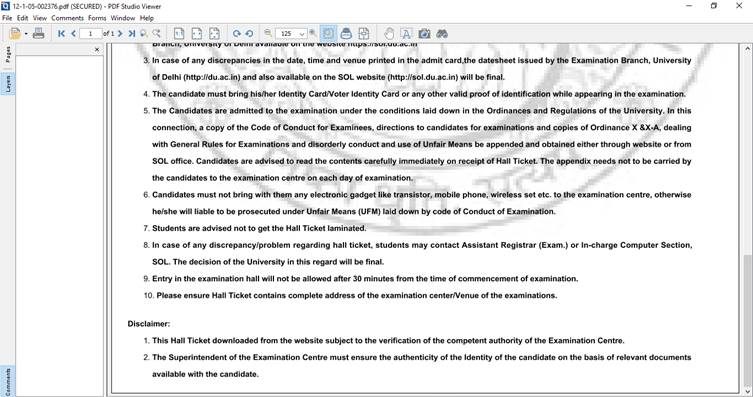
2. You can also view files directly from the internet just by entering the URL of the file. Here is the snap of the file which we opened directly from the web.
3. As you can see, there are various options available from the home screen only.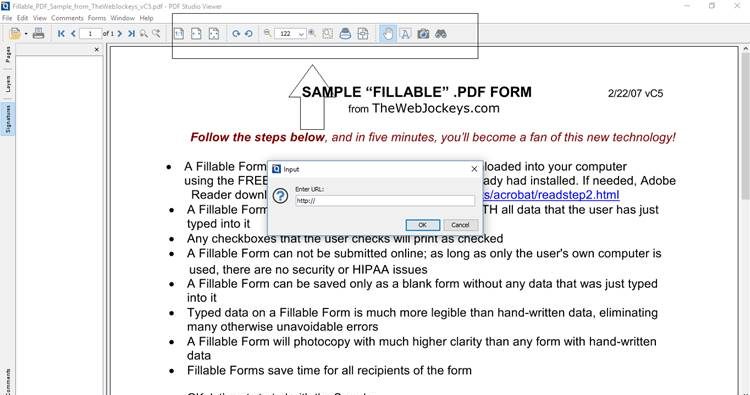
4. Through PDF Studio Viewer you can easily see comments in separate space here is an example of it have a look.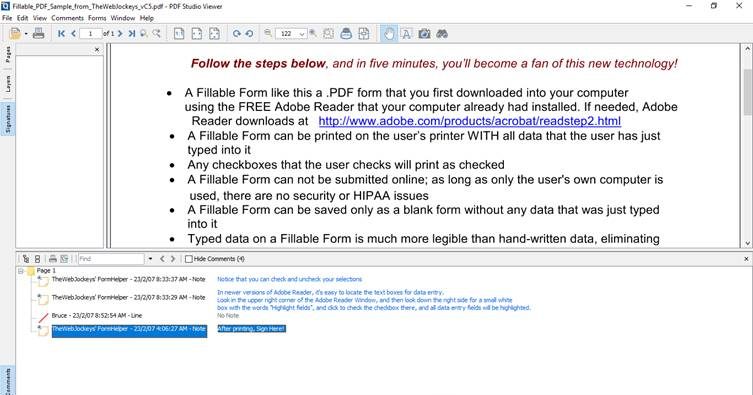
5. If can see from below snap we are filing the form in the below PDF file. Through form option, we can highlight or reset the forms field.
6. In view’s tabs option there are different options available for comments, layers, digital signature, etc. Have a look at below snap for more idea.
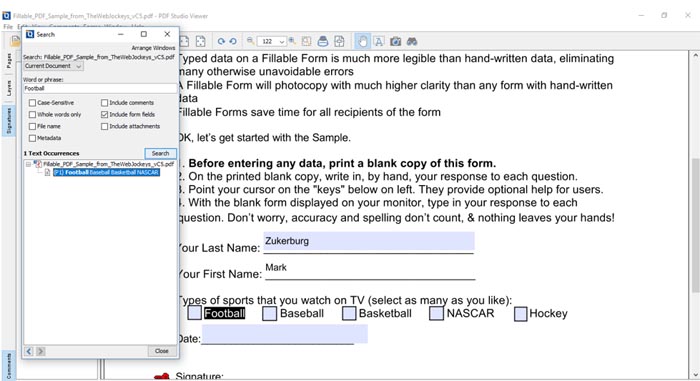
7. Advanced search option is also there which help in finding a word or a phase in the currently open file(s), and it comes with some fantastic filter options which help in getting high results. Here is the snap of advanced search option with an example in which we searched for a word football.
Pros and Cons
Let us end here with some advantages and disadvantages which we noticed while viewing some PDF files.
Pros:
- It is a free tool which comes with some of the advanced features like advanced search, comments pan, etc. These features are available in the costly alternative.
- It is available for almost all type of platforms which is also a big plus point associated with it.
- It works smoothly with online and offline PDF files.
Forms can be edit with it which is a fantastic feature for a free tool.
Cons:
There is no option to save online form which is not good, though we can save through print option still direct save option should be available.
We hope you have read all of the above points carefully and will take action accordingly. PDF Studio Viewer is a free tool and probably the best alternative to Adobe PDF reader tool. Try it once and share your experience with us.