Last Update: March 2024
Hello everyone! we will show you how to unlock bootloader on Nexus devices with computer using ADB Fastboot mode.
One of the features that most draw the attention of Nexus (apart from working with pure Android) is that its bootloader is not easy to unlock but, Google offers the official tools to carry it out.
Unlocking the bootloader allows us to install custom ROMs that don’t require root permissions and apply modifications to our Nexus devices. If you have a Nexus device and want to unlock bootloader?, just follow these steps.
Before Getting Started
- We need the ADB and Fastboot tools available in the Android SDK.
- We must enable USB debugging in the “Developer Options” section.
- We need to backup all of our personal information (Contacts, Photos, videos).
- Install the Google drivers on our PC.
- Once you have installed Android SDK you need to locate the folder and run the SDK Manager to install the Android SDK Platform-tools and the Google USB Driver for Windows.
After completing installation we will have to check if the installation was done correctly, By connecting your Nexus to the computer with the USB cable (with USB debugging enabled), for this You have to open a command window from our computer and inside the platform-tools folder of the Android SDK, run The following command:
adb devices
If everything worked correctly you should see the serial number of our device in the list.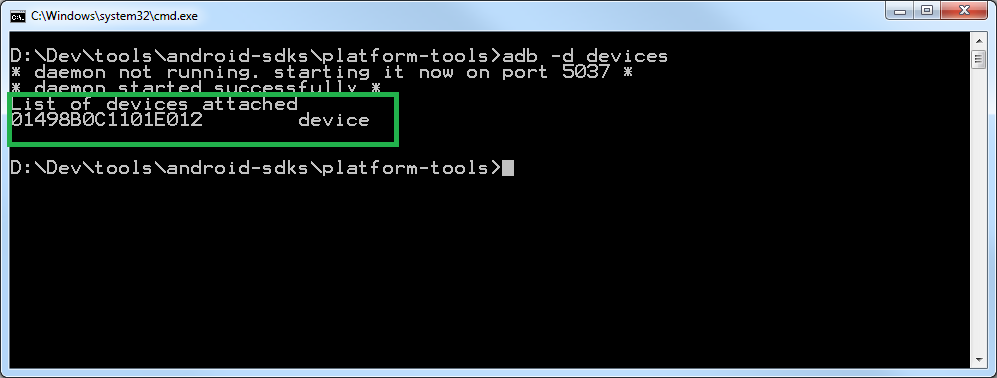
How to Unlock Bootloader of Nexus 4, 5, 7, 10
In the google nexus smartphones Bootloader can be accessed in two different ways: We will show you one by one.
Method #1
1. Just put your device turned off, And turn it on by pressing the following button combination as per your handset:
| Galaxy Nexus, Nexus 4, Nexus 7, Nexus 10: | Volume low + Volume up + Power |
| Nexus S: | Volume Up + Power |
| Nexus One: | Trackball + Power |
Method #2
2. When the device turned on and connected to the computer with USB execute the following command:
Adb reboot-bootloader
3. This command will directly boot your phone into bootloader. Once you are inside bootloader you only have to execute the following command on ADB Fastboot mode command window on computer to unlock it:
Fastboot oem unlock
When you run the command, A confirmation warning will ask you ‘if you want to unlock the bootloader’, You have to Tap “Confirm” on the screen of your Nexus. By accepting, all conditions shown on screen the device will be erased for privacy reasons.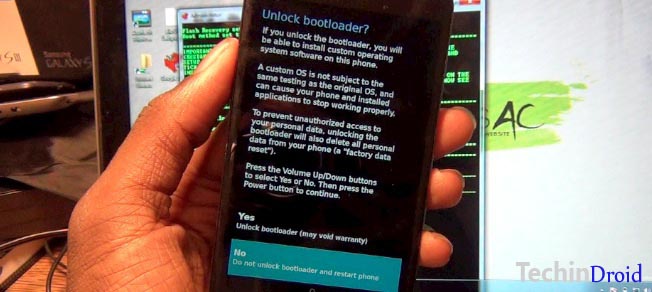
Warning!: On the Nexus One this process is irreversible, once we unlock the bootloader it can not be relocked and void the warranty. This is not the case with all other Nexus devices.
If we want to re-lock it we have to write the following:
fastboot oem lock
Other useful commands:
Fastboot reboot-bootloader (this reboots the Bootloader).
Fastboot reboot (with this the device restarts and starts the operating system normally without needing to turn it off).
I hope this guide will help you unlock bootloader on Nexus 4, 5, 7, 10 easily by following simple steps. which method do you follow to unlock it?.


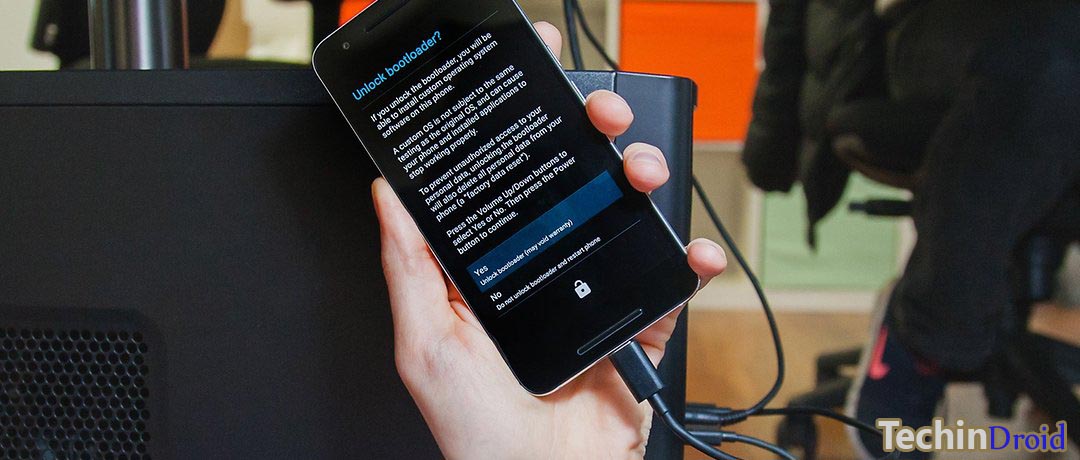

![How to Get iOS 12 Emojis on Any Samsung device [ROOT] iOS 12 Emojis](https://techindroid.com/wp-content/uploads/2019/02/iOS-12-Emojis-218x150.jpg)