Last update: December 2021
Globe Hammer VPN Trick December 2021: Daily 150MB Free data load for every Globe sim users. Do you have a globe sim? Then All you have to do this just install the Hammer VPN app from playstore and configure it with our latest working Hammer VPN Settings for globe and enjoy internet without having to pay fee in the Philippines. Also we have published many of the working tricks for other Countries too. If you are belongs to another country then try our recommended settings for accessing internet without load/promo in your country.
Hammer VPN is the one Of the Best free VPN for get Free internet. It’s working on All over the world. But Port Configurations are change from one network to others. Hammer VPN have a Huge Free server Package. Every servers are hosted by 1Gb/Sec Network. It’s give you high-speed free internet. This free net for globe 2021 works on Android phone. Without giving you further ado lets see how to setup hammer vpn to make it work with Globe sim.
Hammer vpn settings for Globe Android 2021
- Firstly Download Hammer VPN | (A vpn for globe android).
- Install the downloaded app on your mobile.
- Open Hammer Vpn App.
- Now you will see two Port numbers (500 & 0).
- Replace 500(Rport) and 0(Lport) with Below Configurations
Configuration: 1
- Select Any free server
- Rport: 443 Lport: 9201
- Protocol UDP
Configuration: 2
- Select Any free server
- Rport: 9201 Lport: 3128
- Protocol UDP

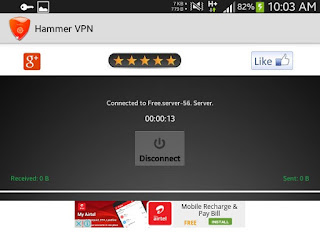
- Try both configurations, one will work for you.
- Now click connect
- After successfully get Connected
- Enjoy Unlimited free 3G/4G on your globe (Philippines)
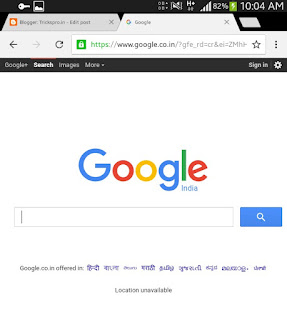
Globe unlimited 3G/4G Hammer VPN UDP trick 2021
Note: Free accounts limited to 150 Mb/ daily limit
To use unlimited upgrade to premium account. Or bypass daily limit by Xprivacy App.
Free net setting #2 Psiphon
In this method we can use unlimited internet without limits unlike hammer vpn trick. Lets see how to set up it on your android phone. globe free internet proxy
1 At first download and install Psiphon handler app, Which is help us to connect to open internet
2 Once you are done. Just open up the psiphon handler and you will see the handler settings
3 Enable Remove port option, Then Set
- Proxy type: http
- Proxy Server: tm.dloadstation.com or m.globe.com.ph
- Real Proxy : 185.65.206.123
- Real Proxy Port: 80
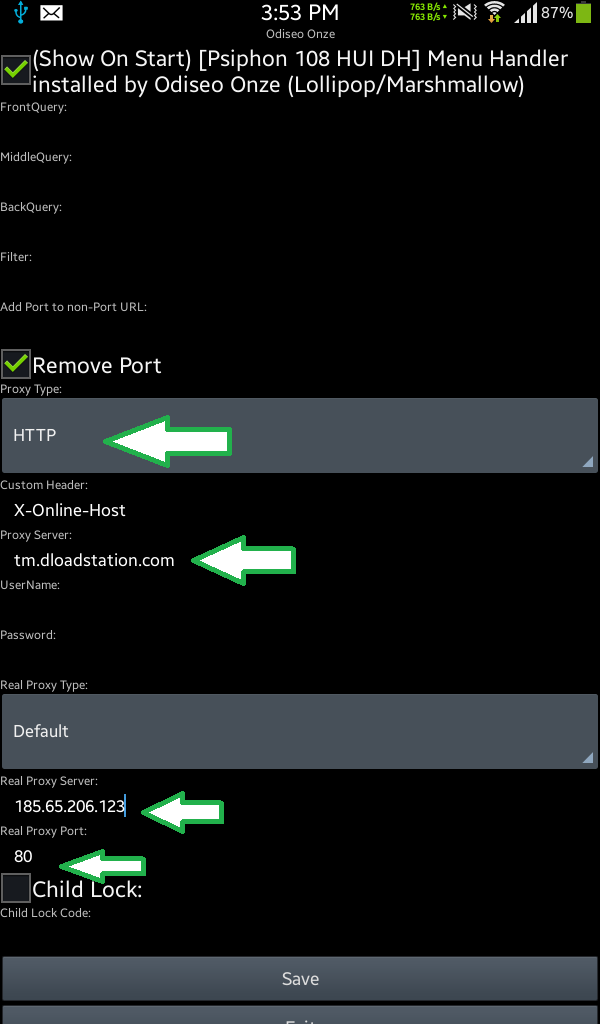
4 Thats all finally scroll down and tap Save button. After that select Tunnel whole device method & Allow psiphon to create a VPN connection on your phone vpn free internet globe
You will be get connected. Enjoy!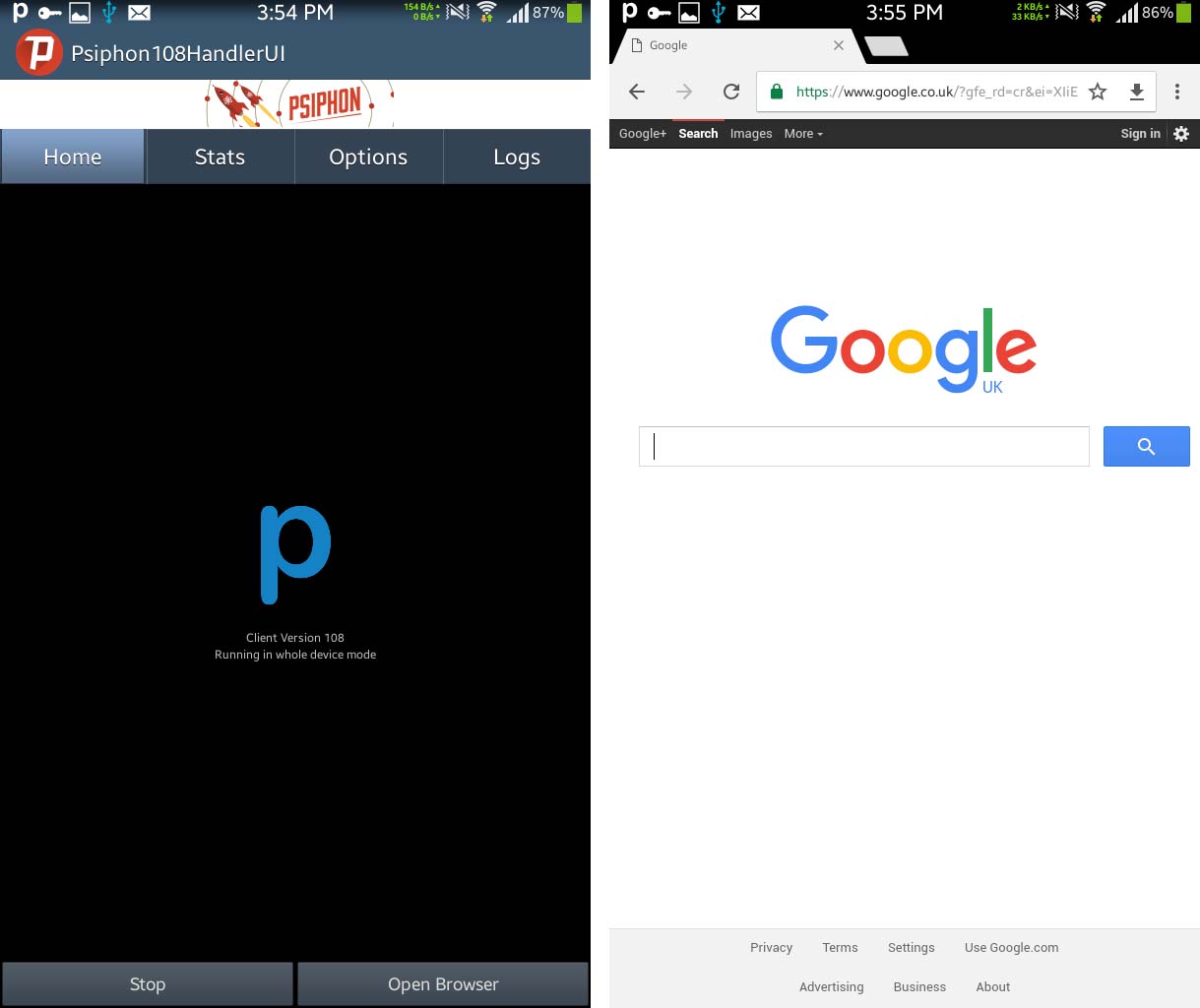
By using globe free internet hack 2021 September you will get free 3G /4G browsing and downloading on you globe sim 2021. If you are looking for any other networks settings the read this article hammer VPN settings 2021 for all countries I hope you like this trick. Must share this post with your friends, Sharing is Caring 🙂
More Free Internet Tricks:
Talk N Text free browsing trick 2021
Smart Free internet trick 2021
Robi Free Internet settings 2021
Airtel WebTunnel VPN trick 2021
Hammer VPN settings 2021
Airtel Slow DNS trick 2021
Airtel DroidVPN trick 2021
Airtel Hammer VPN trick



hey bro is that work in Africa ethiopia I try a lot of tricks but our net is very very bad & expensive what can I do pllz bro help
Comment: hey bro is that work in Africa ethiopia I try a lot of tricks but our net is very very bad & expensive what can I do pllz bro help
hey bro is that work in Africa ethiopia
gumagana pa po to?
sir’ did you know is it work in bangladesh??
Android phone is support to use free internet. For iOS users try with your own luck.
Will this really work? I will be visiting the Philippines again this year. I am using Astrill which works fine but if all else fail, I might try this. Thanks.
All the best 🙂
Tagal nmn ma dl nito afte 24 hrs p
Afte 24 hours bago ma download tagal nmn
How about for iOS devices, do you have?
For iOS use DroidVPN with the same settings.
Sir, Gab hindi kopo makita sa IOS ang Droidvpn ..
Use hot vpn on iOS device no load and wifi needed just open your cellular data. if the server is full you need to refresh it by connecting to WiFi to connect on server
Take note:( after you successfully connected on server do not disconnect it on main app or hot VPN app. Turn your VPN off on setting on your iOS device if you accidentally disconnected it just refresh it by connecting on WiFi then refresh 🙂