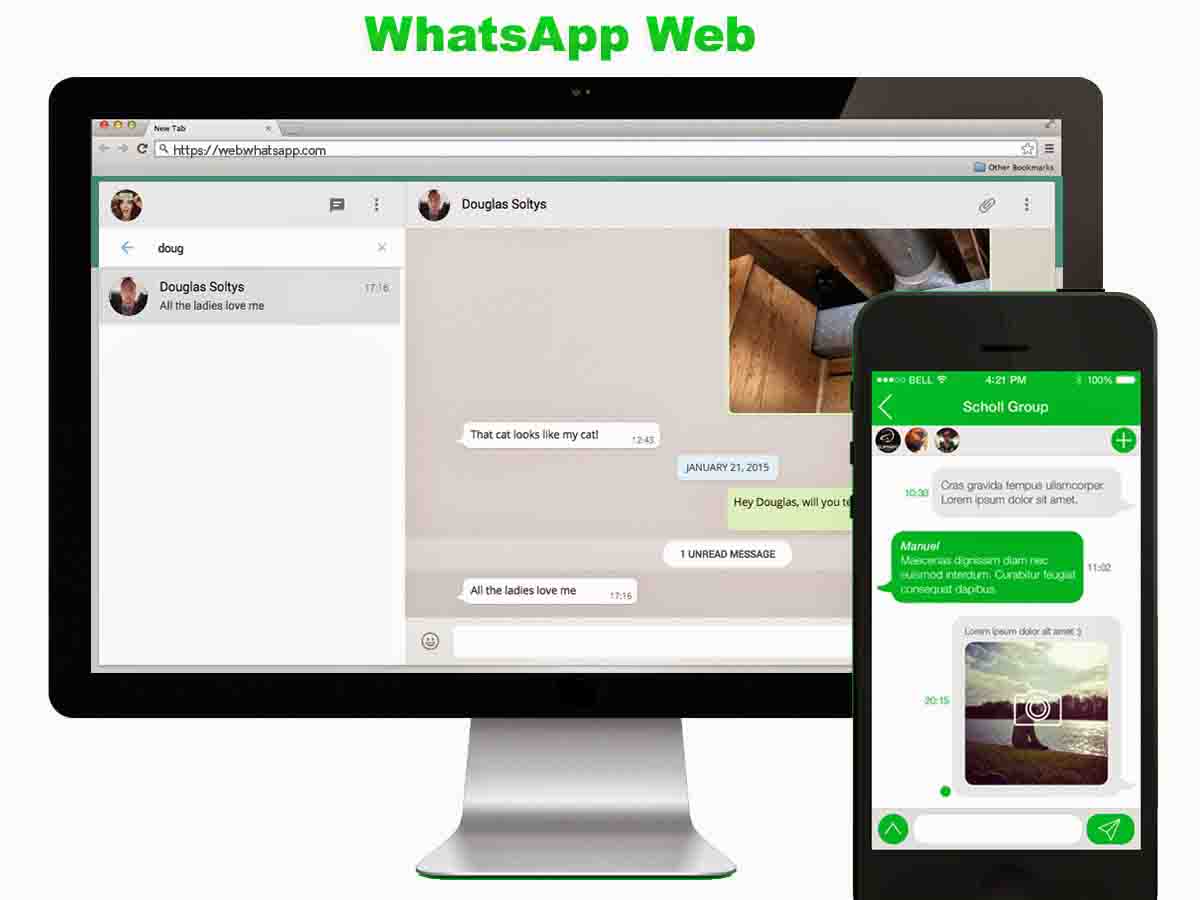Last Update: March 2024
WhatsApp web messenger 2024: With WhatsApp Web you can use the popular Messenger directly from your windows PC, Mac, iPad browser. The WhatsApp web client connects your WhatsApp account on your smartphone with the WhatsApp web servers. So you can access whatsapp from your web browser, for example, at home for longer conversations comfortably use the laptop or PC keyboard without keep our finger on the touchscreen sore. here is How to use WhatsApp Web on Pc or Laptop.
WhatsApp Web for Mac, laptop, pc, iPad ,iPhone
Along with the convenience to use the keyboard for chatting, you can also easily find the media files that you have stored on the PC, both. So you can send directly from the PC you your videos and photos. Also you can the media files that friends have sent you via WhatsApp, simply on the PC or laptop to save.
- Forward whatsapp Messages to multiple people at once.
- How to use Multiple WhatsApp web accounts on same Computer.
Earlier, it was still extremely complicated to use WhatsApp on the laptop computers: This is often hit by Android emulators or Multi-Messenger.Also cause of the “use of third-party clients” result could blocking of your WhatsApp account. Finally, the team, the Whatsapp nevertheless had behind the popular Messenger the crush of people, like on Windows, wanted to use OS X or Linux computer, bend and brought out in January 2015 WhatsApp Web. But not everyone is pleased with the browser function of the messenger, just the easy access to the eavesdropping of messages on WhatsApp allow.
Requirements:
- A smartphone or mobile phone with a WhatsApp account.
- Browser and of course a stable Internet connection.
Supported Browsers
Browser for WhatsApp Web: Smartphones for WhatsApp Web:
- Chrome
- Edge
- Firefox
- Opera
- safari
- Android
- iPhone (iOS 8.1 and later)
- Windows Phone 8.0 and newer
- Nokia S40 EVO, S60
- BlackBerry 10
However, it WhatsApp acts only as an extension of your Messenger account on your phone. As long as you use WhatsApp web, even your smartphone must be turned on and connected to the Internet. Once the connection is broken, you can still use WhatsApp Web on your mac or windows. But, you’ll only see the messages and contents are already synchronized from smartphone and computer in the last session. So you can always continue your conversation on the phone, without having a gap in the conversation history.
How to use WhatsApp Web 2024
- First go to whatsapp web login page web.whatsapp.com .
- Now take your smartphone on hand and follow the instructions on the web page for your device.
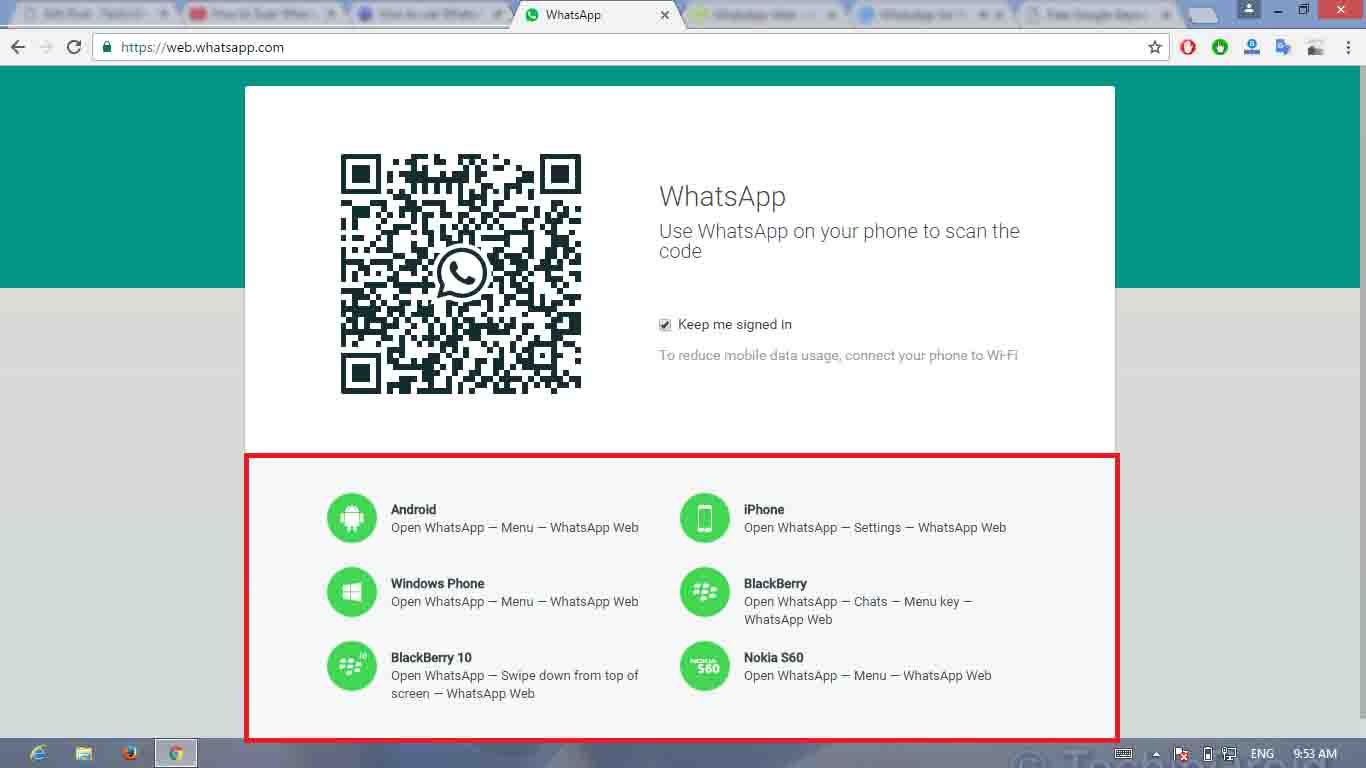
- In the Android version of WhatsApp you have (on Your Mobile) in the chats, tap the Menu icon and select WhatsApp Web.
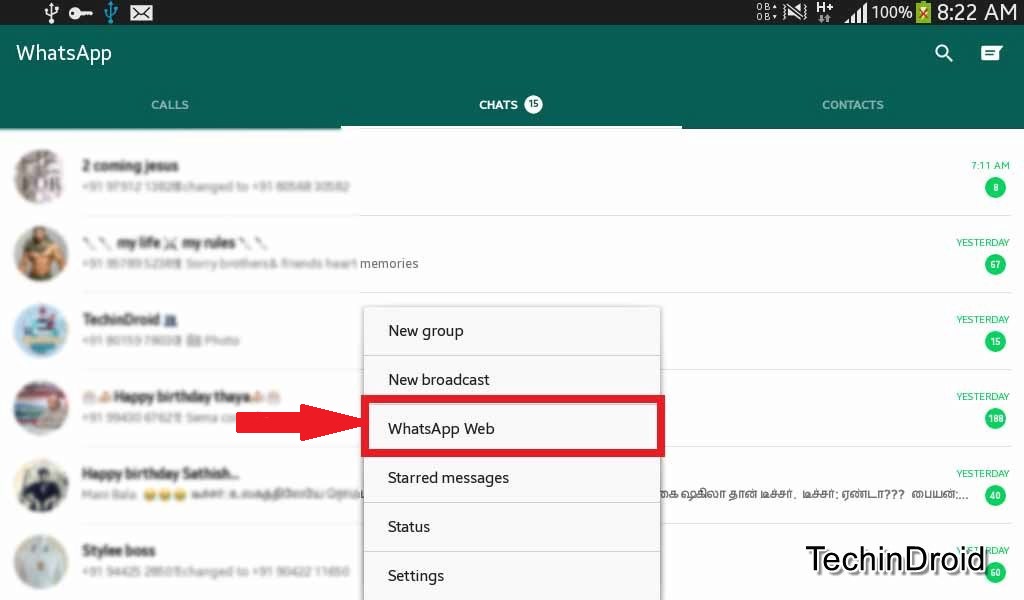
- Now on your smartphone Whatsapp QR code scanner should pop up, which you directed to the QR code, which is displayed on the website on the laptop.
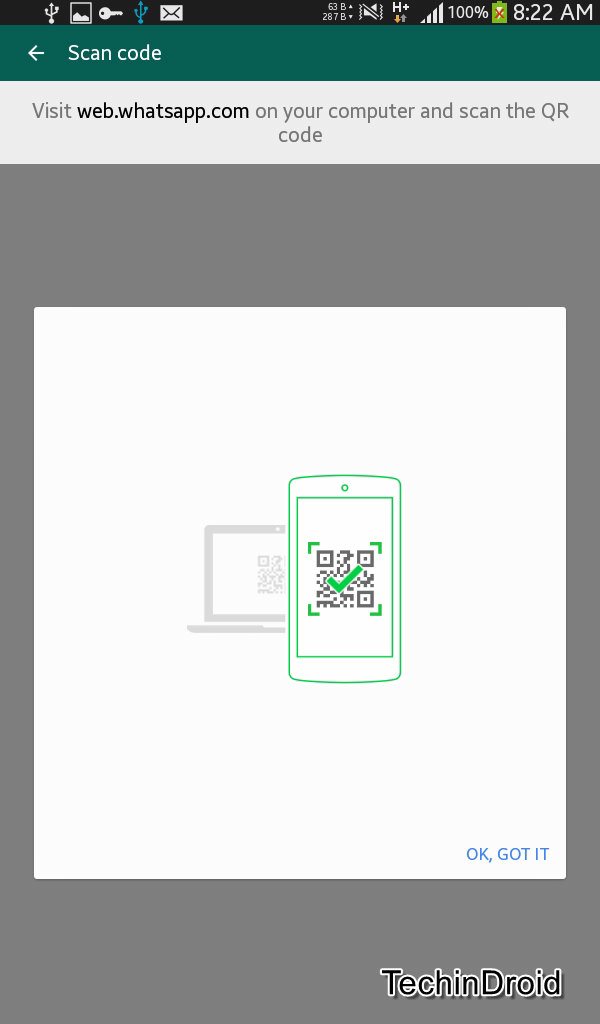
whatsapp scan qr code
- If the QR code has been detected by Smartphone, you should now see your WhatsApp Web inbox and can smoothly chatting happily in the browser.
whatsapp web mac 
Following trick connect your smartphone with WhatsApp Web. Thereafter, messages and files between your smartphone and browser are mirrored. WhatsApp Web also offers basically the same functions as the Messenger on your Smartphone. Also we have attached a working procedure video don’t miss it.
Who don’t want to rely on their browser, the installable version can WhatsApp Desktop Download. This offers the additional advantage that you can use keyboard shortcuts and desktop notifications can be set. That’s it guys i hope now you know how to use whatsapp online with web browser. Don’t forget to share this article.