Last Update: March 2024
We explain a simple trick that can solve this battery draining problem on Samsung S6, S7 including edge varients. And extend your galaxy smartphone’s battery life.
Did you note that your Samsung galaxy S7 edge battery draining fast after done software update?. The updates are good news, at least in general: they bring news to the mobile and incidentally, they improve their security and that of the user. But, always they don’t come problem free, like the one we highlight today and that has happened to us personally: draining the battery in the Samsung Galaxy after an upgrade. s7 edge nougat battery drain
How to Calibrate Battery on Android phone & Tablet.
We have suffered on a Samsung Galaxy S7 Edge with one of the latest updates after already being on Android 7 Nougat. The symptoms are clear: Exaggerated battery expenditure that doesn’t correspond to any particular app. Has it happened to you too? Don’t have to worry, the solution can be as simple as the one we teach you. Fix battery life galaxy s7 edge
Contents
Things to do
Luckily Android nougat operating system has the built-in option check the battery usage; there you will be able to find which apps are consuming your device’s battery. In addition you can enable power saving mode from there. lets see how to do it.
On your phone open settings and tap on search icon, in the search input box type “battery” and select battery from the list. Once you are in select the “MID” option and confirm it by tapping “apply” button.
And below you will find a list of apps, with its battery usage. So you can easily find which app is consuming much battery resources, if you found the app that you don’t use or need just disable or uninstall that app. it will improve the battery life of your samsung S6 / S7.
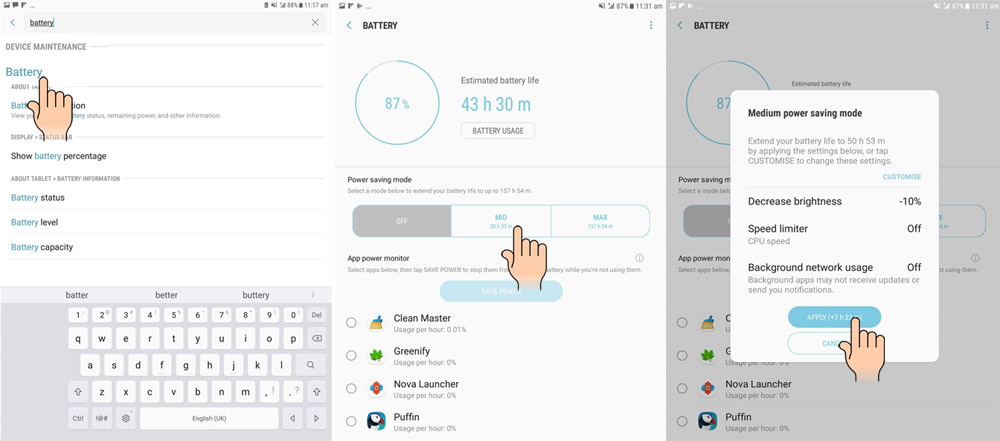
Here is the steps to Troubleshoot battery draining issues after updating your Samsung Galaxy.
Cache partition:
The cache partition may be out of state after an update causing the system to consume resources excessively due to poor configuration. It’s not usually necessary to perform a format or wipe with stock updates but, its solves battery issues when abnormal consumption occurs in these situations. Its not only for Samsung S7 edge, This fix will work on J7, J5, C5 and other devices.
How to Wipe the Cache partition S7 Edge
Update your Samsung without losing warranty even if the update is not in your country
To proceed with this formatting or “wipe” you need to do the following:
10 Tips to Save Battery Life on Android.
1. Turn off your phone completely.
2. Turn it on by pressing “Volume Up + Home Button + Power Button“.
3. Wait for the Recovery menu to load, a header listing with an “Android Recovery“.
4. Now you will need to move the blue box to the “Wipe cache partition” option using the volume up/down buttons. Make sure it’s that option.
5. Press Power button to select the option. Now your Samsung Galaxy will execute deletion of the cache partition.
6. Once the process is completed you’ll get back to previous menu automatically, this time you will need to select the “Reboot system now” option and accept with the power button. Your phone will reboot normally. galaxy s7 edge battery drain nougat
How to Get Paid S7 Themes for Free.
Once formatted the cache partition your mobile will run with the normal battery consumption. This doesn’t pose a risk to the apps, the mobile or the warranty is violated: your Samsung Galaxy will remain intact. And its also valid for other mobiles, the steps should be more or less the same.



![How to Get iOS 12 Emojis on Any Samsung device [ROOT] iOS 12 Emojis](https://techindroid.com/wp-content/uploads/2019/02/iOS-12-Emojis-218x150.jpg)
My S6 suddenly dived battery wise after a 300 or so MB update in December 2017…within hours I noticed my battery was draining, so I naturally assumed it was the update.
….a few days later there was a smaller update of around 25MB which I then assumed was a fix for the first update…wrong, battery still draining…tried all the clear cache stuff, apps turn off etc etc , no change, but I did notice a couple of days and the battery seemed ok for about half a day or so and then it would rapidly drain. It was charging fine all the time so I was convinced there was nothing wrong with the battery.
Two days ago another 300MB update…from that moment on battery is fine and definitely even better than before…
glad I didnt waste £50 on a replacement battery…
It’s Jan 2018 and I just did a system update on my s7 that now drains my battery. At about 28% the battery drains at 1% per second. It’s insane. I keep my phone VERY clean and don’t run a lot of apps. While I don’t work with phones, I’ve worked in tech for 15 years and know how to troubleshoot in an orderly fashion. I’ve wiped the cache partition, cleared the cache, deleted old files, deleted apps I don’t use that much, put background apps to sleep, checked my storage space and updated all remaining apps. NOTHING has worked. This is ridiculous. I’m disappointed in the engineers and product managers who released an update clearly without extensive testing. I agree with above posters that the instructions for wiping the cache partition are now incorrect as I also experienced the No Command dead bot that had me in a panic. This is nut balls and unacceptable. I hope it gets fixed soon. Someday there might be a class action lawsuit against this kind of poor execution. I have no idea what to do at this point.
Hey Corena, mine is bit worse again after the recent update too. The configuration I’m currently using disabled SHealth and Samsung Internet. I have also disabled/removed Google’s Messenger app. I would’ve preferred to keep it, but you can’t disable Samsung’s stock messaging app anymore. I think there’s a fundamental incompatibility between some of the Samsung apps and Google apps that drains things in the background where we can’t see. I found this improved my battery life. But I have to repeat the actions after each update, as the updates seem to return everything to it’s original status.
I`m having the same issue. my S7Edge battery drains fast after recente ugrade. The “wipe cache partition“ doesnt really help. My major concerns is that by the time this issue gets solved the battery will be affected and wont last again
I have the same issue. Updated on 12/27/17, my S6 edge now goes from 100% to 50% or less just sitting on my nightstand over night, zero use. I reviewed the app battery usage and nothing is over 2%. This is pathetic and makes me not want to get another Samsung. I will not be forced to upgrade my device because they have destroyed the battery life of my perfect good S6 edge. Clearly the Cache partition does nothing, and like the person above me said there is now an “installing updates” screen followed by “no command” before getting to the boot screen with the option to wipe the partition.
same for my S7 i updated last december 2017
And no, there is no app that is behaving badly causing the drain.
My phone has been draining really badly since around Sept too. And no, wiping cache partition doesn’t fix it. On previous updates, it fixed the prob, but not this time. Also, the process has changed some. The button presses are still the same, but there is an “installing updates” screen followed by a “No command” dead android bot screen and a bit of a wait during which one freaks out cuz the phone is entirely unresponsive even to the power key, and then eventually decides to enter the menu.
I go into the battery usage and there’s 4 apps listed and nothing is over 3%, but the battery drains insanely fast.
And after 24hours, i do see that it helped, thank you.
at least i have 39% left were i the last weeks only would have about 10%
Do you know if this deletes any pictures?.. saved, downloaded or camera/video roll?
No it’s not.
Cool. Thank you!
Tested this now. hope it works as my s7 dropped a lot in batterycapasity after update 1 month ago.
I know this worked on my sony a couple of years aho
Did the wipe cashe partition on my galaxy s 7 no effect it is still draining battery really fast
Are you sure this bug is happened after doing update? If yes follow this solution
Track the battery usage by go to “settings > battery > battery usage” there you will be find which app consuming much battery power. If you found anything suspicious uninstall that app and see still battery draining or not.
If this not work downgrade your device back to earlier version maybe solve this.
How do you revert back to the previous version?
By flashing firmware using odin software. At first download the firmware from there: https://www.sammobile.com/firmwares/. Once you are in the page enter your phone model number and hit search. You will find all the recent updated firmwares list, scroll down the page you will see the previous versions select the firmware version and download it and flash it with odin. Also check on youtube for How to flash firmware with odin.