Last Update: March 2024
Netflix latest version is no longer work on rooted devices. In this article we’ll show you How to Get Netflix back on rooted Android phones / Tablets.
Last month (May) Netflix has blocked its app from google play to all Rooted & bootloader unlocked Android phones. However, it’s possible to bypass the block, by downloading and installing an APK. We will reveal the trick to use netflix on rooted phones since its not working on rooted android. Just follow the rest of this article.
Share Netflix account with friends and family.
The Netflix Android app has become unavailable on the Google Play Store for smartphones that have been rooted or bootloader unlocked. By the way, when you are in Netflix app page in play store you likely get this error message: us netflix on rooted android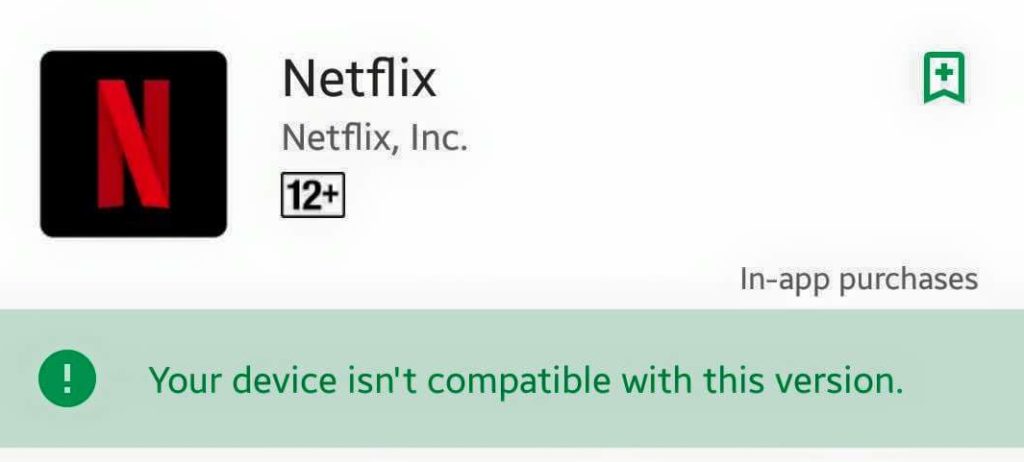
“ Your device isn’t compatible with this version“.
This incompatibility is linked to the arrival of the download for offline reading of the contents.
How to Download Netflix Movies & TV shows to Phone.
If your smartphone is not eligible for SafetyNet, The Google Play will not let you to download the app. Since version 5.0, which dates from mid-May, the app depends entirely on Google’s DRM Widevine. However, this DRM only works if your Android system status is official. In fact, if you have customized your Android OS, the app will no longer be accessible to you.
Solution
Workaround With Apk
How to Get Netflix back on rooted Android phone
If the Netflix app is once installed, it will work even if rooted & OEM Unlocked phones. For that we just have to download Netflix Apk file from web and manually install it.
1. At first you have to get the Netflix app via manual download and installation of an APK without going through the Play Store.
2. To install such an APK, just go to the APK mirror site and select the most latest update of the Netflix app and click the download button as shown in the screenshot. Once download is completed you can directly install it by open the file.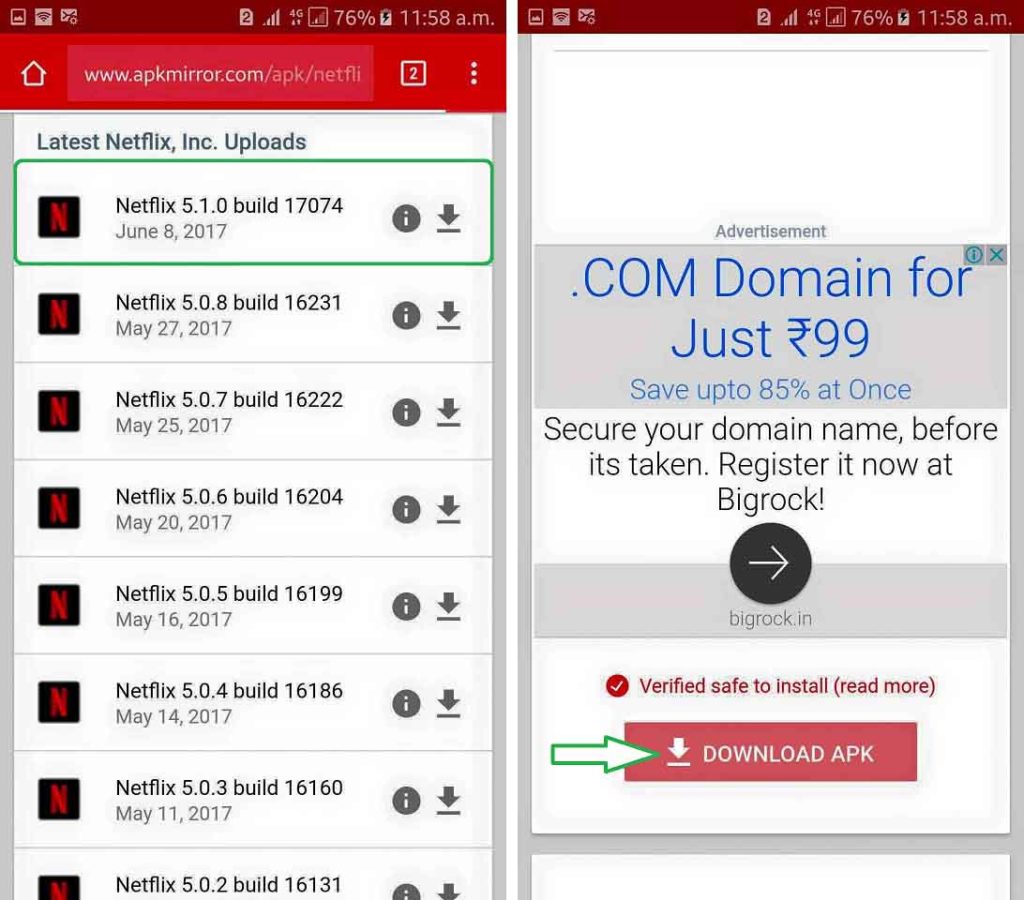
Note: You may need to change your settings by enable “Unknown sources” to proceed with the installation.
This method is also work with get netflix on rooted kindle fire & nook color. And here you go, you have access to your movies and series to infinity, wherever you are.




![How to Get iOS 12 Emojis on Any Samsung device [ROOT] iOS 12 Emojis](https://techindroid.com/wp-content/uploads/2019/02/iOS-12-Emojis-218x150.jpg)
Still the same problem, incompatible error despite the latest apk downloaded and installed. The same happens also with 5.1.0 version on the images.