Last Update: March 2024
We explain a simple trick that can solve this battery draining problem on Samsung S6, S7 including edge varients. And extend your galaxy smartphone’s battery life.
Did you note that your Samsung galaxy S7 edge battery draining fast after done software update?. The updates are good news, at least in general: they bring news to the mobile and incidentally, they improve their security and that of the user. But, always they don’t come problem free, like the one we highlight today and that has happened to us personally: draining the battery in the Samsung Galaxy after an upgrade. s7 edge nougat battery drain
How to Calibrate Battery on Android phone & Tablet.
We have suffered on a Samsung Galaxy S7 Edge with one of the latest updates after already being on Android 7 Nougat. The symptoms are clear: Exaggerated battery expenditure that doesn’t correspond to any particular app. Has it happened to you too? Don’t have to worry, the solution can be as simple as the one we teach you. Fix battery life galaxy s7 edge
Contents
Things to do
Luckily Android nougat operating system has the built-in option check the battery usage; there you will be able to find which apps are consuming your device’s battery. In addition you can enable power saving mode from there. lets see how to do it.
On your phone open settings and tap on search icon, in the search input box type “battery” and select battery from the list. Once you are in select the “MID” option and confirm it by tapping “apply” button.
And below you will find a list of apps, with its battery usage. So you can easily find which app is consuming much battery resources, if you found the app that you don’t use or need just disable or uninstall that app. it will improve the battery life of your samsung S6 / S7.
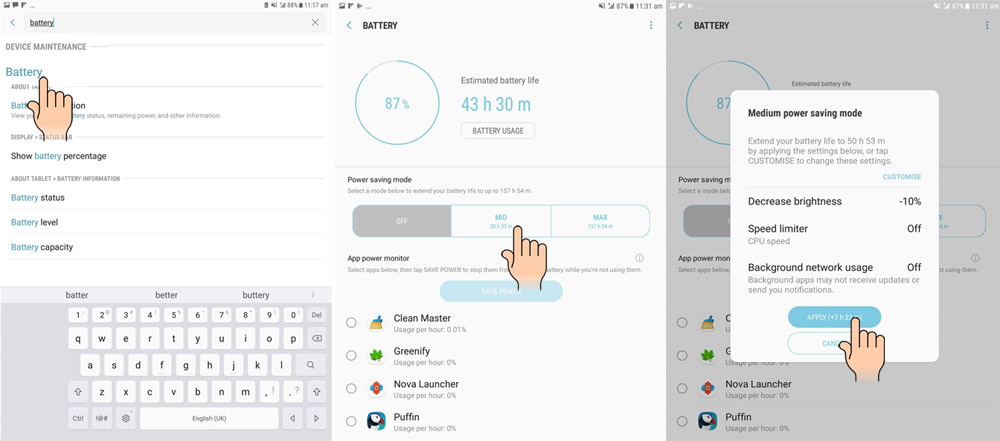
Here is the steps to Troubleshoot battery draining issues after updating your Samsung Galaxy.
Cache partition:
The cache partition may be out of state after an update causing the system to consume resources excessively due to poor configuration. It’s not usually necessary to perform a format or wipe with stock updates but, its solves battery issues when abnormal consumption occurs in these situations. Its not only for Samsung S7 edge, This fix will work on J7, J5, C5 and other devices.
How to Wipe the Cache partition S7 Edge
Update your Samsung without losing warranty even if the update is not in your country
To proceed with this formatting or “wipe” you need to do the following:
10 Tips to Save Battery Life on Android.
1. Turn off your phone completely.
2. Turn it on by pressing “Volume Up + Home Button + Power Button“.
3. Wait for the Recovery menu to load, a header listing with an “Android Recovery“.
4. Now you will need to move the blue box to the “Wipe cache partition” option using the volume up/down buttons. Make sure it’s that option.
5. Press Power button to select the option. Now your Samsung Galaxy will execute deletion of the cache partition.
6. Once the process is completed you’ll get back to previous menu automatically, this time you will need to select the “Reboot system now” option and accept with the power button. Your phone will reboot normally. galaxy s7 edge battery drain nougat
How to Get Paid S7 Themes for Free.
Once formatted the cache partition your mobile will run with the normal battery consumption. This doesn’t pose a risk to the apps, the mobile or the warranty is violated: your Samsung Galaxy will remain intact. And its also valid for other mobiles, the steps should be more or less the same.



![How to Get iOS 12 Emojis on Any Samsung device [ROOT] iOS 12 Emojis](https://techindroid.com/wp-content/uploads/2019/02/iOS-12-Emojis-218x150.jpg)
My galaxy s7 is having the same problem, battery doesn’t hold any charge anymore. Tried replacing the battery a few times and still have the same problem. Not sure what’s wrong with my phone. It only works when it’s plugged into an outlet.
How long does it usually take for the Andriod recovery screen to appear? Mine says downloading (going on 30 minutes)
I think you have tried wrong button combination. Please follow this: Press and hold “Volume UP + Power + Home” button at the same time.
gre8 post that the thing i want cool post found helpfull keep posting
Cache wipe fixed my S6 battery problem. I was also experiencing battery drain after Samsung updates. Figured this was how they were going to make me buy a new phone since this one is almost 2 years old. Thank you, thank you , thank you!