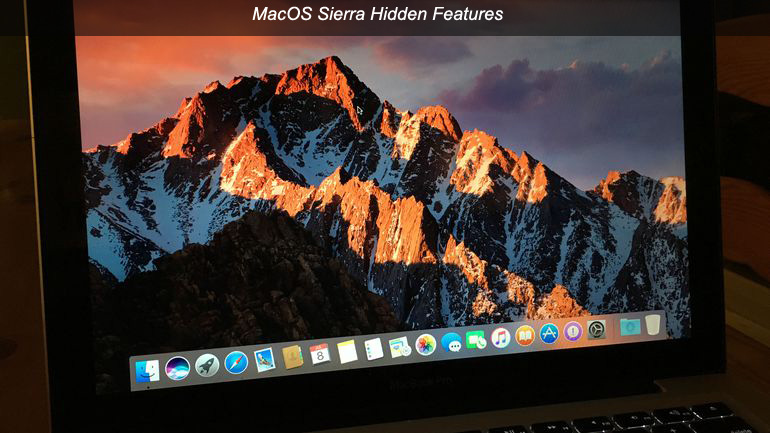Last Update: March 2024
TechinDroid reveal the hidden gems of MacOS Sierra. These tricks and secrets MacOS features you need to know. By reading this article you can make the most out of your macbook pro, air.
If you upgraded your operating system to Mac OS Sierra, then you’re probably familiar with its main features, You can use Siri on your Mac, Unlock Mac with your Apple Watch, Cut and paste a file from your Mac to your iPhone or iPhone to Mac. You can use iCloud to sync all your devices & optimize your storage capacity while you use Apple Pay to buy from your Mac, while watching a video in the Sierra PIP window. macos sierra secrets
In addition to these main features here we present you 10 hidden MacOS Sierra features & tricks and secrets to help you get the most out of MacOS Sierra.
Contents
- 10 Secret macOS Sierra Hidden Features and Tricks 2024
- 1. Application tabs
- 2. Email filters macos sierra secrets
- 3. New editing tools in Photos
- 4. Collaboration in Notes
- 5. Lyrics in iTunes macbook pro tricks and secrets
- 6. Preliminary Views and tapbacks with Messages
- 7. A safer and more flexible Safari
- 8. Two new options in Keyboard
- 9. The return of RAID Assistant
- 10. Game Center is over
10 Secret macOS Sierra Hidden Features and Tricks 2024
1. Application tabs
Tabs are no longer just for browsers. With MacOS Sierra, you can use the tabs in apps like Safari. For example Open Finder or Maps, then press Command-T to open a new tab. Other apps like Mail and TextEdit allow you to use tabs by default Its not support the Command-T keyboard shortcut. For those applications, a tab opens you can use File menu to open a new window in Mail or a new file in TextEdit. sierra tips and tricks
If you want to open a new window instead of a tab, go to System Preferences> Dock and set Prefer tabs When opening documents to Always.
And if you find a bunch of windows scattered across on the desktop for a single application, you can combine them into a tabbed window with Window> Merge All Windows.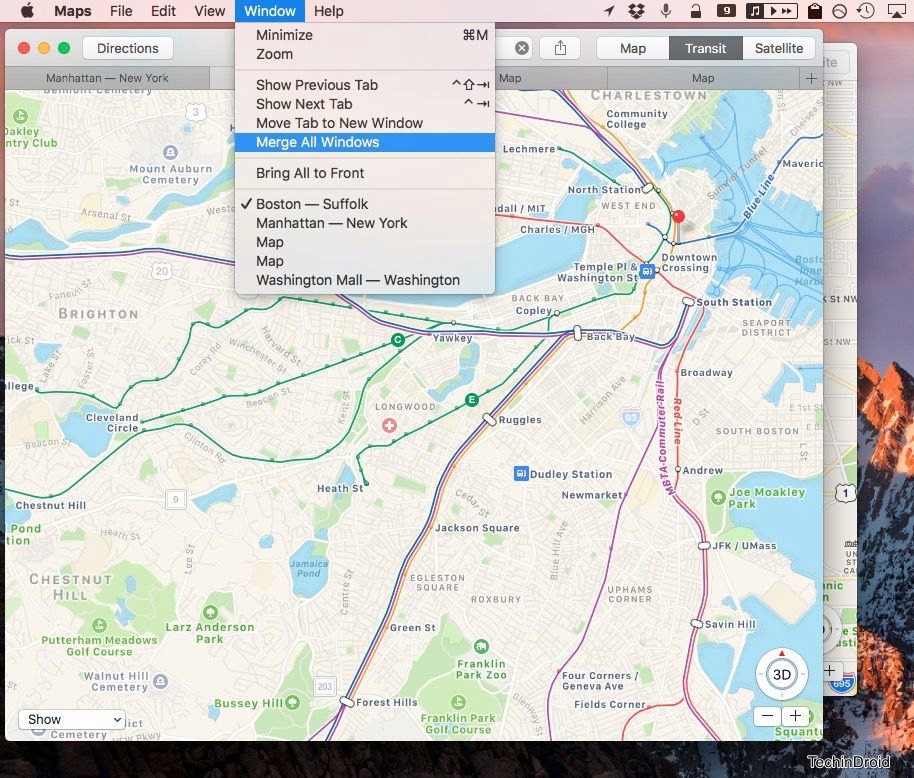
2. Email filters macos sierra secrets
The mac os sierra mail app has filters to help you better manage the received message tray. At the top of that tray a small round button with three lines of decreasing length. Click the button to filter your received message tray. The default setting is to show you all messages you have not read but, if you click on the blue text, you can filter the messages based on other criteria. sierra tips and tricks
If you do not see this button, then you’re probably using the standard configuration of Mail. To change it , go to Mail> Preferences> Viewing and uncheck the grid that says Use classic layout. macbook pro tricks and secrets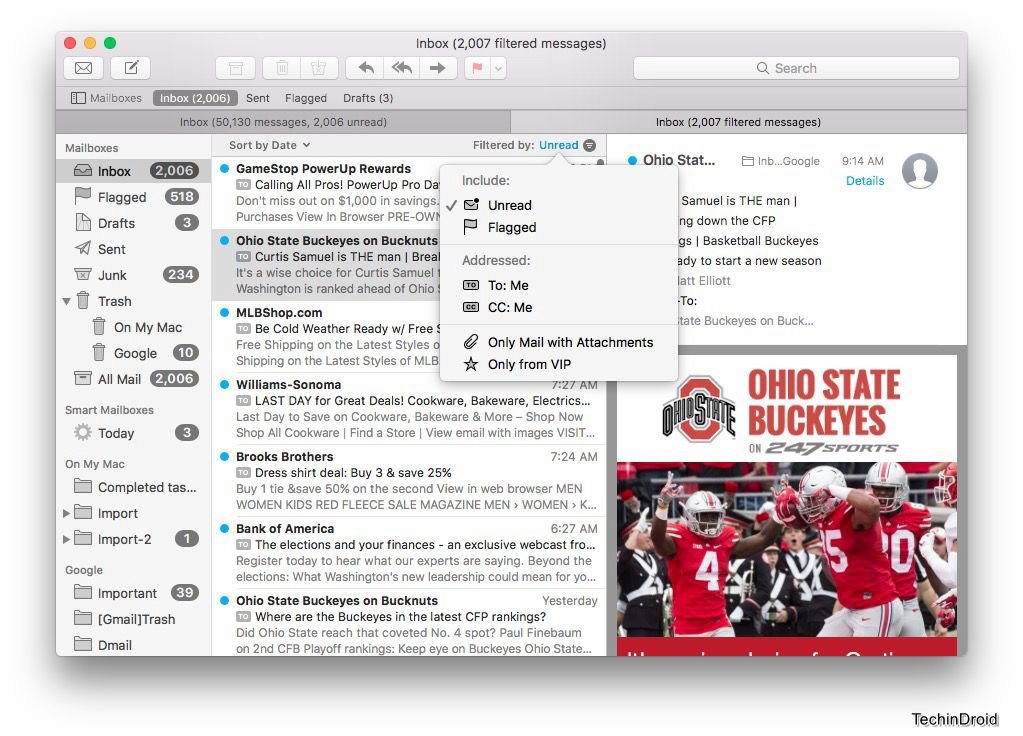
3. New editing tools in Photos
The new major feature of the Photos app it generates new memories of album. With this app there are two new editing tools: Brilliance and Markup. macbook pro tricks and secrets
When editing a photo, the new Brightness slider can be used in the Light section of the Adjust menu. Apple says it “brightens up dark areas and reduces the brightness of the bright areas to reveal hidden details, which give more power to the image.” In my opinion, it effectively combines the settings of Highlights, Shadows, Brightness and Contrast.
At the end of the editing tools column on the right edge of Photos, click the three-point button to access the new Markup tool. As with Mail and Preview, you can use Markup to add text, arrows, lines, and other annotations to a photo.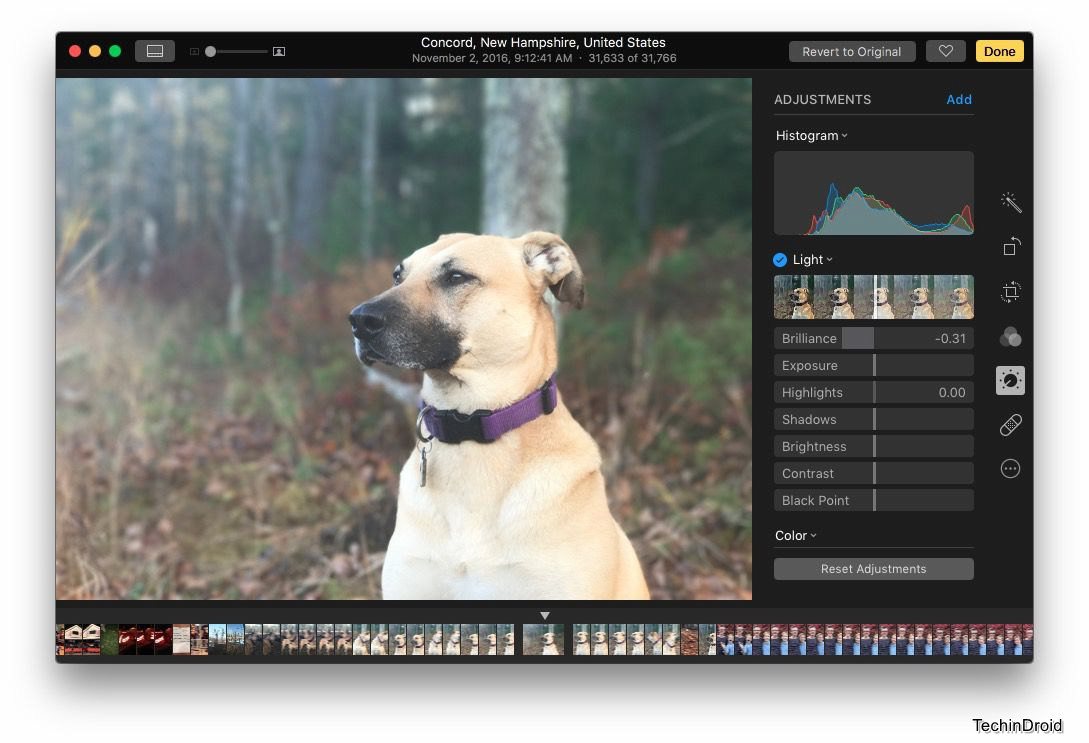
4. Collaboration in Notes
You can now share a note in the Notes app to collaborate on an exercise. Open a note and click the new share button at the top of the window. Choose how you would like to send the invitation, write the name of the contact and press Share. Once the invitation is accepted, the guest to collaborate on the note can add, edit and delete content.
5. Lyrics in iTunes macbook pro tricks and secrets
For your next karaoke party, take out your Mac. ITunes now lets you view the lyrics of the songs while you listen to them. To see the lyrics of the song you listen to in iTunes, click the Up Next button and then on Lyrics. You will have to manually handle the lyrics to go to the same rhythm as the music, which reduces the efficiency of this feature but, it is preferable to use Google, which sends you to a site full of publicity.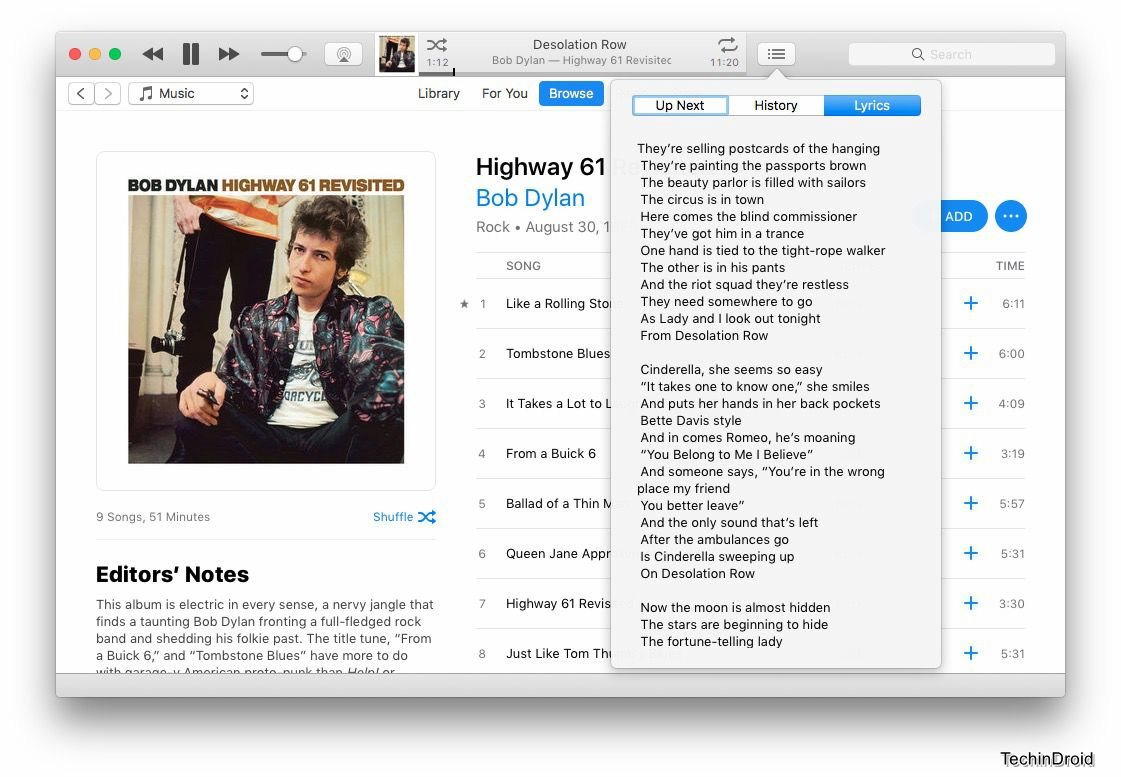
6. Preliminary Views and tapbacks with Messages
The messages in MacOS Sierra have not received the great benefits that in iOS. You do not have bubble effects or fireworks, stickers or iMessage apps on the Mac. But, there are a couple of useful features.
The first is the preview of the URLs. When you send or receive a link, Messages offers a certain level of context in the title and an image of the link page.
The second are the tapbacks for quick answers. Right click on the bubble of a message and choose Tapback to send a reply.
7. A safer and more flexible Safari
To improve security and battery life, Safari has favored HTML5 over Flash, Java and other plug-ins. With Safari 10 on MacOS Sierra, you have them all. That is, Safari prevents Flash and other plug-ins but allows you to use them case by case.
Let ‘s use Flash as an example, since it is the plug-in used. On sites that offer both HTML5 and Flash. Safari opts for HTML5 informing the site that you do not have Flash installed, even if you have it. On sites that require Flash to display content, Safari displays a link to install or enable Flash. When you click on that link then safari supports the site you’re visiting you do have installed Flash and asks if you want Use every time (always use it) or Use Once (Use Once) on that site.
This solution makes use of Flash is kept to a minimum without forcing you to use another browser to view the content.
8. Two new options in Keyboard
You probably write as many words on your phone as on your Mac. To combine these two experiences, Apple has added two new keyboard features to MacOS Sierra to make typing on your Mac look more like typing on your phone. Go to System Preferences> Keyboard> Text and you will find two new options, Capitalize words Automatically (Automatically capitalized words) and Add period with double-space (Add point double – spaced).
9. The return of RAID Assistant
Apple removed RAID support on Disk Utilities on OS X El Capitan but, has triumphantly returned to MacOS Sierra. Open Disk Utility and under the File menu find a familiar line at the end to access RAID Assistant .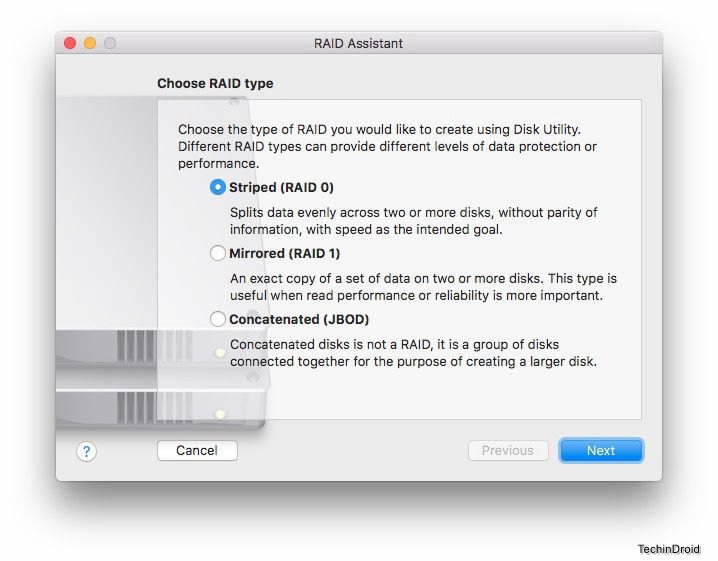
10. Game Center is over
As with iOS 10, MacOS Sierra said goodbye to the Game Center. If you have games linked to your Game Center account, that information is included directly in the game through Apple GameKit, which leaves you with an application less occupying space on your Mac. mac makeup secrets
These are the Best mac os hidden features, functions and secret tricks 2016 to make the most out of your Macos sierra. Thanks for reading.