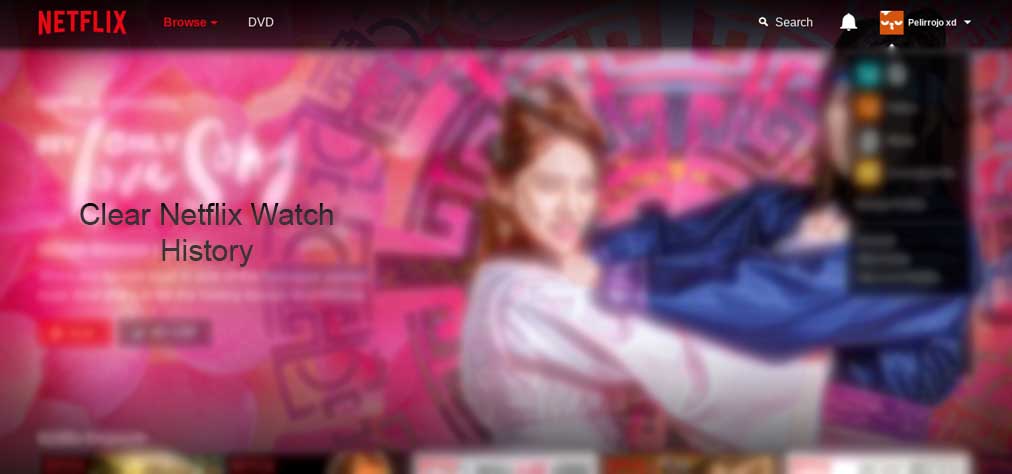Last Update: May 2024
Are you wondering How to remove a show or movie from Netflix watch history?. Here is the simple guide to clear Netflix History by using activity page.
We get it, there are certain series and movies on Netflix that you don’t want other people to know we’re watching, especially if you share your netflix account with friends and family, it can be really difficult having to explain to your Netflix buddy why you watched ‘Black Mirror’ without them. These types of situations can be avoided by clearing the recently watched programs of our account, this feature was not available until some time ago, let’s use this function to cut ourselves some slack.
Download Netflix movies to My computer [Watch Offline].
How to Clear recently watched Movies / Series History on Netflix
Note! this can only be done from our web app, as this option is not yet available in the Android, iPhone or iPad.
1. To start the process, let’s log into the user profile that you want to modify, Once you’re inside the account, click the icon of your user (it should be at the top right corner of the page) and click ‘Profile’, this will take you to the next screen.
2. In ‘Profile’ you can manage things like your billing details, language and other things. The option you need to find is ‘Viewing Activity’, on this screen you’ll be able to delete our history.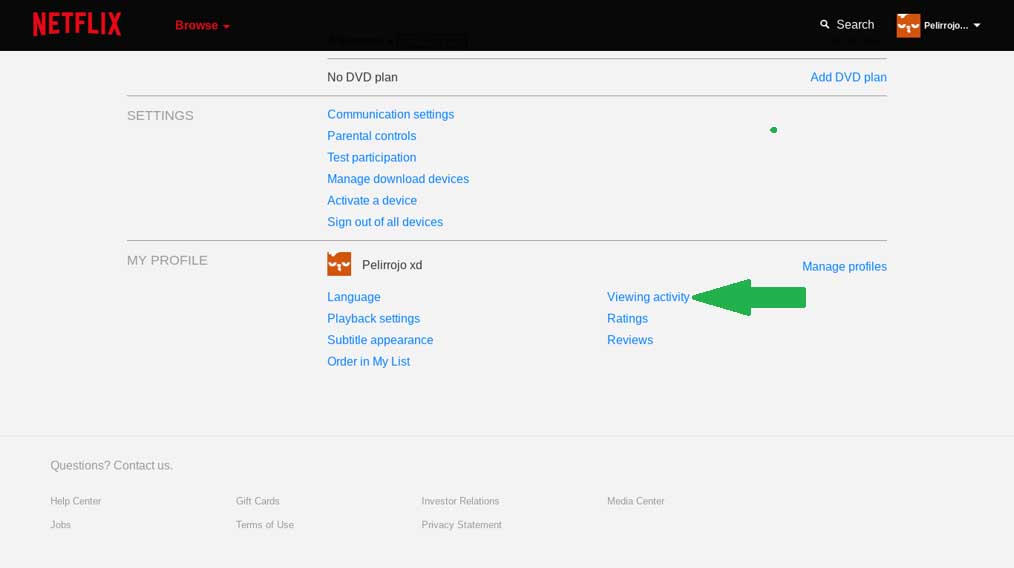
3. On ‘Viewing Activity’ you can do four things:
- View our recent viewing history.
- Sort them by ratings or by last watched.
- You can see your recent account access,
- And delete items from the viewing history.
To do the latter, click on the X of the title you want to delete, this way, you can delete a show/movie from Netflix history individually. If you want to erase items by series, that’s also possible, after deleting one episode, it will ask you if you want to remove the whole series from your history.
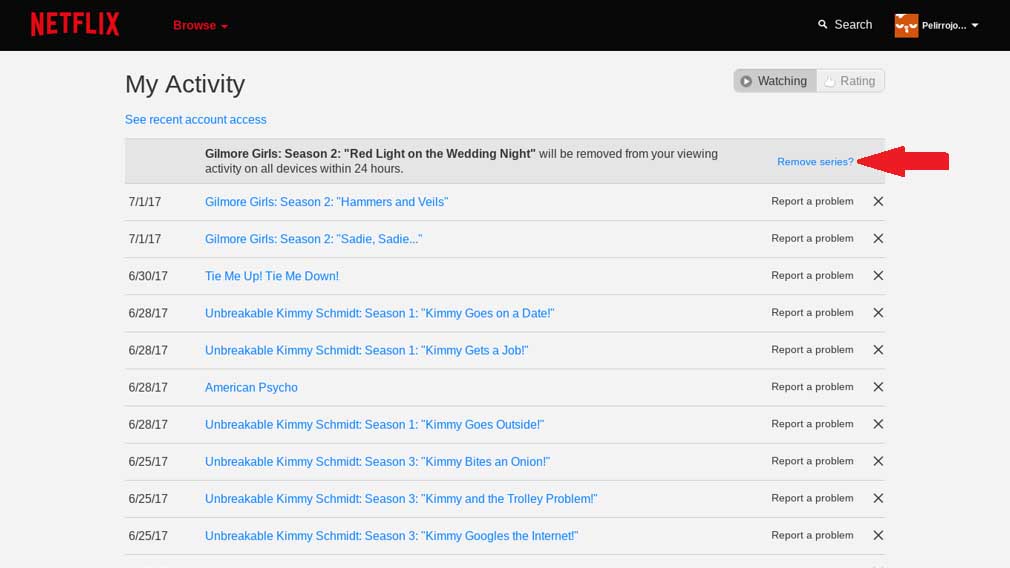
Note! Keep in mind that the items you removed will take within 24 hours to delete and that if you eliminate the series or movies that are in your history, you won’t be recommended other content related to that.
I hope this guide help you remove netflix History using the Activity page. So, did you find this tutorial easy or do you guys think it could a more in-depth approach? Leave your opinion in the comment box below!