Last Update: March 2024
Here is the complete list of Best Video Editing software 2024 edition for home and professional (Office/Work) purposes. best video editor Free download full version mac & Windows.
Choosing the best video editor software isn’t an easy task. While choosing a video edting software its necessary to know the needs of our project & also our limitations as users. If we aspire to edit complex videos, with chromas and many overlapping content. For example, we will have to bet on powerful video editing software like Adobe Premiere or Final Cut. If on the contrary, if we only need to mount a few scenes with background music and little more. It also have other more affordable options.
In this list we collect some of the best video editing software on the market & most of the softwares, you need to pay for a license. However, almost all of them provide a trial period that allows us to draw our own conclusions before spending money.
Users who intend to work with video usually can find different options to use the private software paying little. Adobe, for example, offers a specific license of $25 per month for Premiere, a price that is more than reasonable considering the type of program and its high performance.
Contents
best professional video editor 2024
Therefore, choosing the best video editing software depends on the feature of the film. In short that editing also based on our knowledge and skills. For small projects and beginners it is better to bet on free software, such as Windows Movie Maker. For more ambitious projects where effects, transitions and other visual artifacts have to be included. You may opt for a licensed/paid version of video editing tools.
Best Video Editing software Free Download 2024
1. Adobe Premiere (for Windows & Mac)
Adobe Premiere is developed by star video editor, an American software company of the Adobe Systems and is part of the Creative Suite.
Its minimum system requirements are quite demanding and it should be noted that since the CS5 version can only be installed on 64-bit computers. To work comfortably with Premiere you need to have enough disk space and also with a video card capable of rendering fluently.
Although it has the potential to professionally mount videos, the interface of this program is quite intuitive & incorporates a multitude of simple tools to use. The main use of this video editing tool are based on cutting and selecting the brutes, order them in a timeline and mix them with the audio. You can add transitions, texts and some other effect oriented to the correction of color and image.
Users will not encounter limitations like other free programs. The compositions can be as complex as is accurate, in terms of the duration of the video and the number of elements added. At the time of exporting we will be able to select from a multiple of formats and codecs, achieving an optimal quality of compression that marks the difference with respect to its competition.
Download: Adobe Premiere
2. Avid (for Windows)
Avid is the Best professional video editor that has traditionally been the leader in the audiovisual industry. With this software have been mounted movies, series and television programs very popular but, currently there are other programs that have snatched part of this market, such as Premiere.
However, Avid remains a benchmark in the world and proof of it is the recognition that has achieved with awards such as the Oscar, Grammy or Emmy. Users can be assured that they will find all the necessary tools to create audiovisual pieces of the highest level.
The large number of options included may be a plus for some but, a drawback for others. To Make the most of this software may not suitable for beginners. It is advisable to use it with a quick command keyboard to shorten the entire post-production process.
Download: Avid
3. Movavi Video Editor (for Windows & Mac)
Movavi Video Editor is a good alternative for those who are just starting out. It offers an intuitive interface, which makes the video editing process easier and faster. Movavi incorporates all necessary tools to mount videos at a basic level: cut or crop them, add filters, titles, transitions, and music, mix the audio tracks, and other options.
Among advanced features, Movavi Video Editor offers chroma key, picture-in-picture effect, slow motion, and even some AI-based tools like color correction, motion tracking, video stabilization, background removal, and denoizer.
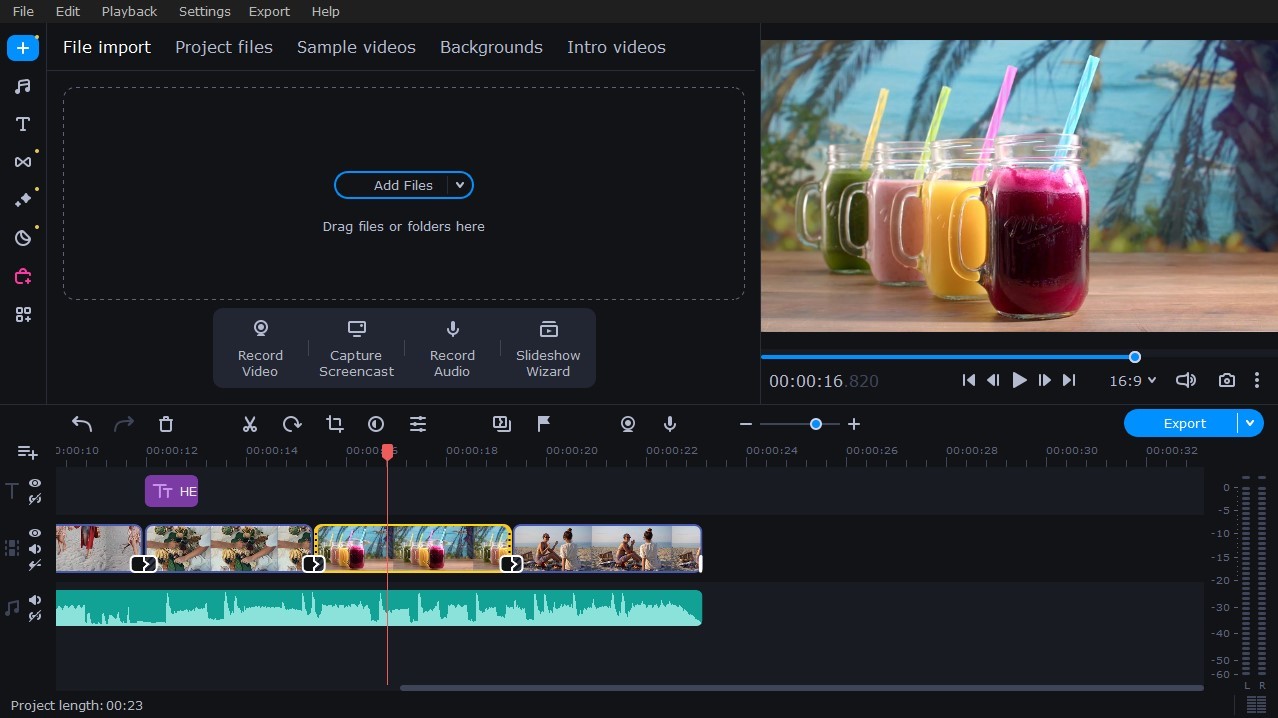 It also allows users to work with almost any type of video format in up to 4K resolution and export to social media and cloud storage services. Although the program lacks some advanced features compared to other reference software, it is still a powerful editing tool that lets you create impressive videos in minutes.
It also allows users to work with almost any type of video format in up to 4K resolution and export to social media and cloud storage services. Although the program lacks some advanced features compared to other reference software, it is still a powerful editing tool that lets you create impressive videos in minutes.
Download: Movavi
4. Final Cut (Mac)
Final Cut is another best video editing software developed by Apple and only works on Its Intel processors. Its enormous features make it one of the industry benchmarks and one of the most widely used publishers in the world. video editor mac
It emphasizes its simple and intuitive interface. Even less experienced users recognize that this program is as accessible as it is powerful. The tools are based on a timeline with different tracks for videos and audios. As in other editors, Final Cut lets you cut and paste clips, add audios, texts and transitions.
It also includes all the tools necessary to achieve high-quality film finishes, such as utilities for color correction or creating DVDs. It has one Drawback, this tool only available for Mac (Apple) users .
Download: Final Cut
5. Sony Vegas (for Windows & Mac)
Sony Vegas has gained a relevant position among the users. With this program it’s potential to make professional videos. It incorporates a multitude of interesting post-production tools, such as the inlay of chromas, texts or images of all kinds.
If you are looking for a video editor to make YouTube videos, It’s the right software. In addition, Sony also offers a trail version than the Sony Vegas Pro Movie Studio, which can be purchased from the company’s website for just over $40.
It can be difficult for beginners, especially since the interface is not very intuitive and the system to mount the video by modules is different from other reference programs, such as Final Cut and Premiere. However it incorporates a wide range of filters and effects, it is also one of the best video editor tool on the market to work professionally with high quality audio.
Download: Sony Vegas
6. Camtasia
Camtasia isn’t complete video editing software. The main feature of this software company TechSmith is its tool to capture the screen. It is oriented to short videos, presentations & tutorials. And not to audiovisual productions nor to the elaboration of professional products.
As a screenshot, you can not do everything. To record gameplays in real time an appropriate capture is necessary. Camtasia is ideal for the educational context and for functional videos, in this sense it is a very useful and easy to use program.
It’s main interface has following editor tools: A timeline with several audio and video tracks, an area for the dashboard and files that will be used and a window to preview the final result.
It also includes the typical options for adding text, transitions and effects, although it will not offer much features like other softwares. However, it is a perfect program for a wide variety of users with specific needs. It also gives multiple options for exporting videos.
Download: Camtasia
7. Windows Movie Maker
Windows Movie Maker is a classic video editors, it was not always a software to recommend but, you have to recognize that Windows has put the new updates with the latest versions. It’s the best video editor tool beginner & not for professional. Windows movie maker has most basic tools to edit video and audio but, is quite powerful.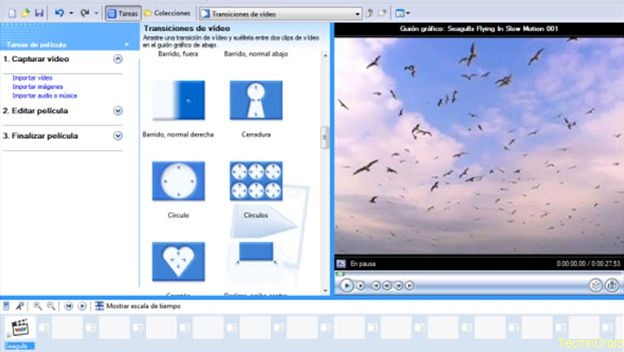
With Windows Movie Maker you can assemble simple pieces of video and also apply some effects such as stabilization of movement or noise reduction. But, without a doubt the most interesting thing is that it takes advantage of computer hardware and works with the integrated H.264 codec for totally free editor is not bad at all.
One of the main aspect of this program is its clean and simple interface. The Microsoft team has polished this aspect and managing between the tools and the timeline, is pure intuition, even for the users with less experience. In conclusion, for small projects is one of the best options that can be found on the Internet .
Download: Windows Movie Maker
8. EDIUS
Edius is a video editing app not much popular like others on this list. But, with great potential as well.
With edius we can work on projects that will have a professional finish without too many complications. Except some specific and somewhat complex tools, it is a simple software that can be suitable for beginners.
Edius recognizes video formats automatically and allows us to mix different types: HD, HDV, QuickTime, AVCHD … and supports projects in high resolution , from 1080p to 60 frames per second up to 4K.
It includes an extensive gallery of filters and effects that add value to videos. With this program it is as easy as drag and drop to apply them. In addition, Edius also offers a comprehensive set of tools, such as image stabilization for example.
Download: Edius
These are the Top 8 best video editor/editing software for beginners and professional users 2024 March edition. If you liked this article don’t forget to share this on your social media.






Great video editing software and the article on it.