Recent Update: March 2024
Contents
Best Android Cleaner & optimizer for Android 2024 – 2024
Best android cleaner and optimizer apps 2024: If Your phone storage occupied by duplicate photos and repeated emails, contacts this will drastically affect your smartphone performance. Also, your phone will took so long to restart. We are going tell you how to Clean every corner of your smartphone memory and optimize step by step with our list of Best Android booster apps.2016.
You may Also Like:
Basically your Android memory depends on how many contacts and SMS messages was able to save. Then came the photos, Games, ringtones, Apps … But, once Android storage nearly get full it will start some issue on smartphones like Screen freezing, Unusually hanging and stuck. So cleanup Junk files, Temp files, Cache files are essential. To perform these steps its necessary to have an Best Android cleaner and optimizer software apps.
If you are a High end game lover or taking HD pictures You can buy a Huge storage SD Card 32 or 64 GB.

Best Android cleaner and booster apps
So now that summer is about to begin we will see how to clean the phone memory and thus make room for everything in these months will have to suffer the terminal as to take him down games to hang out; gorging take pictures HQ to the beach, mountain, food, clothing, friends, the cat; Selectivity to notes. And get all the music you need: best cleanup apps android.
1. Apps daily cache and unwanted Junks
Cleaning up the trash/junk/cache every day or at least once a week. Our Smartphone Memory filled by web browser, social networks and online games Junks. We are sharing some best android Junk/cache/trash cleaner apps. We recommend two of the most popular apps.
Clean Master
A Best android cleaner and antivirus app that users to keep the memory of smartphone clean stored junk files after daily use. But it is also one of the most comprehensive because it also allows us to ‘Check CPU Temperature‘ and cool it by closing apps that consume too much CPU and draining the battery.
It also has a Application manager to see which applications consume more space. In addition it also tell us which apps are have not been used for some time and erase without a trace. An enhancer for the CPU and memory to optimize things like games and an antivirus program that warns about things like take several days without clean history.
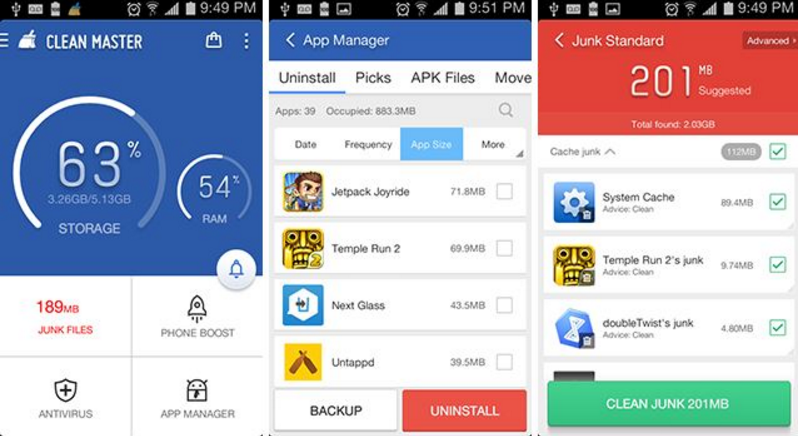
CCleaner
CCleaner does’t need an introduction Its a best cleaner app for desktop computers, Also available for android too. CCleaner is work like the previous one. Its primary purpose is to empty the cache and residual temporary files memory terminal also monitor the status of phone resources such as CPU, RAM, etc. Ideal terminal detect apps that we will no longer use & notify to keep clean also to remove those apps.
Best Android cleaner & optimizer for your Android phone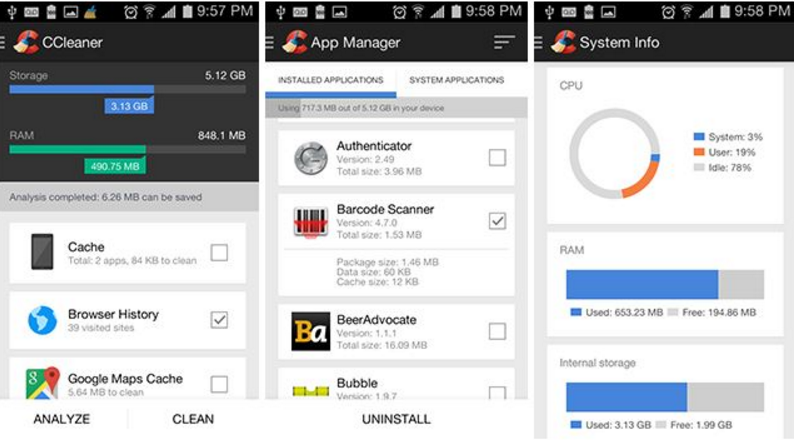
2. Faster reboot
Like a PC, the power and restart of a mobile phone requires a certain time depends on elements such as the operating system, RAM and the number of programs that load at startup. In case we have many apps that auto start at device boot ‘startup list‘ your phone took long time to start. Do you want to speed up the process?
Startup Manager
This is a best android startup manager app. It detects all applications that start when we turn on the phone, including both own system apps & the user apps. Deactivating which are not necessary will give you a boost of power to the mobile for it to start faster. It is best that Startup Manager is free and No root required.
Allowing root access to get more control over system apps. Although we must be careful while remove system apps and important processes that should start to boot.
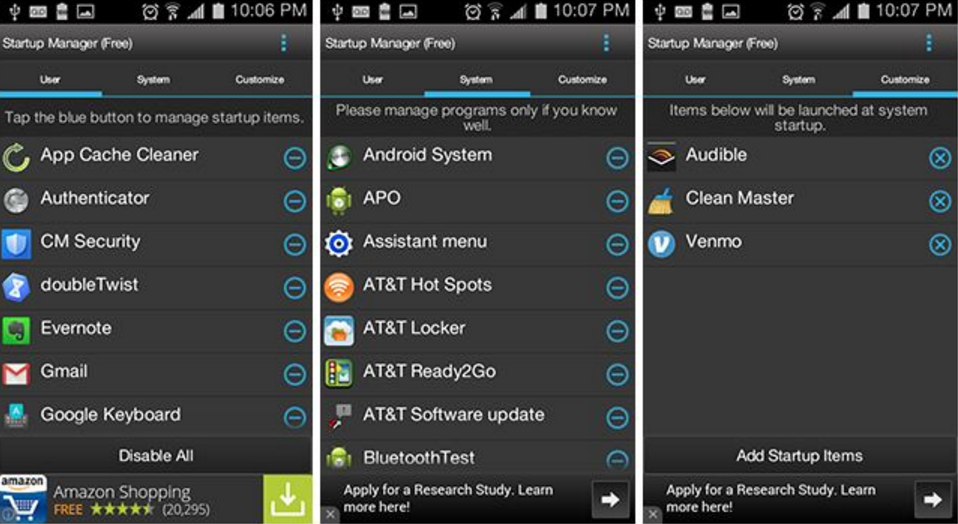
3. Wiping records
Clear history is not something that just concerns a web browser. On a smartphone regards more features. It is true that each browser offers its own option to clean records. Apps as History Eraser will help us erase history in all Internet apps in “Single Click”.
History eraser can remove records:
- Google Maps history.
- Gmail records.
- Files on the clipboard.
- Youtube search and history records.
- Cache of an app.
- Clear call logs of received, dailed and missed calls.
- Download history.
- and SMS messages.
You can clean up all of them by single click or by choose. It works without root & also History Eraser is free.
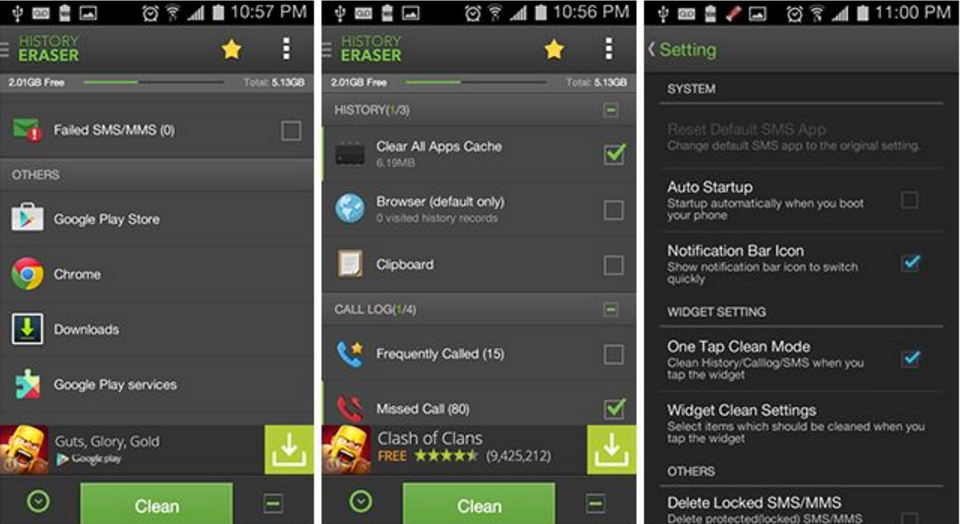
4. Contacts and Duplicate images
What happened that you see the list of contacts with duplicate names and the same photo to quadruplicate after sharing or upload it to the networks? Erasing them one by one is the complicated task of all. Because it will consume much time. So duplicate contacts remover apps come to our rescue:
Duplicate Contact & Utilities
Simple and easy to use its an free app is responsible for making a search in our contact list and delete those repeated names and phone numbers. Even empty names and email contacts that are added several times other routes.
It is also possible to use it to import the phone contact list Excel extension CSV , or export the list of our file to a PDF or Excel .
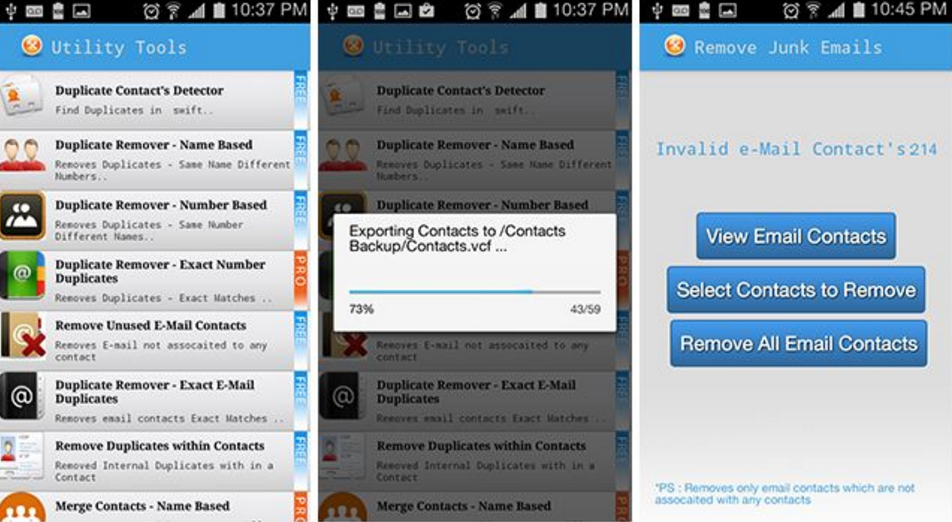
Duplicate File Fixer
Duplicate files on any device or system is an unavoidable part of the storage space. These files accumulate on your device due to various reasons like file sharing, file download, data backup etc. These similar and exact looking files not only occupy precious storage space but they also affect system speed and performance negatively. 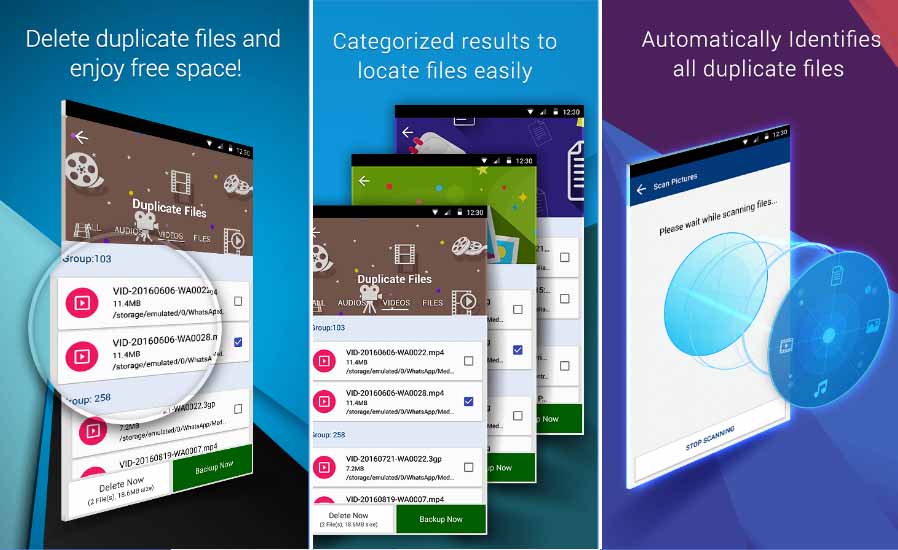 With the Duplicate File Fixer app, you find duplicate files on your device. You can select any specific folder (audio, videos, pictures, documents) by scanning or can go for full scan mode.
With the Duplicate File Fixer app, you find duplicate files on your device. You can select any specific folder (audio, videos, pictures, documents) by scanning or can go for full scan mode.
In addition You can take backup of the files on cloud servers using “Backup Now” option. Else you can remove duplicate files instantly pressing “Delete Now” button.
Relief microSD
If in the technical specifications of a smartphone read this “… expandable via microSD card” means that the terminal has option for putting a card and expand the memory of the device. This is ideal not only because that we have more space. Because a microSD always we can help to relieve some of the phone’s memory.
If you do not trust upload private things to the cloud and not want to leave your photos on your home computer within the backup. You can always choose to pass them to a microSD with music and even applications for games of those who ask for from 2 to 4GB move your files and run from the SD instead of from the smartphone memory. Many phones have their own file managers, In fact sometimes when installing an app warn you if you want to move it to the SD. But if yours does not have it, you can opt for transfer and management apps like ES File Manager and File Manager.
Many phones have their own file managers, In fact sometimes when installing an app warn you if you want to move it to the SD. But if yours does not have it, you can opt for transfer and management apps like ES File Manager and File Manager.
So guys this post will help you with take more control on you Android phone memory and speed up your smartphone. Don’t forget to share our collection of best android cleaner booster 2023 on your social media if you really want your friend also know about it.




![How to Get iOS 12 Emojis on Any Samsung device [ROOT] iOS 12 Emojis](https://techindroid.com/wp-content/uploads/2019/02/iOS-12-Emojis-218x150.jpg)
Awesome, finally found a helpful article on this topic for my phone, keep sharing..
Awesome Super Speed Cleaner does everything to speed up phone performance and make your device cool and efficient. The Best Cleaner is the free Android optimizer and speed booster app you will love, now with a detailed dashboard to give you overview of your phone’s health.
https://goo.gl/vgmLdY
Your blog have nice information, I got good ideas from this amazing blog.
Really useful article. I’ve bookmarked this page best cleaner app for android 2020
Way cool! Some extremely valid points! I appreciate you writing this post and also the rest of the site is
really good.