Last update: December 2023
Here we bring you the best free remote desktop software Teamviewer alternative apps to Control your Pc Remotely from anywhere using windows, Mac, Linux, Android and iOS devices.
In some discussion it happens that you dedicate yourself to something related to computers simply. Although your family sees you with the technology, you’ll become the computer literate. And everyone begins to ask all kinds of questions. Mostly they are easy to resolve by phone, others need to connect to your computer to see error at first that appears on the screen. In addition, you may need to take keyboard and mouse control to solve it. Let’s do a review some of the alternatives we have to connect remotely to another computer. teamviewer alternatives free download android
Remote Access desktop software Tools can save your time, not only when traveling. It also save time when installing a program or reviewing a configuration. In addition, it brings facility to transfer the files between two teams, make an online presentation, enable a virtual training, sharing with other people our desktop in which we perform different actions. remote access software
You may Also like:
Remote software program is absolutely essential tool for your small & established business. So put in place someone who has great knowledge in computer. We have to combine simplicity and functionality. Let’s look at some of the best free alternative remote access software that control pc like Teamviewer. Free Teamviewer alternatives
Contents
- Top 10 Free Teamviewer alternatives to Control your Pc Remotely
- 1. Zoho Assist (Best Alternative to TeamViewer)
- 2. TeamViewer, (BEST Free Remote Access software)
- 3. JoinME
- 4. Supremo
- 5. CloudBerry Remote Assistant
- 6. Vnc
- 7. AmmYy ADMIN, (Mostly used for remote support)
- 8. ShowMyPC, for Windows, Mac & Linux
- 9. Microsoft Remote Desktop, (Connect from Smartphone OR Tablet)
- 10. Chrome Remote Desktop, (GOOGLE’S ALTERNATIVE)
- 11. Remote Utillities, (Designed for Professional USERS)
Top 10 Free Teamviewer alternatives to Control your Pc Remotely
1. Zoho Assist (Best Alternative to TeamViewer)
Zoho Assist is a remote access software built to work across Windows, Mac, and Linux platforms. With Zoho Assist, you can remotely access an Android or iOS device, and even initiate remote support sessions right from your mobile device.
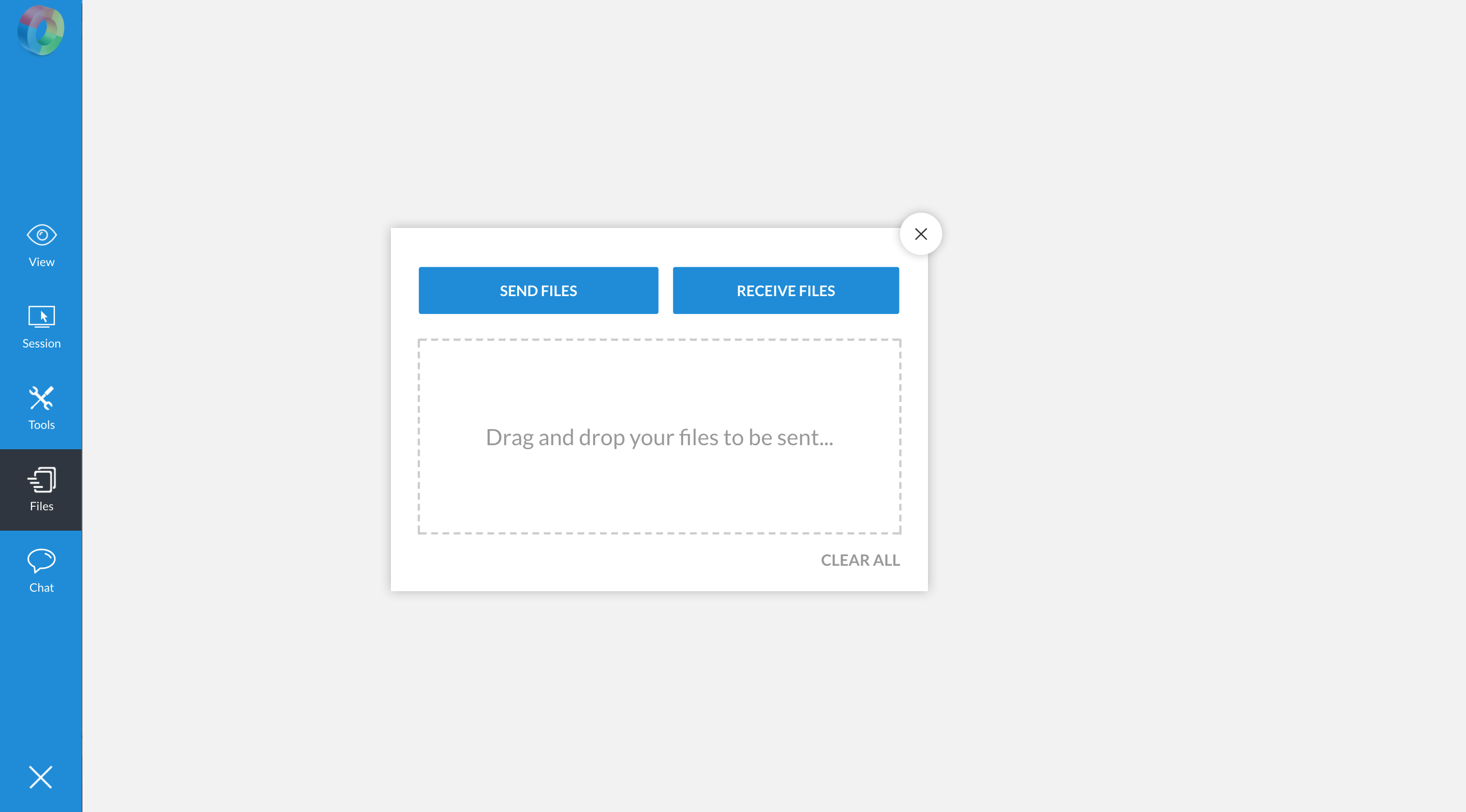
With applications for both mobile and desktop, a clean user interface, and a lightweight installation that should finish in seconds, starting a remote support session is easy with Zoho Assist.
Troubleshooting a remote computer offers very little challenge due to the extensive feature list, including file transfer, multi-monitor navigation, instant chat, remote reboot, multi-technician sessions, annotation, and more.
Zoho Assist also offers customization options that allow you to rebrand the application with your company name, favicon, logo, and use a customized portal URL. With the custom domain feature, you can also choose to use Zoho Assist from the domain of your choice.
SSL encryption, action log viewer, idle-session timeout, multifactor authentication, data anonymization, and consent-based access makes Zoho Assist the safe bet when it comes to security.
2. TeamViewer, (BEST Free Remote Access software)
TeamViewer offers complete remote support without installation, simply run a program that is downloaded from the TeamViewer website. This makes it very easy to get started for the first time, since you can even send the link by mail to the person who will receive the assistance to download and with a double click, run the program.
It is free for noncommercial use and features advanced functionality, as might be the option of turning on the computer remotely. If we set the Wake On Lan in the network card and the appropriate program. In addition, it offers solutions for different issues such as online meetings, presentations, training sessions, remote maintenance or gives us additional information on whether a computer has the updated operating system, the firewall off & the space justify on the hard disk.
And all this without having to open ports on the router, NAT touch tables or worry about the firewall for communication. In addition, it optimizes the bandwidth to have an answer that does not have delays or lag between the moment we execute an action and that we visualize it, even with broadband of little capacity. Finally, it is noteworthy that also you can use it from your smartphone, both to access other computers and other mobile devices.
3. JoinME
Joinme is also very simple software to use with which several people can be connected to a single computer without even having to be registered. It has gone from being an extremely simple tool to becoming a real Swiss knife of the remote connections that today allows us to share the desktop of our computer, receive and give remote assistance, join a virtual meeting thanks to the possibility of videoconferencing. If we do not have a camera, we can use voice call.
They can collect up to five people simultaneously with the free version , with which you can also screen sharing , file transfer, assign the role of presenter to another conference participant. Then, we have the option to move to payment plans that extend their functionality.
It works fast and well. It also has its mobile apps for Android and iOS, as well as add- ons for other applications such as Outlook, Office 365 or Chrome browser. Although it seems more focused on sharing information and conducting meetings online. It is still a great alternative to remote support. To highlight the whiteboard application , which can be very interesting to share information between several people.
4. Supremo
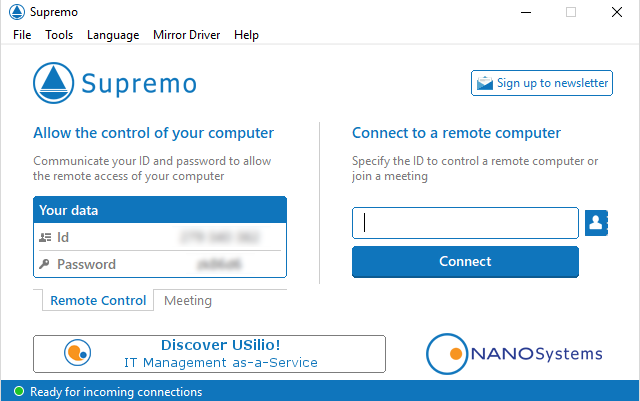
Supremo is a lightweight software to remote control PCs/servers and host Meetings. It doesn’t need any configuration of router or firewalls and can be installed as a service to perform unattended access. Constituted by one executable file it allows multiple connections just through the exchange of ID and password. It is a secure app thanks to TLS 1.2 cryptographic protocol and can also be customized with your brand/logo. Free for personal use, it provides a flexible commercial offer which includes lifetime support and updates. Supremo is designed for unlimited installs on unlimited number of PCs and with its mobile version you can access desktop remotely from iOS and Android devices.
- Supremo For iOS:
- Supremo For Android:
5. CloudBerry Remote Assistant
CloudBerry Remote Assistant is a handy software for Windows. It is designed for remote control and desktop sharing and can be used either for desktop or server computer. The good thing is that the solution is free for private use and the commercial environment.
The software employs a combination of RSA and AES encryption. It helps to secure both incoming and outgoing connections as well as provide swift data transfer. Other important product’s features are text and voice chat, invitation links and sound volume control. In its latest update, CloudBerry Remote Assistant has added unattended access option and feature like multi-monitor support.
CloudBerry Remote Assistant aims to be the go-to solution for those who need simple-to-use Remote Desktop software that provides encryption, stability, and robustness.
6. Vnc
TightVNC is one of the remote access software. Its simplest ways to connect to another computer within the same network options. It’s only VNC client that can be used, though all solutions offer us more or less similar. We also serve if we open the ports on the router and we know the public IP connection or have a solution without having a fixed IP .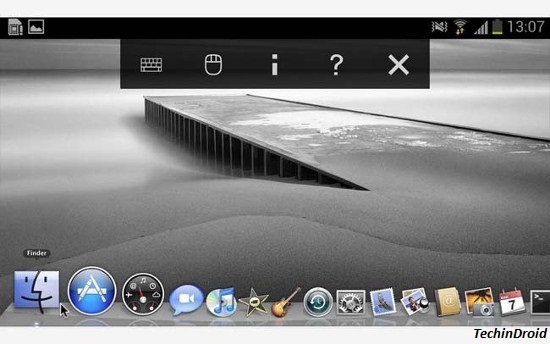
We have a very good option to access the computer remotely without relying on third parties. It is possible to configure an access password. Which the computer to which we are going to connect facilitates the access or do it in an unattended way. Without the need for the user to be present to authorize such access. This is very useful but, maybe a little more insecure. aeroadmin windows remote desktop connection
VNC is open source, so no shortage of solutions that connect from tablets or smartphones. which can take us more than a pinch. We can access computers with both Windows and Mac or Linux something that helps a lot if we do not work in a Microsoft environment.
7. AmmYy ADMIN, (Mostly used for remote support)
Ammyy Admin is a tool used by the facility to implement it . As like the previous ones, just execute it to give us a user ID that allows the remote connection. It does not require administrator privileges to run. On the contrary, it seems somewhat spartan in its appearance respect to the previous ones.
It is quite flexible for all connections, whether within the same local network as if they are running between two computers over the Internet. It can be used even if there is a firewall without intercepting the communication between the computers. We can have several connections stored. It is perfect for remote connection, although applications are missing for access from mobile devices. teamviewer alternative linux
8. ShowMyPC, for Windows, Mac & Linux
ShowMyPC is characterized by a flexible option . If you want to access a computer with a Windows operating system, Its easy to use executable. For those using Linux or Mac, It has a designed solution to run through the use of Java. Its slower than Showmypc windows version. best teamviewer alternative mac

Features of this Showmypc,
- it making easy to take the remote control.
- keyboard and mouse while the screen is displayed.
- It is free for home use and for enterprise networks.
- Remote access software
offers payment plans with access to more equipment and advanced functionality. They also miss apps for mobile devices that allow to use it from a tablet, for example.
9. Microsoft Remote Desktop, (Connect from Smartphone OR Tablet)
With this tool we can access our desktop remotely from Android and iOS devices that allows access and control our Windows computers, where we already have the Remote Desktop option if we want to connect to another computer. As like VNC, it is a direct connection. So didn’t depend on third-party program.
Android app:
iOS app:
To use it , you must have to activate the remote support option in the computer you want to connect to and access by the client to the IP of the device or the computer name. If we have open ports on the router, it will be possible to connect from any computer over the Internet. Sometimes the ransomware has spread using this port, so it would not hurt to take extra precautions.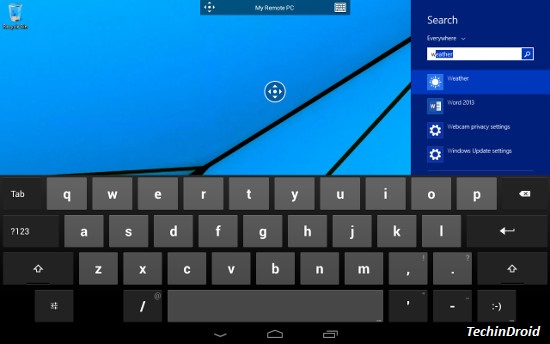
The main advantage is that you need not install anything on the client computer , and inconvenience that we often have to modify IP, router ports, etc. For a timely connection, it can be somewhat complicated. The positive side is that more than one user can use the same computer, one locally and one remote in different sessions without interfering with each other.
10. Chrome Remote Desktop, (GOOGLE’S ALTERNATIVE)
Google Chrome Remote Desktop is the alternative to access a computer remotely via your browser, so you need to install an extension. It is designed especially to give support to Google Chrome OS computers.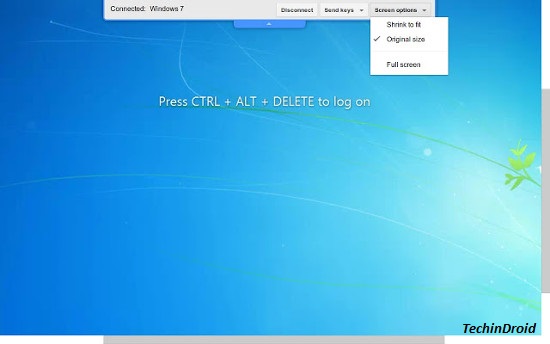
Here is also its main drawbacks. Since, if we do not use that browser it will not be a good alternative. Beyond its use in Chrome OS. Any of the above is a better option, especially if what we have to do is that someone install the extension and configure it for support.
11. Remote Utillities, (Designed for Professional USERS)
Remote access is a resource that especially appreciate especially professional users. Remote Utilities is another alternative that can also be used for free with full functionality. It allows us to have registered up to 10 computers to which we connect remotely, more than enough for a domestic user.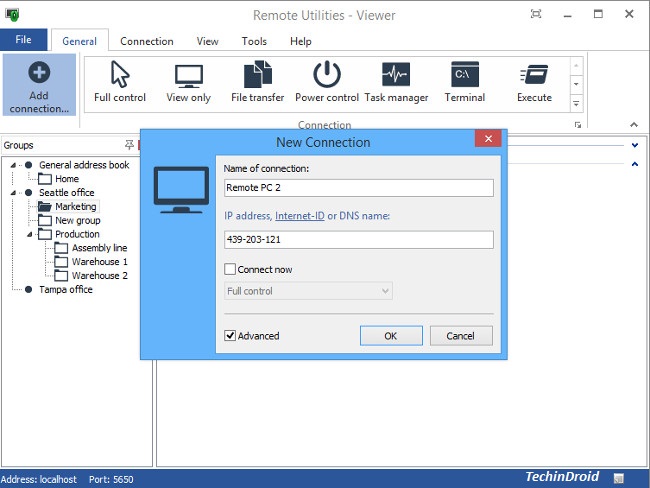
In addition, it has a portable display , which can carry on a USB memory to run it from any computer at any time. Among its great advantages, this allows to restart a computer remotely in safe mode, as well as to have clients for smartphones.
Of course there are many alternatives are available for TeamViewer that help to connect to the home computer, office or solve the problem you may have a friend or family member on your computer at a particular time. Now we just have to know which one is right for us at all times.






![How to Get iOS 12 Emojis on Any Samsung device [ROOT] iOS 12 Emojis](https://techindroid.com/wp-content/uploads/2019/02/iOS-12-Emojis-218x150.jpg)
You can switch to teamviewer alternatives such as on premise R-HUB remote support servers. It is an on premise soluton and works on all platforms plus works from behind the firewall, hence better security.
+1 LiteManager free alternative
Do keep in mind that Remote Desktop won’t work with public configured networks. You must set your connection to appear and be treated as a private one.