Recovering images from damaged SD card is possible in most cases that we experience errors in it. We will see it in this guide how to Recover Images from Corrupted SD Cards. recover photos
microSD cards are the external removable storage drives that extends storage capacity in multiple products. A flash memory format developed by SanDisk in July 2005 as the smallest variant in specification size of SD memory cards.
Precisely its reduced size to 15 × 11 × 1 mm has allowed to include microSD cards in smartphone for a massive extension. Although some brands and models don’t support them, in many cases they are essential to increase the internal storage capacity of the device itself. recover images from corrupted sd card
How to Recover Deleted Photos from damaged SD card on Android.
In addition to smartphones, its field of app is extended by cameras, tablets, computers, GPS, portable consoles and a very long etc. A flash memory is available for lower price. We can find best performance SDCards with 32 GB capacity below $10. Fix a damaged sd card without formatting it
Contents
MicroSD card Failures
Like any other electronic product and more dedicated to storage. Its useful life is not infinite because lack accesses, readings and writes or the failure ejects from it (a failure we commit every day), can cause errors that can make us lose Those unique images of the last vacation.
Fortunately, most errors aren’t fatal, ie the card is not “dead” physically but, we can’t access it, the files have disappeared, there is no formatting or there is a problem in the structure of the files resulting In an image of “Chinese” very usual.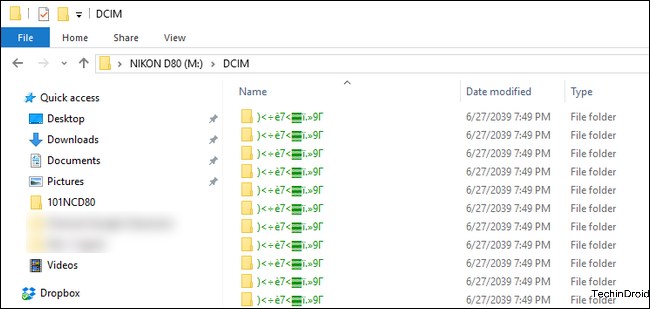
Precautions to be Taken
When you found any of the problem in microSD, the first thing you have to do is, stop using it immediately and of course don’t format it. Its the same precaution that we must adopt with any storage device. Its the key to recover files from corrupted micro SD card.
We will also need an external device such as a PC with sufficient storage space to copy the recovered files, place the microSD (with its corresponding adapter and once extracted from the smartphone) and install the recovery software. There are apps that work directly with the card inserted in the device and connected to the PC but, the results usually not so good.
SD card file Recovery tools
There are some best SD card Recovery tools available to complete this task. We suggest you ZAR X , an outstanding app for what we are concerned with. It is commercial for Windows but, it has a demo demo that we can use. Other useful options for all platforms go through Recuva, Data Recovery Software, Wondershare Data Recovery, Apowersoft or TestDisk for Windows and Linux. damaged sd card repair tools free
Recover Images from Corrupted/Damaged SD Card [FIX]
Its efficiency and speed vary in each case but, its operation is same for all recovery software you use.
1. If you use ZAR X as we said, download the software [Here] (supports from XP to Windows 10), install it on your computer and run.![Recover Images from Corrupted/Damaged SD Card [FIX] Recover Images from Corrupted/Damaged SD Card [FIX]](https://techindroid.com/wp-content/uploads/2017/04/How-to-Recover-Images-from-Corrupted-microSD-Cards-4.jpg)
2. Now Select the Corrupted SD card which you want to recover.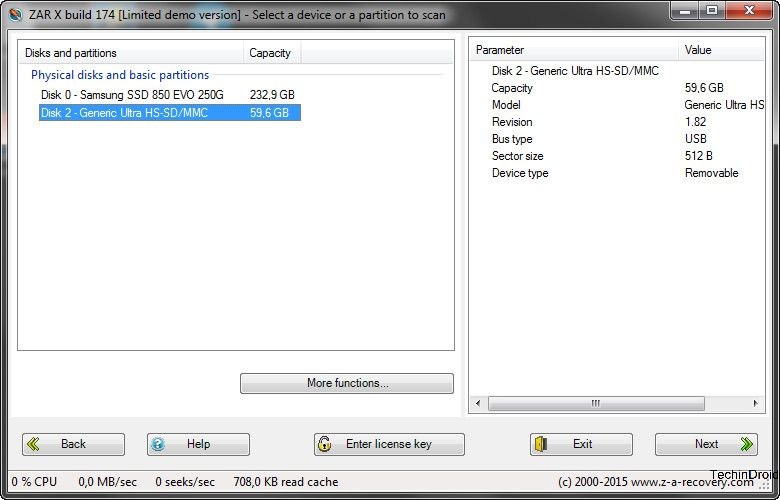
3. Click on “Image Recovery” and the app will scan the card, file structure, etc. Depending on the size of the card can take quite some time. Just relax. Once it finishes, it will return the recoverable files.![Recover Images from Corrupted/Damaged SD Card [FIX] Recover Images from Corrupted/Damaged SD Card [FIX]](https://techindroid.com/wp-content/uploads/2017/04/How-to-Recover-Images-from-Corrupted-microSD-Cards-2.jpg)
4. You can easily start recovering photos by selecting a folder on the PC where the files will be copied, all or a selection of them. If all goes well, without any errors it means no physical failure on the card and you have not overwritten it. By this method you can recover most of the files from your damaged / Corrupted SD Cards for free.
5. Once you are done saved the files already you can format the card. And finally transfer recovered images to SD card and insert it on your smartphone and make use of it.
So this is all about How to recover images from corrupted SD card using recovery tools for free. Do you know any other way to Fix this errors?.


![How to Recover Images from Corrupted microSD Cards How to Recover Images from Corrupted microSD Cards [Fix]](https://techindroid.com/wp-content/uploads/2017/04/How-to-Recover-Images-from-Corrupted-microSD-Cards-696x402.jpg)

![How to Get iOS 12 Emojis on Any Samsung device [ROOT] iOS 12 Emojis](https://techindroid.com/wp-content/uploads/2019/02/iOS-12-Emojis-218x150.jpg)