Recent Update: May 2024
In this article we will show you how to play ps2 games on pc with emulators, So that you don’t need PlayStation 2 console for playing them.
PlayStation 2 (PS2) is one of the best-selling games console in the world made by Sony. It was released in 2000, Over 155 million units of PS2 consoles sold as of now. Because of its popularity, there are still many people who love playing games on PS2 at home and on the gaming centers.
Best Antivirus Program for windows 10.
To make it easier here in TechinDroid we will presenting the guide, which you can learn how to play ps2 games on pc & laptop at home without lag. So that you can use Playstation 2 games on windows computer. We are going to do this task with some of emulators like PCSX2 emulator and here we will explain how to set it up and get all the items to work properly in step by step. There are several steps to configure the emulator but, once installed and configured the program is very easy to switch from game to game. This guide is compatible for Windows XP, Windows Vista, windows 7, 8, 10.
Contents
How to Play PS2 Games on Computer 2024
Run PS2 games on a computer or laptop is not too difficult. Hardware requirements are also not large. Make sure you follow the steps carefully to avoid error:
1. At first you have to Download PCSX2 Emulator for run PlayStation 2 games on pc.
2. Download Bios for PCSX2 and also download PS2 ISO Games PS2, skip this if you already have one.
How to Install PS2 Emulator on PC
Open PCSX2 exe file and install as usual way, then Select Configure PAD. (if you play using Keyboard).
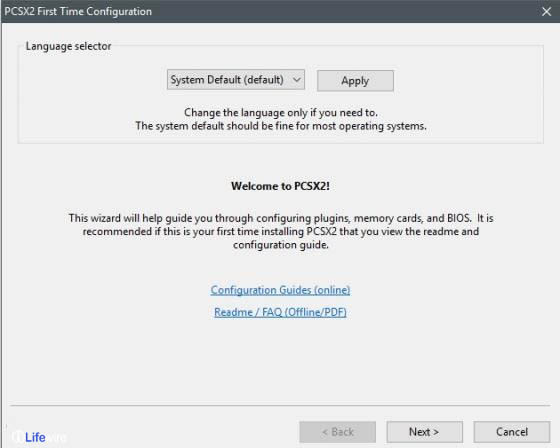
- PAD1: Player settings 1.
- PAD2: Player Settings 2.
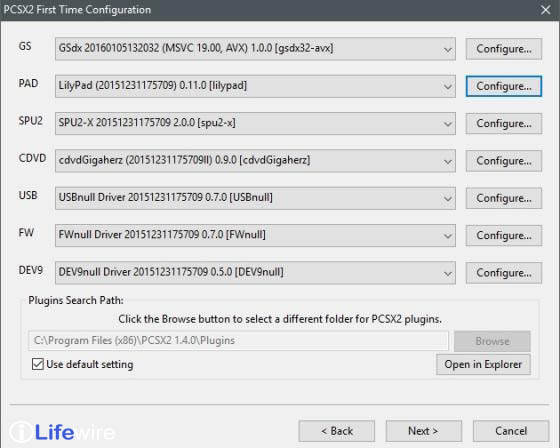
If you play with Controller, Gamepad, or PS2, PS3 and PS4 stick, you don’t need to set it.
How to Choose Bios on PCSX2
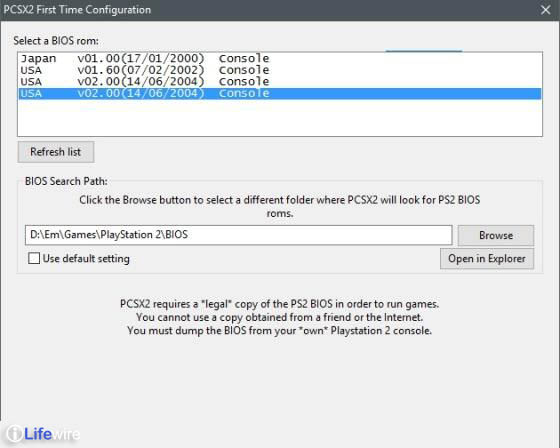 Extract the PCSX2 Bios file you’ve downloaded earlier and place it where it’s easy to find.
Extract the PCSX2 Bios file you’ve downloaded earlier and place it where it’s easy to find.
In the bios selection menu, click Browse then locate where you placed the Bios file.
If so, click Refresh list. Select the PS2 Bios you want to use. Here we used the Rats wear v02.00 BIOS USA.
How to Choose PS2 Game ISO
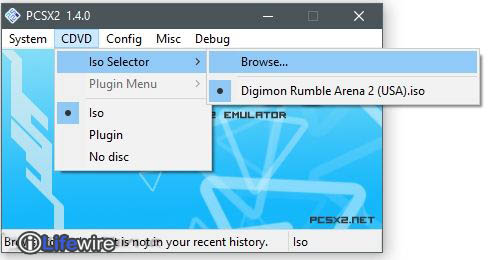
- Make sure you have downloaded the ISO game file you want to play.
- If you do not have the ISO game yet, you can download it here.
- If so, select CDVD menu > Iso Selector > Find the game ISO file.
- Here try to play Digimon Rumble Arena 2.
How to Play PlayStation 2 Games on PC
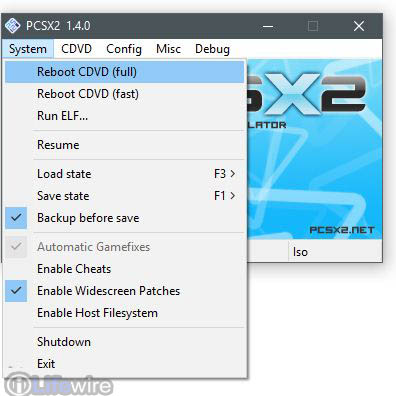
- If the ISO game PS2 you have specified, then just run the game.
- Select the System menu > Reboot CDVD (full) or (fast).
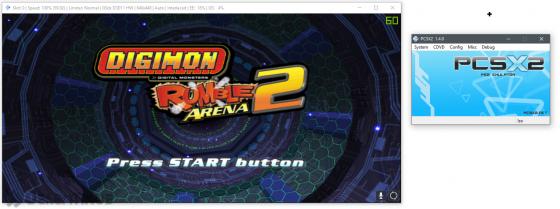
- The game will automatically run.
This is an easy way to play PlayStation 2 games on PC or laptop without lagging. Do you have any questions or there is something to say about this guide, you can drop comments.



But what about the lag and how to get rid of it.
What is your system’s hardware specs?
Ahh the nostalgia. I managed to run Tekken 5 and MGS3 Snake Eater at full speed for now. Experienced a few random slowdowns every now and then, but nothing that would completely ruin my experience. I’ll probably try God Of War now.