Hello readers . Today I’m gonna share all working Airtel free 3G tricks July 2016 on this single post for save your time. Airtel is blocked some tricks before and i have found some solutions for it. But it’s too hard to get know that. In this special Post im going to openly share premium working tricks for everyone.

This post contents Airtel VPN tricks, Airtel Proxy tricks, Airtel Cgi-proxy tricks, Airtel HTTP proxy tricks, Airtel VPN over proxy tricks, Airtel DNS trick, and much, much more..
Contents
- #1.DroidVPN trick for Blocked sim users (Disconnection free)
- #2. Slow DNS VPN TRICK
- #3. Airtel Hammer Vpn trick
- #4. Opera handler trick
- #5. Airtel proxy trick
- #6. Airtel psiphon handler trick
- #7. Airtel Webtunnel VPN trick
- #8. Airtel free whatsapp trick
- #9. Airtel TroidVPN TCP Trick
- Steps To Use TroidVPN TCP Trick
- #10. Airtel DroidVPN TCP trick
#1.DroidVPN trick for Blocked sim users (Disconnection free)
I have worked hard to fix Disconnection issue this trick is working on both Unblocked and blocked sim. U can use unlimited browsing with uc mini. Download maybe slow. This trick based on UDP port trick. Airtel blocked this trick last month but i have found that solution more than six months ago.

- Firstly Uninstall DroidVPN if you already have.
- Download and install new DroidVPN here
- Now Open DroidVPN app
- And Enter your Login details
- If you are new to DroidVPN? Register new account there.
- Now Download Speed time+ (Auto Reconnect tool)
- Install and open it
- This App requires root access. (How to root Android with single click)
- Grant root access to the App
- Now set Speed time to 25x or above

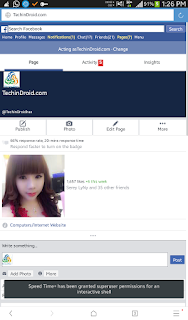
Note: Increase the value of speed time will make droidvpn reconnect faster.. Use uc mini for browsing.
#2. Slow DNS VPN TRICK

- APN: 8.8.4.4 (Settings» more settings» network settings» access point names» New)
- Activate small 3G pack for better speed.(if speed drops)
- Download and install SlowDNS VPN
- Put DNS IP –59.144.127.117 or 202.56.215.41 or 202.56.230.6
- If above DNS not works for you.
- You can find your respective dns in DroidVPN
- Setting» General Settings» (enable) Debug logging.
- Connect droid vpn.
- Now u can see Current DNS Gateway ip
- You can Use that DNS ip on SlowDNS
- Select any free server
- Put your preferred DNS
- Then Connect
- if u see Authenticating (Open DNS)
- speed varies 150-300 KBps
- If you see server full error (try different server)
#3. Airtel Hammer Vpn trick

- First of all download HammerVpn Tls 2.5
- Install it on your phone
- Run HammerVpN
- We Presenting brand new working UDP Port configurations
- Select Any free server
- Rport: 49200 Lport: 9201
- Protocol: UDP
- Select Any free server
- Rport: 49201 Lport: 9201
- Protocol: UDP
- Select Any free server
- Rport: 53 Lport: 0
- Protocol: UDP
- Select Any free server
- Rport 9200 Lport 9201
- Protocol: UDP
Choose any one of the above configurations
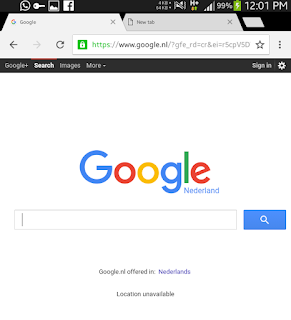
#4. Opera handler trick
- First of all Download new opera handler
- Uninstall if you already have opera mini.
- Install downloaded Opera handler on your mobile.
- Open opera handler. (Child lock code: www.nextwap.net)
- Select proxy type as Real Host or host
- Tick on remove Port
- Proxy Server: img.airtellive.com
- Save this settingsT
- hats all ☺
#5. Airtel proxy trick
- Try this trick with 0 Main balance
- Go to settings on your android mobile
- Click on more settings
- Then click on Network settings
- Then open Access point names
- Create New Apn
Name: TechinDroid
Apn: 8.8.8.8
Proxy: 81.7.10.216
Port: 80
- Save this configurationas default on your mobile
- Open you default browser (Internet or chrome)
- Visit this link 125.21.246.113 or 125.21.246.114
- Enjoy free 3G browsing on airtel!
#6. Airtel psiphon handler trick

- Download Psiphone Handler
- Make Below Settings On Handler Menu
- Mark – Remove Port
- Proxy Type – Real Host
- Proxy Server – in.airtellive.com
- Now Save The Settings And Start Browsing And Downloading…! Enjoy!
#7. Airtel Webtunnel VPN trick
- First of all download Web tunnel VPN
- Install and run it
- Select Any free server
- Port: 8080
- Header host: 125.21.246.114
- Proxy Type: Fatest HTTP 2
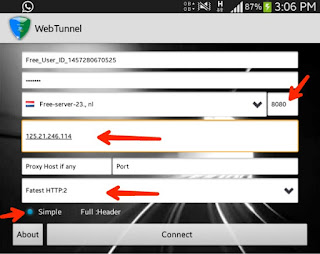
- Now click connect
- Enjoy free 3G internet
- It’s a vpn based trick you can Use all Internet applications
#8. Airtel free whatsapp trick
1.Settings On Your mobile
- APN airtelfun.com
- Leave blank other fields.
- At First you need to download Proxy Droid
- Install and run it
- In Proxy Droid configurations
- Host: 202.56.230.6
- Port: 3128 or 8080
- Proxy Type HTTP
- Now turn on Proxy enable switch!
- Thats all.
- Now enjoy free whatsapp on Airtel
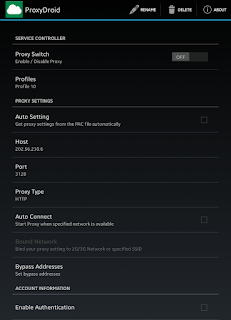
#9. Airtel TroidVPN TCP Trick

TroidVPN app daily gives you free 150 MB free data. If you want to use unlimited buy a TroidVPN premium account. Or use X-privacy, Donkey Guard for bypass the daily limit.
Steps To Use TroidVPN TCP Trick
- Firstly Download and install TroidVPN
- Open TroidVPN
- And set any configurations listed below
- Rport 53 Lport 8080
- Protocol TCP
- Rport 53 Lport 0 or 80
- Protocol TCP
- Rport 443 Lport 0
- Protocol TCP
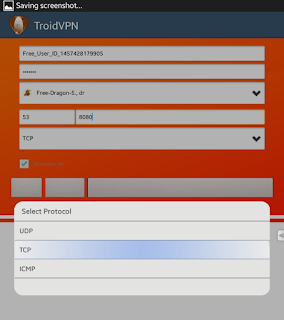
- Now Click on Advance option on TroidVPN
- Set DNS as 202.56.230.6
- Tick Use proxy for TCP connection
Header: Host: 125.21.246.3/Rconf
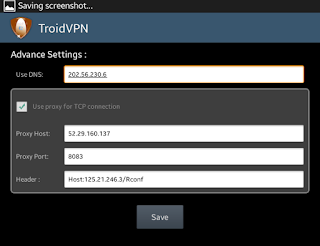
- Click Save button to save this configurations
- And connect TroidVPN
- When you see this notification that means you are connected successfully
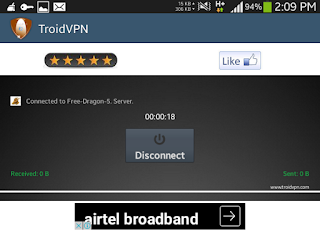
Proof:
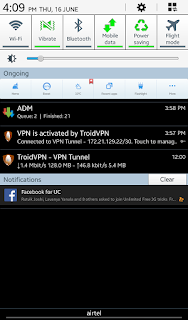
Note: Daily change hosts for get more free data
#10. Airtel DroidVPN TCP trick
- Firstly Download & install DroidVPN
- Open DroidVPN & enter your Login details
- You are new to DroidVPN? Register new account
- Save your Login details
- Go To DroidVpn >>Settings>>Connection protocol>> TCP
- Next Go to Port Settings
- Save it
- Now Go to HTTP Headers Option
- Save this configurations
- Now come back to DroidVPN connection manager
- Click Connect Button

- Thats All ,You wil be get connected…….

