Last Update: January 2022
Smart free internet 2022 January: Hello filipinas Techindroid sharing smart free internet bug for android. by using this trick you can surf, browse and Download unlimited without paying for Data load. Smart free 3G internet trick (hack) is working even 0 Balance. All you need for do this trick is An Android phone and a Smart 2G 3G or 4G-LTE Sim. And a XP psiphon handler which you can download from here. smart internet bug 2022 .
You may also like:
Requirements:
- A Smart sim
- Use 3G, 3.5G, and LTE for better speed
- 3G or 4G supported Android phone
Steps to Get Free internet on Smart sim
Setting #1
- First of all Download and install Psiphon handler
- Now Open Psiphon handler
- Then proxy type as Real Host or Host
- Check on Remove Port
- And set Proxy Server as v.smartads.com.ph or smart.safezone.ph
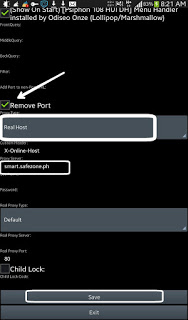
- Then Click on Save button Now you will see connection manager.
- It will ask you to use psiphon browser only & Tunnel whole Device
- Select Tunnel whole Device option
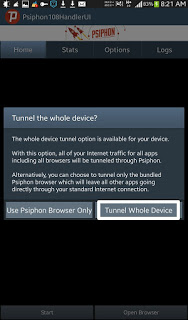
- Now a pop up window will ask you to Create VPN severe with Psiphon. ALLOW it by pressing ok
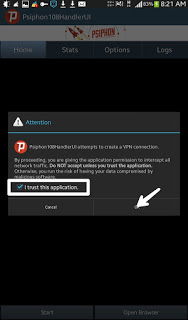
- Now wait for 10 to 20 seconds you will be get Connected.
- After getting Connected minimize Psiphon handler and Start browsing and downloading.
- No daily limit for this trick because Psiphon is completely free VPN service

- So you can surf unlimited Internet on the Smart sim
Setting #2
In the psiphon handler UI enter the settings as exactly shown here.
-
- In Front query section enter these three URLs one by one (You can break lines by tapping enter key):
smartnet.ph
smartpadala.ph
smart.safezone.ph
- Add Port to Non-Port Url: 8080
- √ Tick on Remove Port
- Proxy Type: Realhost
- Proxy Server: p.safezone.ph
- Real Proxy Type: Default
- Real Proxy Port: 8888
- Finally hit save button and start using free data on your smart sim card.
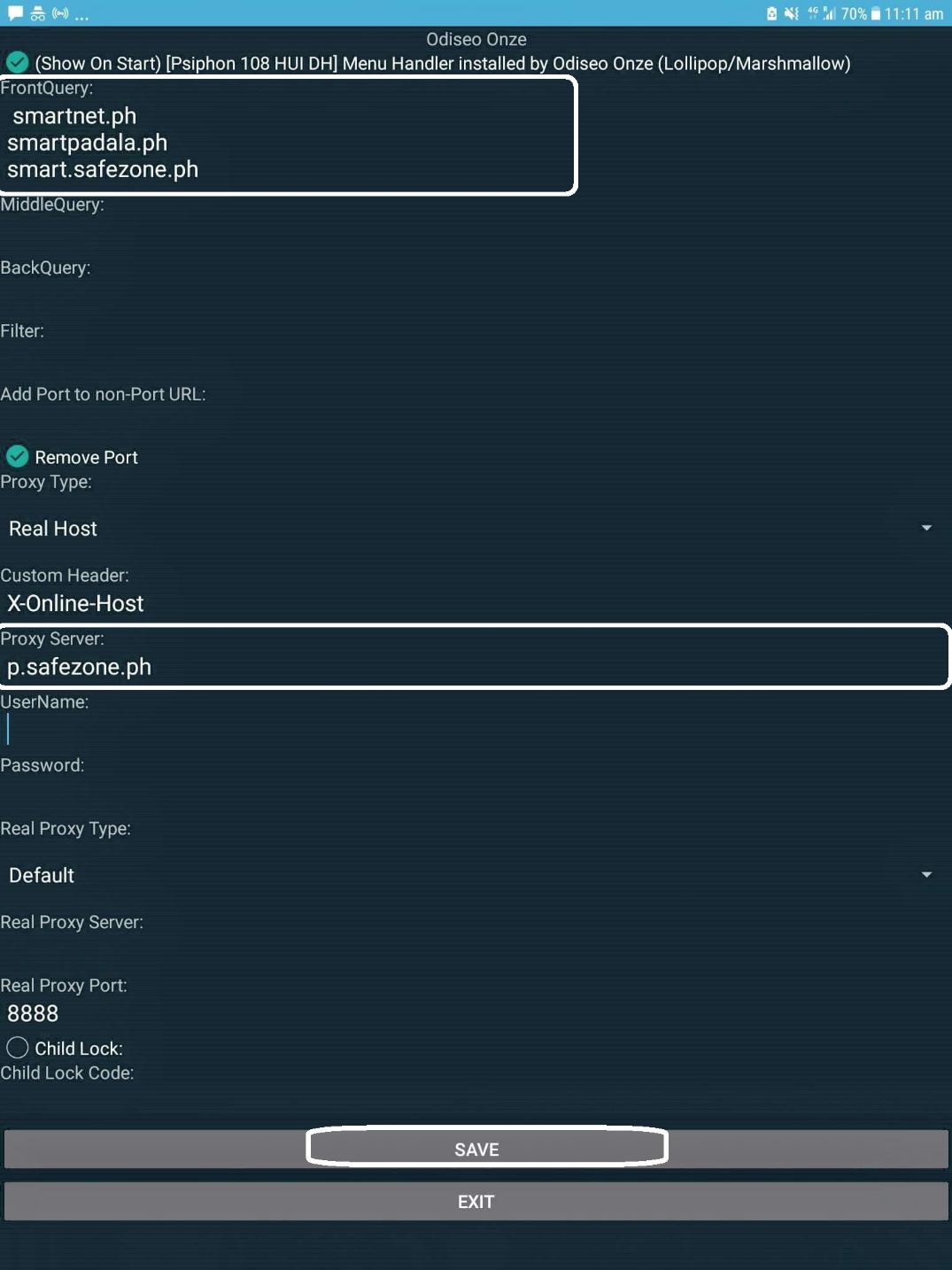
Work without user experience is not good. I have give importance to my site users if you face any problem with this trick drop a Comment below. Its My pleasure to help you. I hope this Smart free internet hack 2022 January save your money.


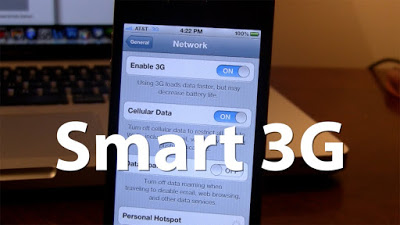
It’s not working po. ~Cavite
Did not work. Binan Laguna. Thank you ^_^
Not working my location is bulacan..how?
Pwede malaman ano mga changes and updates were made and when?
Coz all were good until yesterday.
Dinako maka connect..palagi Selecting server.
Na uninstall-reinstall ko na, same.
Pls help.
Hello Sir.
Good Day. in in Mindoro Occidental. and i am using TNT. i follow the instruction but im stuck in “Selecting Server”
im using Xiaomi Mi4c phone
pls email me [email protected]
tnx
more power
Settings #1 and #2 just “selecting servers…” and no connection at all in Balamban, Cebu. Please help. Thank you.
Sir smartbro sim po sakin tinry ko , hindi po gumagana, so dpat smart sim lng?
pano po kng smartbrompocket wifi gamitin? Kc nkatab ako so wifi lng…npede ba to??panu po pa tuts nmn.. salamat
Thanks dude I appreciate when you people do things like this I mean net in PH is expensive and slow. So for people like me who is quite poor and can’t afford a monthly payment for internet it’s really a big help
Thank you! Im always here for post working tricks 🙂
Is there a possibility that you can’t use the trick after some time because for some reason i can no longer do it after a month using it.
Damn, sorry for the multiple comments. The earlier two simple didn’t show on my end even til bfor I started writing the third comment that they both got posted already. I dunno why it didn’t properly refreshed on any of my browsers and for.
BTW the connection is working on both of my find now with smartbro sims. Thanks again!