Last Update: January 2022
Smart free internet 2022 January: Hello filipinas Techindroid sharing smart free internet bug for android. by using this trick you can surf, browse and Download unlimited without paying for Data load. Smart free 3G internet trick (hack) is working even 0 Balance. All you need for do this trick is An Android phone and a Smart 2G 3G or 4G-LTE Sim. And a XP psiphon handler which you can download from here. smart internet bug 2022 .
You may also like:
Requirements:
- A Smart sim
- Use 3G, 3.5G, and LTE for better speed
- 3G or 4G supported Android phone
Steps to Get Free internet on Smart sim
Setting #1
- First of all Download and install Psiphon handler
- Now Open Psiphon handler
- Then proxy type as Real Host or Host
- Check on Remove Port
- And set Proxy Server as v.smartads.com.ph or smart.safezone.ph
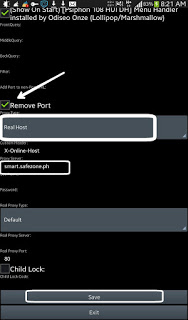
- Then Click on Save button Now you will see connection manager.
- It will ask you to use psiphon browser only & Tunnel whole Device
- Select Tunnel whole Device option
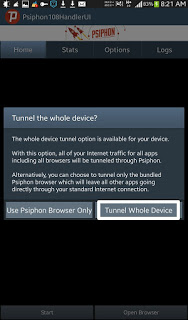
- Now a pop up window will ask you to Create VPN severe with Psiphon. ALLOW it by pressing ok
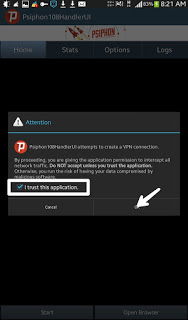
- Now wait for 10 to 20 seconds you will be get Connected.
- After getting Connected minimize Psiphon handler and Start browsing and downloading.
- No daily limit for this trick because Psiphon is completely free VPN service

- So you can surf unlimited Internet on the Smart sim
Setting #2
In the psiphon handler UI enter the settings as exactly shown here.
-
- In Front query section enter these three URLs one by one (You can break lines by tapping enter key):
smartnet.ph
smartpadala.ph
smart.safezone.ph
- Add Port to Non-Port Url: 8080
- √ Tick on Remove Port
- Proxy Type: Realhost
- Proxy Server: p.safezone.ph
- Real Proxy Type: Default
- Real Proxy Port: 8888
- Finally hit save button and start using free data on your smart sim card.
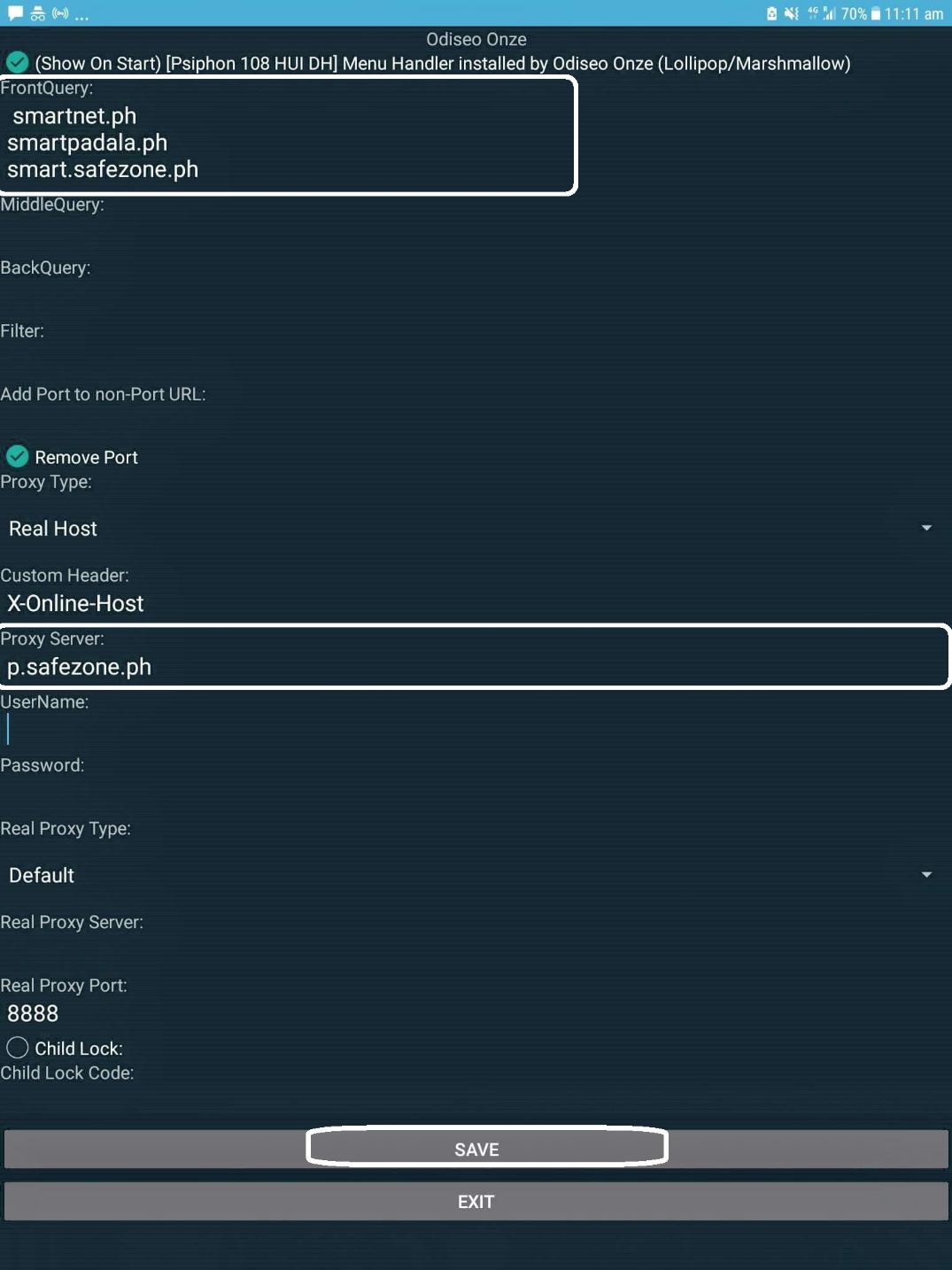
Work without user experience is not good. I have give importance to my site users if you face any problem with this trick drop a Comment below. Its My pleasure to help you. I hope this Smart free internet hack 2022 January save your money.


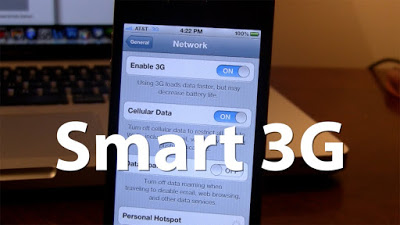
So grateful for this Mr Chaves!
Hope this doesn’t end. I’m mighty proud of myself for ff all steps right. It works on my smartbro sims but not the smart buddy/LTE, though. I’m in Cebu.
From Cebu here. Thanks a bunch Gabriel!
I’m pleased with this money saver and also quite proud I was able to follow all instructions right. Can’t wait to config fam members’ units as well. Awesome thing indeed. Matsalam again!
how did you get it to work? Mine just says selecting server. From Cebu as well.
Hi, from Cebu here. I jz tried all ur instructions tonight (kadlawn na diay LOL)—and it’s working!
Only downside is it’s super freakin slow at first. Had to wait about 20-30mins for the speed to increase. During the beginning I found it faster to browse with Firefox than Chrome.
I was able to play YouTube fine once speed increased. I’m very pleased with this money saver and quite proud of myself I got all instructions right.
I can’t wait to config family members’ fons! Hahaha
Thanks a bunch Gabriel!
boi thank youuu! it’s working
Glad to know ..
My psiphon handler connects but cannot browse – error message your connection is not private. How can we fix this?
Just clear data of your chrome Browser. And set your phones time and date correctly and try browsing. It will work.
what is your settings ? my psiphon can’t connect and i don’t know why .. thanks 🙂
It’s not working on my phone what should i do ??
it keeps on connecting and selecting server.. thanks.
Hi. I’m from caloocan city. I tried it using my smart lte si. But seems it’s not working. what should I do?
It is not working for me why is that?
Suddenly tonight I can’t connect using any of the phones (by family members) I installed this to which worked before. I dunno if it’s the smart signal or what..
But I can still connect using another paid VPN, though..
(Cebu Area)
Hi. Not working in cebu?