How to Download Netflix Shows and Movies? Netflix is a popular American Digital Entertainment Company which was founded in the year 1997 by Reed Hastings and Marc Randolph. The company provided video on demand initially. They use to send DVD of requested movies or TV series to the users by mail. Soon, they started providing streaming media services to all its users and become one of the largest providers of digital media across the globe. It offers premium services in most parts of the world.
However, a few movies, TV shows, and videos were restricted from the viewers of few nations. This became one of the major issues. Moreover, the users had to use the internet to play same video again and again. FlixGrab emerged as a powerful solution for this problem. Developed by FreeGrabApp, FlixGrab lets you download the Netflix shows and movies saving a lot of internet data consumed by playing same media again and again. Let us explore some of the most powerful features of this tool and learn how it functions.
FlixGrab: An Introduction
It is powerful software to download the Netflix shows, movies, music, documentaries, and other media at swift speeds. A user can download the videos in batches too. The media can be downloaded in different output formats using FlixGrab and can be viewed in any other device. It certainly allows you to save your internet data without actually disrupting the Netflix limitations.
The developers of FlixGrab respect the copyright terms, but they consider that the limitations on already purchased items and free media are not at all legitimate. Therefore, they make use of programs which are totally legal for your personal needs to download the videos from your Netflix account without sharing the downloaded stuff with third parties.
FlixGrab – Best Features
FlixGrab by FreeGrabApp is a new tool in the market which is packed with some of the most outstanding features. It is one of the best Netflix downloader available on the internet and these features contributes to its early success:
- The user-friendly dashboard offered by FlixGrab allows the users to convert the Netflix media into desired output formats.
- The users can download the HD quality videos and can choose the original quality video from low resolution (240pixels) to high definition (1080pixels).
- It also allows you to download the Dolby Digital Surround Audio 5.1 media.
- It supports batch downloading as well allowing the users to download multiple videos simultaneously.
- This tool is capable of selecting the optimal sound quality and language for the video download.
- A user can stop and resume the download process anytime.
The Working of FlixGrab
You must download and install this tool on your device to understand how it works. Once you have downloaded this tool, follow the steps alongside.
- Run the FlixGrab software on your device.
- You can either drag the Netflix video URL to the software or copy the URL, after going to the ‘Paste’ option.
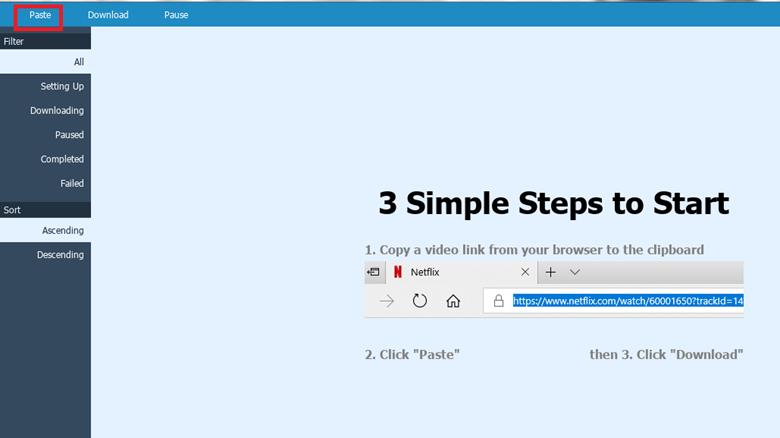
- FlixGrab will analyze the URL.
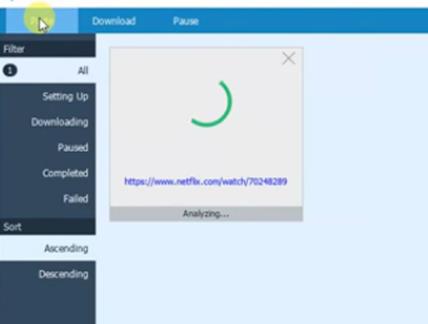
- You have to login your Netflix Account so that the tool can verify whether the media is available for free or you have purchased it. If you haven’t purchased it, it will not download the media.
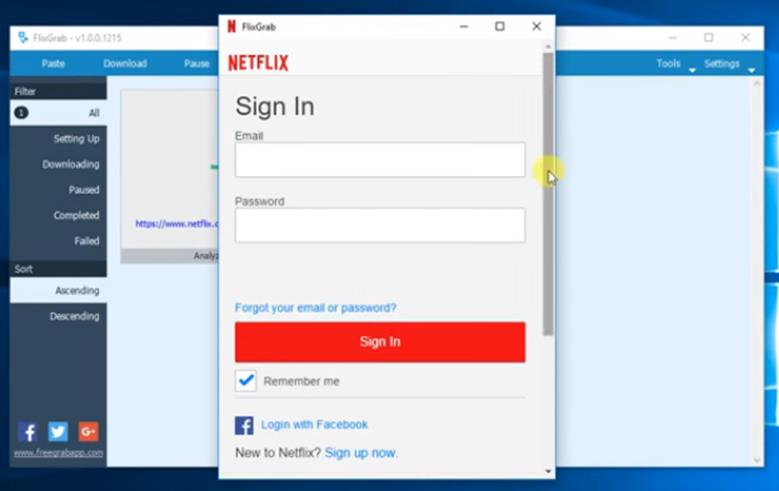
- Once the tool has read the video, you can go to ‘Settings’ and set different parameters.
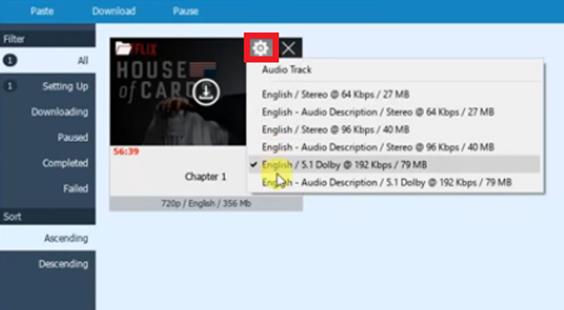
- Click on Download, after you have set the parameters.
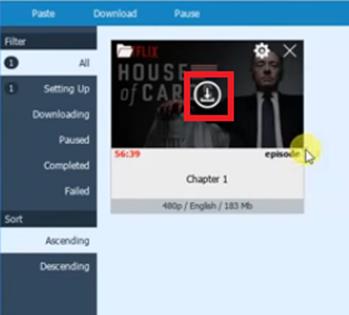
- The video starts downloading. It may take some time depending on the internet speed and its size.
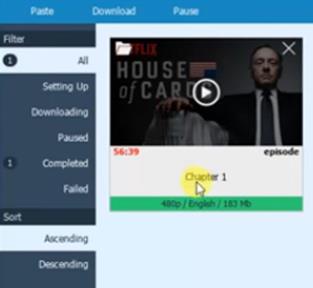
- The downloaded media will be saved in the selected output folder.
Pricing
Though FlixGrab is available for free, but you don’t get access to all its features in the free version. You have to pay just $12.99 for a year to use its premium version. Once purchased, it can be used on single PC and it can run on Windows 7 and above version.
The Verdict
FlixGrab is a stunning tool for all the Netflix users who like to watch movies, videos, documentaries, and other media content on different devices. They can now save a lot of internet data by downloading the media from Netflix using this software. Go for it today!

