How to Force Close frozen Apps on Android
You are cool at browsing, chat , or even play the game, suddenly the application has crashed and Freeze your screen. Still mending if direct application force close and the screen returns to the home page of your Android. If not? Then you will be stuck in the application without having to do anything. Well, in the following way, you can forcibly shut down any application on Android with just one easy step.
Note:
So that these tips can work well, you need a smartphone that’s already root
Previously, you must download and install a small application called Hold Back to Kill this. Relax, this application is only the size of 900 KB.
Download Hold Back to Kill App on your android phone.
If you have installed Hold Back to Kill , then the next step is to open the application (once installed, the application will be named MainActivity ) and you will see the main screen with the words “Enter in duration in milliseconds” . Fill in the numbers you want, for starters fill it with 400 millisecond . Press the Save And Close .
Then the Accessibility screen opens, choose Hold Back to Kill and press On .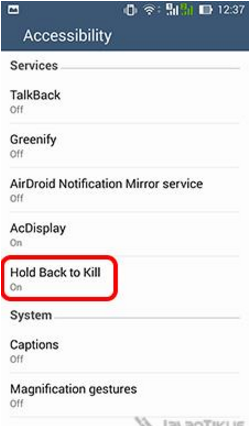
Now all set up already finished. If you are experiencing applications that hang and crash , then you only need to press back for a few seconds to Force Close / shut down the application.
I hope this trick help to prevent reboot your device and save your time.

