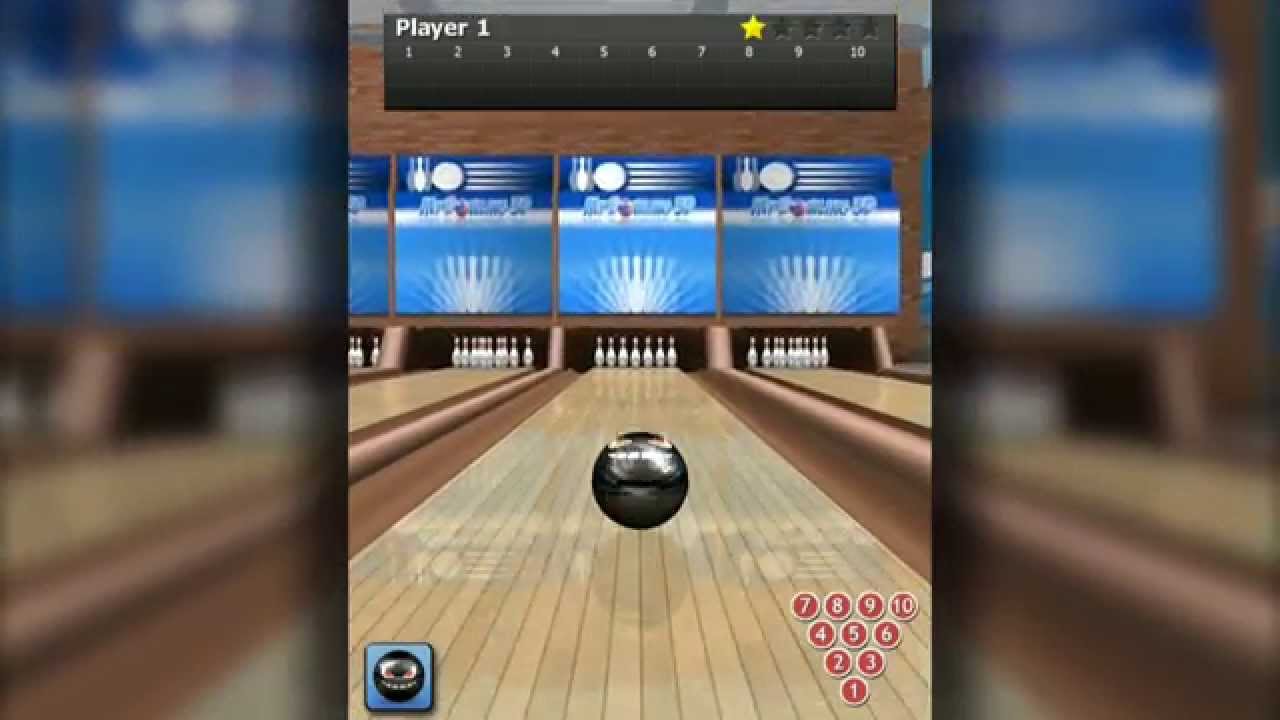Last Update: March 2024
My Bowling 3D is a realistic Ten Pin Bowling game for Android and Apple devices. It comes loaded with amazingly realistic graphics and rigid body physics which make it one of the most enjoyable bowling games out there. Whether you are seriously into bowling or want to have some casual bowling fun, you will love playing this game. Playing this game is not just limited to mobile devices; you can also play in on your PC without any problem.
So, in this article we are going to learn how to download My Bowling 3D for PC and the stunning features of this game. Let’s begin.
Playing this game is as easy as they come; all you need to do is adjust your bowling stance, ball spin, and direction before taking a shot. Moreover, the high definition graphics and real physics make you feel like you are playing actual bowling game. To make things more interesting, the game lets you choose from various bowling balls, bowling alleys, and pin styles to play the game. You can also play tournaments, set gaming modes according to your choice, set opponent difficult, unlock achievements, simply practice and learn how to play, and do much more in this engaging 3d bowling game.
As mentioned earlier, you can play this amazing game right on your PC. In fact, you can play almost all the game available on Android on PC. All you need to do is install an Android Emulator on your PC. An emulator will help you run Android apps on your computer without any issue. Although a number of emulators are available on the internet, some of the best options available out there include BlueStacks and GenyMotion. Once you have installed the emulator on your PC, you will need to download and install the My Bowling 3D app on it; this way, you will be able to play this amazing game right on your PC.
Now let us take a look at the highlights of My Bowling 3D that make it stand out from other bowling games out there:
✸ High Definition Graphics: This game features high definition 3D textured bowling alley environments that make the game look more than real. Also, it runs on 60 FPS with realistic physics responses, which adds to the overall realistic feel while playing the game.
✸ Multiple Game Modes: There are various gaming modes in which you can play this game. Play online with a random opponent, play with friends or family on a local network, or you can just play with someone you are hanging out with on the same device in the Pass and Play mode.
✸ Multiplayer Experience: Unlike other bowling games, you can play this one against real opponents. Play it with a friend, a family member, or if no one’s around, play with computer opponents. In multiplayer mode, up to 4 players can join a match and play together.
✸ Leagues & Tournaments: You can also participate in various bowling leagues and tournaments. League events can be played with 3, 5, 7, or 9 rounds; the one with highest score wins the league. Tournaments consist of 4 knockout rounds and the one who survives till last wins.
✸ Fully adjustable controls: Play the game and strike the ball in your own unique style with adjustable position, throw direction, spin control and shot shape.
✸ Customized play: You can play the game according to your own visual preferences. There are 20 bowling balls, 10 bowling alleys, and 12 pin styles to choose from.
✸ Multiple player profile: You can manage and play with up to 4 player profiles. Each profile’s progress and statistics over time can be tracked. The profile progress can be made from Rookie to Legend level, and if you are not playing well, your rank will go down.
✸ Multiple Opponents: My Bowling 3D has around 25 computer opponents that you can play against and these opponents are spread around 5 levels of difficulty.
✸ Achievements & High scores: There are more than 20 achievements to be collected throughout the game which will be unlocked as you keep playing and progressing. You can also get your name on the Leader Board and be a member of The 300 Club if you excel this game.
✸ Collect Memories: As you play this bowling game, you can take action photos from various angles. These photos can be either saved on your device or you can directly share them with you family and friends.