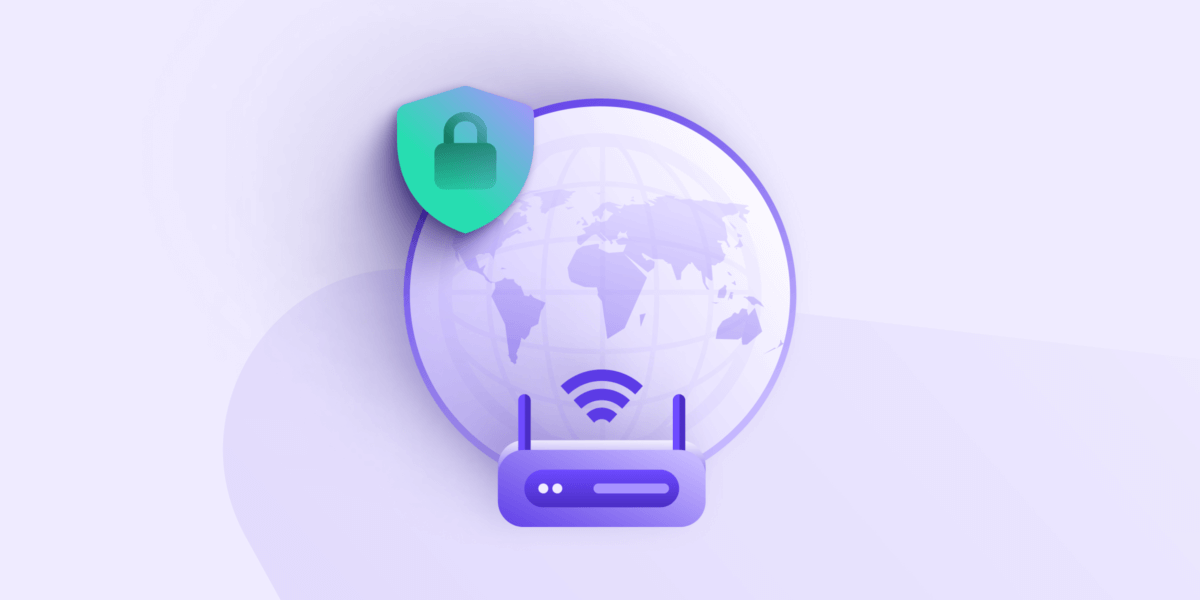With cybercrime and malicious software on the rise, it is essential to protect your devices from viruses and malware. Utilizing a Virtual Private Network (VPN) is one of the most effective ways to secure your online activities. Not only does this additional layer of security safeguard against hackers, but also ensures that all of your confidential data remains private while you safely browse the web. In this blog post, we’ll discuss how a reliable VPN can help protect you from malware and viruses, the benefits of using VPN, common myths about them, tips for setting up and using one securely, and more!
Contents
What is a VPN and how does it protect you from malware and viruses?
A VPN is a virtual private network that creates an encrypted connection between your device and the internet. First of all, it’s important to understand how does a VPN protect you from viruses and any other malware. VPN technology provides you with the ability to access the internet securely and anonymously, masking your exact location from hackers who may be attempting to track or steal data. By routing all of your digital activity through a secure server, it is much more difficult for cybercriminals to gain access or infect your devices with malicious software. VPN from viruses and any other malware. In addition, encryption offered by the VPN protects you from any malware or virus attacks.
Common myths about using a VPN for protection against malware and viruses
Despite the profound security benefits of a Virtual Private Network (VPN), some misconceptions still linger. Let’s take a look at several myths people commonly believe about VPN protection:
Myth: A VPN can be used to hide illegal activities online.
Truth: In reality, illicit online markets make up the majority of cybercriminals’ profits, amounting to a staggering $860 billion. While a VPN can help you stay anonymous on the web, it will not cover your tracks if participate in illegal activities. A VPN can facilitate law enforcement’s tracking of you should they suspect that criminal activity is taking place. Despite its effectiveness against viruses and other threats, using a VPN alone won’t protect you from prosecution under the law – so be sure to use it responsibly!
Myth: A VPN will protect me from all malicious software.
Truth: A Virtual Private Network (VPN) is an excellent way to keep your data and activities secure, but it does not substitute for the importance of good security habits. Ensure you’re browsing safely online, creating complex passwords for all accounts and ensuring that all software on your devices are constantly updated – these practices will go a long way in protecting yourself from malicious attacks.
Myth: If I don’t use a VPN, my data will be vulnerable to malicious attacks.
Truth: Even with a dependable VPN, you still need to take precautionary measures for full-proof data security. Good security practices such as using strong passwords and keeping software up-to-date are just as important in protecting your data from malicious attacks.
Of course, that`s all true but here is one more thing you should know: VeePN is, a reliable VPN provider. It`s known for its ability to protect users from viruses and any other malicious software. It provides advanced encryption protocols such as OpenVPN and IPSec, ensuring your data is kept secure. Plus, it offers access to servers in over 50 worldwide, allowing you to access restricted content from around the world. VeePN also provides a seven-day trial period and 24/7 customer support if you need any help with setting up or using their service.

Tips for setting up and using a VPN securely
To ensure your online activities are safeguarded from viruses and data theft, it is wise to establish a dependable VPN service. Here are some invaluable pointers for keeping your information secure:
- Utilize strong and unique passwords for all your online accounts to ensure maximum safety – never use the same password across multiple websites.
- Keep your software current and vigilantly monitor for new updates or patches.
- To ensure your information is kept safe and secure in any public Wi-Fi network, it’s essential to enable a VPN. Recent research on the use of virtual private networks has revealed that 30% of people employ them for personal usage while an additional quarter utilizes them only for professional applications.
- Exercise caution against phishing scams, as they can be utilized to pilfer your personal information.
- Always be mindful of your device’s security when connected to the internet, and never forget to keep it in sight.
Follow the instructions above to ensure that your data is kept secure, and then carefully choose a trustworthy VPN for ultimate protection from malware and viruses. By taking these safety measures, you can be reassured that your online activities are safeguarded against malicious software threats.
Final Thoughts
With the right Virtual Private Network (VPN) provider, you can be sure of secure and safe web browsing. Make sure your passwords are strong, and that all software is up to date, and practice good internet habits. Choose a VPN service with efficient customer service and cutting-edge encryption protocols for maximum security from digital thefts or data breaches. When these steps are followed correctly, you can relax in the knowledge that your online experience will remain protected!