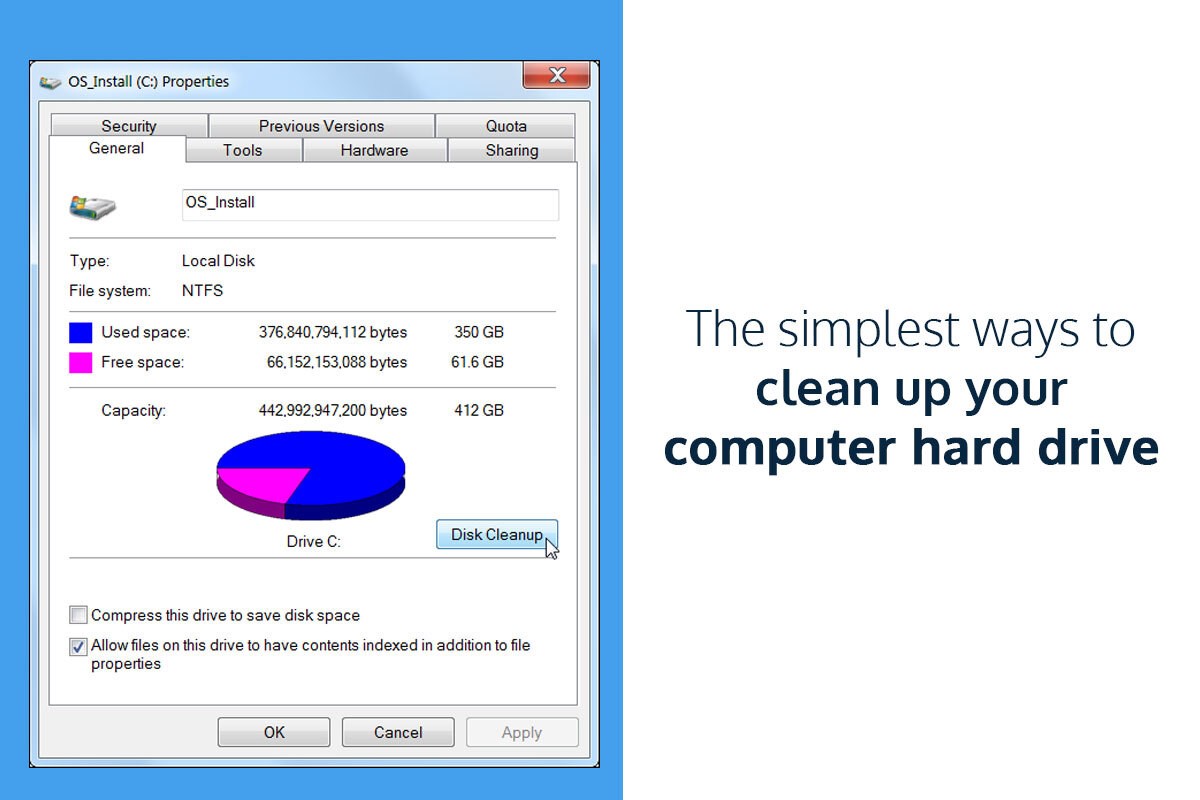Want to maximize space and make your hard drive clutter-free? Here are the tips you’ve been waiting for. Take a look.
Contents
Organize And Clean Your Desktop
Most people end up keeping everything on their desktops. Therefore, the desktop quickly becomes cluttered. There’s barely any more space to fit any more files or documents. When your desktop is cluttered, it can slow down your system. Also, it will take up a lot of the operating memory.
It would be best to consider deleting the files or folders you don’t need anymore. You can move the pictures to the Photos folder and organize the files neatly into proper folders. When you delete these files, you will clear a hard drive space. Also, don’t forget to empty the Trash.
Uninstall Unnecessary Applications
If you have been using your computer for a while now, it is obvious you have downloaded and installed a bunch of different applications. Do you need all of them?
Most people don’t even remember the applications they have on their computers. These applications can take up a lot of hard drive space. You need to browse through the list of your applications.
If you wonder how to delete an app on Mac or Windows, the procedure is not that difficult. You can head to the Applications folder, scroll through the list, and remove those you no longer need. You can also navigate to the App Store or Microsoft Store and check the apps you have installed on your computer. You can click to uninstall the apps that you don’t use anymore. Then, you need to head to the settings app to eliminate all the temporary files, caches, and other residual files left behind by the applications. These files can also take up hard drive space.
Remove All The Large Files
The computer slowly gets cluttered because people forget to remove the files they don’t require anymore. For instance, you might have duplicate files, movies, or large mail attachments. You might not need them any longer, but they take up a lot of space on your computer. You need to find and delete these files. Once you have deleted them, you have to delete them from the Trash.
If you forget to remove the files from the Trash, the files will continue to take up space on your computer.
Don’t want to search for large files and manually delete them? You can look for applications that delete files and folders. These apps will automatically scan your computer, find the files taking up a lot of space and delete them.
Eliminate All The Temporary Files
Whenever you visit a website, you leave behind a trail of files like text files, images, cookies, cache, etc. So, when you visit the same website again, it doesn’t take longer to load. If you need more space or don’t want to sabotage your privacy, you need to get rid of these files.
Every browser has a unique way of clearing such files. You need to check the browser documentation. You need to get rid of temporary files, delete cookies and clear your cache. Once you do that, you will notice a positive impact on your browsing experience.
Send Files To The Cloud
You don’t need to store everything on your computer or laptop. If you want to clear space but cannot remove the files, you can send them to the cloud. Back up your crucial files and folders to your chosen cloud storage service. It will help free space on your hard drive and keep your files protected.
But when you have decided to send files to the cloud, you must remember to perform regular backups. If you are not consistent with your backups, you might lose precious data.
Manage Your Downloads Folder
The downloads folder is a critical place that you cannot skip when cleaning your computer to free hard drive space. You need to tackle the list of your downloads, and you will be surprised to see the number of files you have that you don’t need anymore. You might even find several large mail attachments that you have downloaded multiple times.
Most computer users are guilty of downloading photos, videos, music files, movies, and PDF documents. These files become redundant after a while, but they continue to take up space on your computer. While some downloads might be important, the majority will be unnecessary. So, ensure to take your time to go through the list and remove the files you don’t need. Select the files you don’t need and click Delete. Empty the Trash to delete the files from your computer permanently.
The Bottom Line
If your computer is working slowly or showing sluggish performance, it might have run out of hard drive space. The best way to speed it up is by removing redundant files and creating space.