Last update: January 2019
In this article we simply explain How to Download videos from Ozee website on PC and Android phones and tablets.
Ozee entertainment is a portal of Zee network. its a quite popular website for all category people’s because of its huge collection of high quality movies and dramas that broadcast by Zee channels. OZEE has android app already reached 1 million downloads on Google play. With ozee you can watch your favorite TV shows and movies on 480p,720p, 1080p HD. I have been used ozee for watch CID crime show and Iru malargal respectively.
How to download Videos from Vimeo.
By using this trick i have Downloaded more than 200 Episodes of CID from ozee website. I have used IDM & Video download helper as Ozee video downloader on pc. This trick is not only for Ozee. You can Download videos from any of the online streaming websites.
Method #1
Contents
How to Download Ozee videos online
This method work on windows pc / laptop, Downloading contents from ozee by using IDM and chrome.
1. At first you have to download and install Internet download manager on your windows PC or laptop, which work as a ozee video downloader for pc.
2. Once you have installed this software just restart your chrome browser now you will get a message that notify us the new extension were added to chrome.
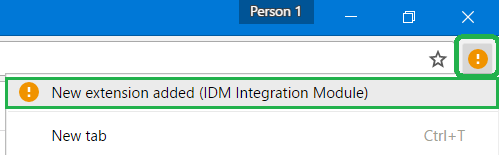
3. Now you have to Simply tap on “Enable extension” button, It will add video downloading feature to chrome.
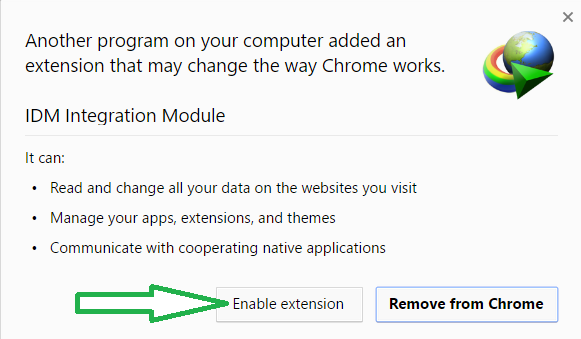
4. Open your browser go to Ozee.com on your browser and select the video which you want to download.
5. You will see Download option top or below of the Video playback box.
6. Select 360p quality (recommended) if you wish HD video quality then select 836 kbps.
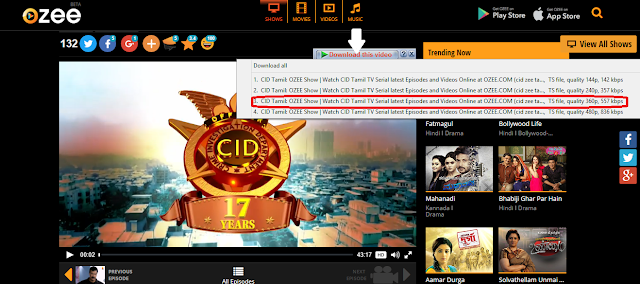
7. Now a pop-up message Download confirmation message appears click on Stat Download.
Note: If you face any error after click the start download button. Just close it and again come back to browser then select video quality But, this time wait for 5 to 10 secs before clicking the start download button.
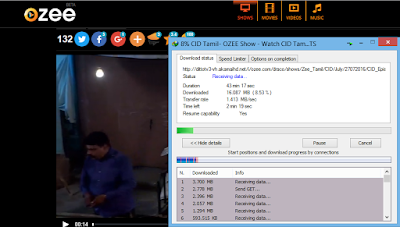
8. That’s all now your video will Start downloading. After completing the download your file will be saved at “C:\\Users\<your pc name>\Downloads\” As a TS file format. Which can be played by VLC media player.
That’s all, Enjoy downloading your favourite Tv shows from Ozee.
Method #2
Ozee video downloader (Firefox Addon)
- This method is only works with firefox browser for windows.
- Download & install this ozee video downloader [from here] (firefox Addon).
- Then Visit Ozee.com and choose the video which you want to download Just click Play button After video starts playing Pause the video & Select Ozee downloader addon
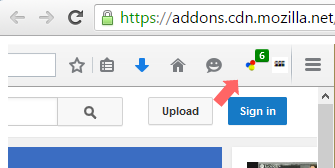
- Now select the video quality & size
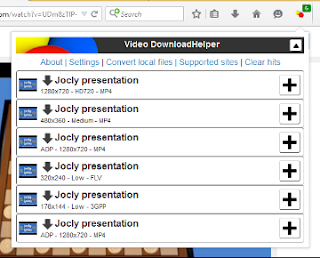
- Now Ozee video Downloader will Start Download the video.Wait untill Download gets finished.
- Downloaded files saved at C:\\Users\<your pc name\dwhelper
Method #3
How to Download Ozee Videos on Android phones
We all know Uc browser is the best browser for downloading large files from mobile devices. In this method we are going to add the extension on UC browser that lets you download ozee videos from mobile.
1. If you don’t have Uc browser on your phone, you will have to install it.
4. Choose the video & Play online the video when it starts playing .
5. you will see Download button on playback Bar
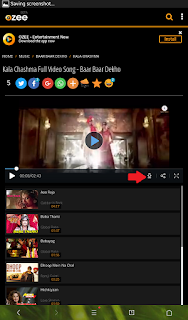
6. Click on Download Button, it will start Download



i tried to download from uc browser on mobile video download success but it download in so many parts can i convert in to single file?
You can download ozee videos from 9xbuddy.com
by pasting full url of video
both audio and video will be downloaded
Please tell new techniques for 2018 ,coz the above mentioned doesnt work]
It work.for me tnx
Thanks for the guide, I used to download ozee video to my computer with acethinker video downloader, free and works pretty well. It’s an online app, you don’t have to download or install anything. Share it here as an alternative.
Video is available for 5 min only
Its simple block by ozee . If you use VPN cookies Will misconfigure that’s why video plays 5 mins only.
Just follow these simple steps to fix it.
First if you are a VPN user Connect with any Europe server ( Netherlands, Amsterdam etc)
Now Go to Ozee.com
Then scroll down the page you will see ZEE channels logo. Select Zee tamil Tv logo
Now tv shows videos will be appear. Select and play any video it will load full length video.
That’s it once it played then go wherever you want on ozee and play videos.
Now You can able to watch/download full length videos.
This will fix ozee 5 min video problem.
Hey i have downloaded 2 videos from ozee by using videoder.after downloading the video was of 16 mins only. It took me so long to download the video of 42 min and 192 mb.but after downloading it was not the full one.. 🙁 please help
Hi to every one, since I am genuinely keen of reading this web site’s post
to be updated daily. It contains fastidious data.
Admiring the persistence you put into your site and detailed information you offer.
It’s great to come across a blog every once in a while that isn’t
the same out of date rehashed information. Fantastic read!
I’ve bookmarked your site and I’m including your RSS feeds to my Google account.
You really make it seem so easy with your presentation but I
find this topic to be actually something that I think I would never understand.
It seems too complicated and very broad for me.
I’m looking forward for your next post, I will try to get the hang of it!
I had tried downloading videos from ozee in firefox with the add on.But the audio is missing in all the videos.Please help me out
Hello varsha, did you tried with IDM .? Also reach me out on our Facebook page http://facebook.com/techindroidhax glad to help you..
The audio isn’t missing. It’s just in a different format. Use Xmedia recode software and do use the following settings.
1)Format – Mp4.
2) Video -copy only (do not convert)
3) Audio – convert to mp3
And now you will have audio in the output file.