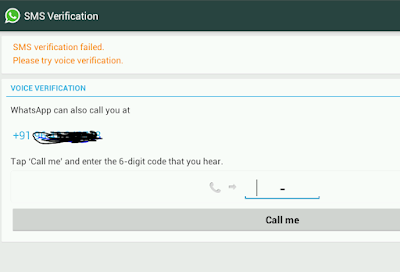WhatsApp is the most popular messenger app all over India. Whatsapp has been used by More than 10 million users & Over 100K download on playstore. Soo let’s join on whatsapp. Im going explain how to create a whatsapp account & it completely free and easy to use. To create a whatsapp account All you need is smartphone (Android or iPhone or Windows ). You want to create a whatsapp account? Just follow the steps.
Steps to Create a whatsapp account
First step you have to Download WhatsApp messager for Android or iOs or Windows as per your device platform.
Download and install WhatsApp on your phone
Run whatsapp & accept the terms of service by clicking agree and continue button
Then enter your mobile number and Click Continue & and click OK
Now wait for some secs. You will receive a message on your mobile from whatsapp company. You will receive a Confirmation Code in that message.
Enter the verification code in whatsapp
After verified successfully you will get in to your profile. Finally set up your name and profile pic.
Have fun with whatsapp. Enjoy!!