Update: February 2019
Airtel Hammer VPN trick 2019 – Free internet: Currently Hammer VPN is working without Disconnection on Unblocked sim. Its connecting with blocked sim but Disconnects too shortly. We don’t have any other choice for now to use unlimited Free 3G tricks on airtel sim. Until Find a new working UDP ports. hammer vpn airtel trick hack.
Also Tunnelguru has blocked latest version hammer VPN use in india. In order to make hammer vpn work in india checkout our guide on How to use hammer VPN new version in india. Hammer VPN 2.3.0 modded apk file download link given below just Download and install it for Non rooted android phone users.
Contents
How to use Airtel Hammer Vpn trick
- Firstly Download Hammer VPN mod apk
- Install and open Hammer VPN
- Select protocol As UDP
- Click advance settings
- Set DNS 202.56.230.6
- Now set Rport 1194 Lport 9201
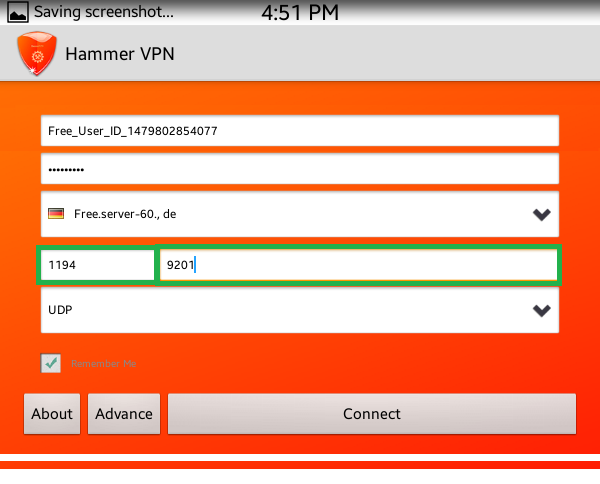
- Click on “connect” button
- Allow Hammer VPN to create a VPN service on your android device
- Thats all!
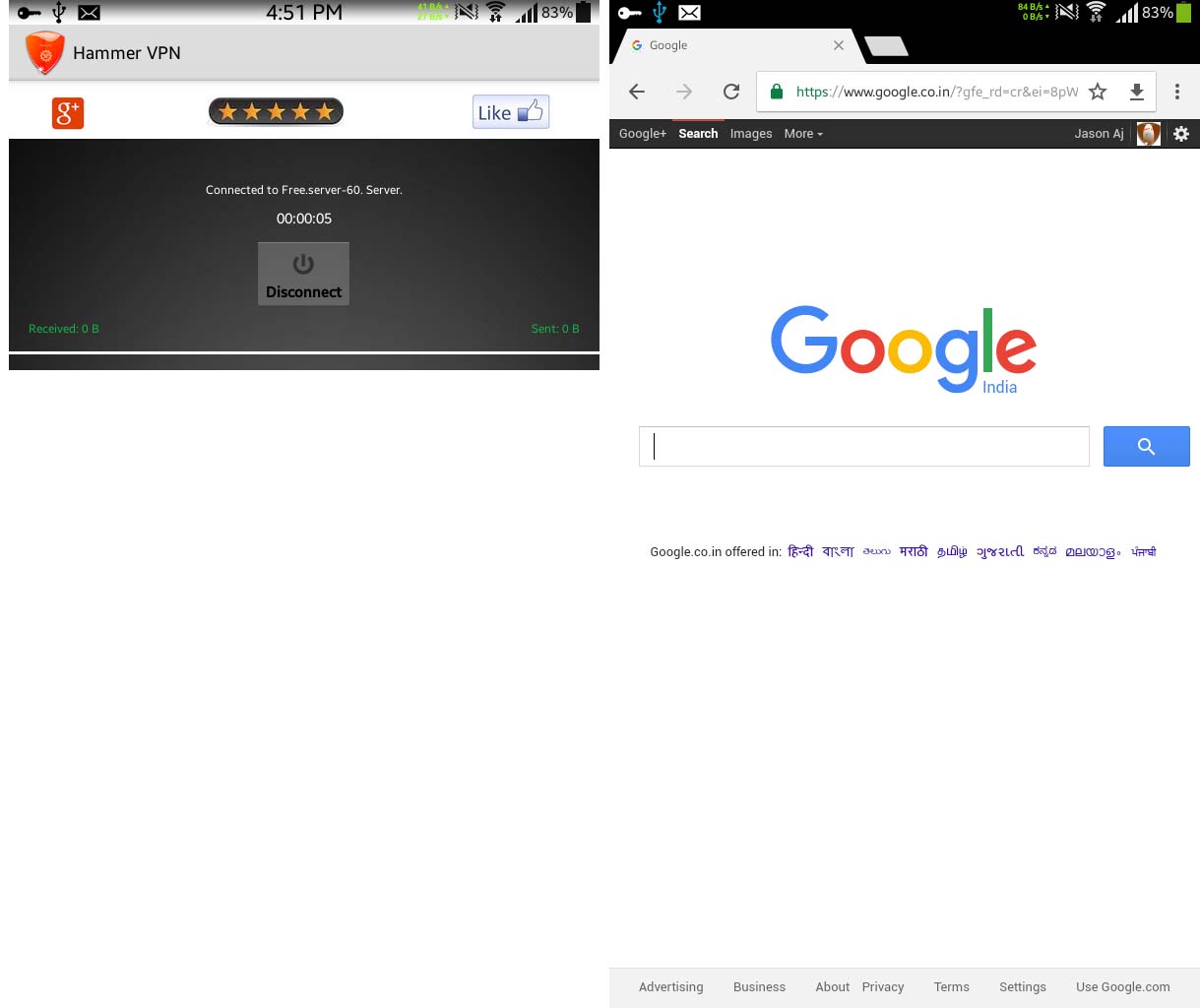
- Now enjoy airtel free 3g trick
More Hammer VPN trick configurations:
Configuring the VPN for free internet is a bit tricky because every isp have different firewall configurations. Even the same ISP on the other state not work these tricks are only work if our network provider offer a free service (Free homepage) to their portal. Of course Airtel have working free homepages that work all over india.
So here We suggest some working settings for properly connect free internet through this app.
Airtel Configuration #1
At first open the Hammer vpn app and select Any ( DE or NL) free server.
- Then set Rport: 53 Lport: 0
Connection Protocol: UDP ; Thats all once you are done hit connect button & If you see Authenticating step it will be get connected. In case If you are not connected Also try these common ports on Rport: 53, 443, 137, 1194, 49200, 49201, 49202, 9200 or 9201.
Airtel Configuration #2
If above both methods aren’t get connected. Try this method TCP protocol trick with HTTP proxy and Header host. Lets see how to set it up.
1. At first open the app and select any premium server ( Important!) for testing.
2. Put Rport: 443 or 53 or 80 Lport: 0
3. Connection Protocol: TCP code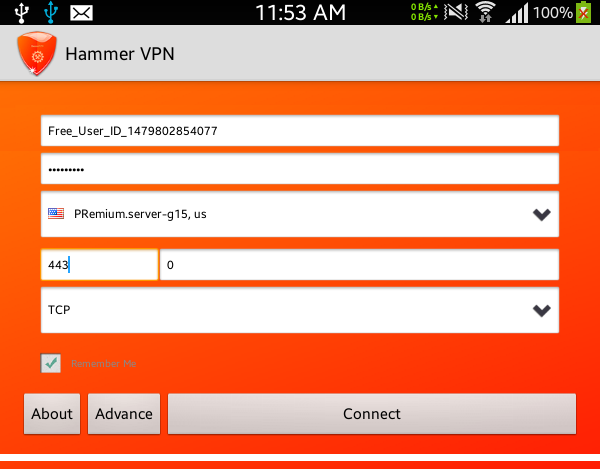
4. Now click on “Advance” button; Now you will be prompted to enter the settings.
5. Check (Enable) Use proxy for TCP connection option. Now configure further settings as follows.
| Proxy host: | 210.101.131.231 |
| Proxy port: | 8080 |
| Header: | Host:rd.bsbportal.com$X-Online-Host:rd.bsbportal.com$Connection: Keep-Alive |
hammer vpn airtel trick
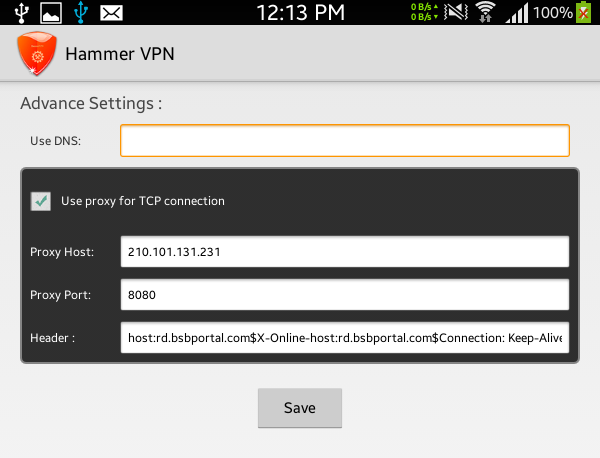 6. Finally click “Save” button if you see authenticating Now change to any free sever and hit connect you will be get connected. If its waiting for server reply Try changing the proxy that have 8080 or 3128 port. Also you can get fresh proxies from here.
6. Finally click “Save” button if you see authenticating Now change to any free sever and hit connect you will be get connected. If its waiting for server reply Try changing the proxy that have 8080 or 3128 port. Also you can get fresh proxies from here.
Note: This trick will give 250 MB per month. After that use this DroidVPN trick its unlimited.



Plz update this vpns robi setting
Bro this hammer vpn airtel trick disconnecting in 3 secs after 30 Kb data. Then data not receiving.