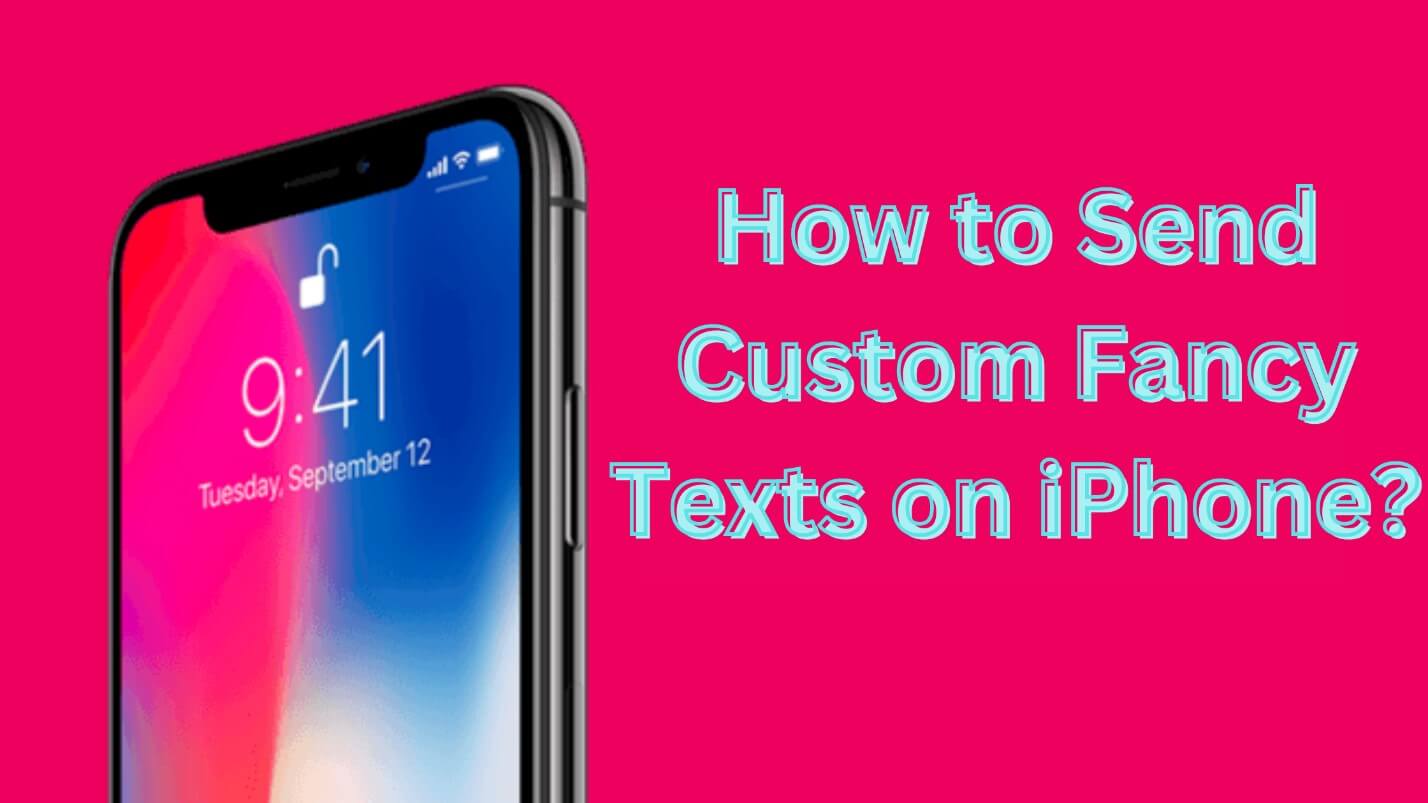Sending fancy texts while chatting has become quite popular among people, especially teenagers. They make use of fancy text to show off their creativity and uniqueness to another person with whom they are chatting to.
For iPhone users, it is difficult to create such fancy text, as they don’t get much access like Android users. Apple doesn’t support such features, but you can do that with third-party help.
If you want to know about such websites that allow you to create and send fancy texts on your iPhone, then read this article till the end!
Contents
How to Create Custom Fancy Text on Your iPhone?
In order to create a fancy text like you want, you can use some online tools. There are a bunch of different online tools available that can help you create different stylish text.
A website that provides you with all of these tools in Editpad.
Editpad – General Overview:
Editpad is an online platform that provides multiple online tools that can help you perform different writing-related tasks. It is simply an online notepad where you can type and edit your text easily.
Its major tools include paraphrasing, text summarizer, etc. It also provided different tools that can be used to stylize a piece of text. The details of these tool is discussed below.
1. Stylish Text Generator
As mentioned above, Editpad is an online platform, where you can find hundreds of different online tools. So, in order to turn your simple text into fancy one, you can use its Stylish Text Generator.
This online tool can transform your simple text into hundreds of different stylish versions. It uses different styles, fonts, emojis, and formats to create such versions.
You can simply access the site on your iPhone and create multiple fancy text. And don’t worry. It is also available for free.
Original Text: Hello World
Stylish Text:
2. Invisible Character
Another useful tool of Editpad that can help you create custom fancy text is Invisible Character. As we have already mentioned, fancy text can be in any style, but not in a simple one.
So, in that case, you can also use Invisible Character by Editpad, which will allow you to create a blank name on your iPhone. If you don’t know what an invisible character is, then here’s the definition.
“Invisible character is the type of character that a human eye can’t see, but machines recognize it as a real word or letter.”
This type of character can help you send a blank text message on social media using your iPhone. Also, you can use this character to add space in your gaming name (as games don’t allow you to add space between names).
3. Fancy Text Generator
From the name of this online tool, you can get a clear idea about what it is. Fancy Text Generator by Editpad allows you to create different custom (fancy) texts.
You don’t need to use any of its other tools in order to create fancy text. You don’t have to use Invisible Character, Mirror Text Generator, Stylish Text Generator, etc. You can simply create hundreds of different fancy texts in this tool.
Original Text: Alice Cooper
Fancy Text:
Furthermore, it is a very easy-to-use tool. You just have to type in the name or text that you want to make fancy, and the tool will convert it in real time.
Final Words
In conclusion, creating custom fancy text on your iPhone is possible using various online tools. While Apple’s App Store may not offer specific applications for this purpose, but online platforms like editpad provide a range of tools to generate custom fancy text. Whether you want to add a unique touch to your messages or create eye-catching content, these tools offer a creative and simple solution for iPhone users. Experiment with different styles and have fun customizing your text to stand out in various contexts.