Apple has released new iPhone’s last year for the loyal customers, who were waiting for the next iPhone that is going to compete with the Samsung Galaxy S-series. The bezel-less screen of iPhone X has mesmerised everyone who was looking at the smartphone.
Apple worked hard on the iPhone, while other companies were working on making they’re compatible with the iPhone 8, 8 Plus, and X. Data corruption and data loss are one of the biggest problems in the world, and even an iPhone is vulnerable to it.
Unfortunately, Apple has not provided any tool or software to recover lost data, but world’s 1st iPhone and iPad data recovery software has the solution for your new iPhone.
What is Dr.fone – Recover (iOS Data Recovery)?
As the Apple does not provide any tool or service to recover lost data someone has to come up with the solution, right?
Wonder share has developed Dr.Fone tool to recover iPhone and iPad software to recover lost data. The software is available for Windows OS and Mac OS. Dr.Fone does not support a Linux based operating system, so keep that in mind, but you can run using software available for Linux.
Coming to the iOS compatibility, it supports the latest iOS 11. Undoubtfully, the Dr.Fone supports starts from iPhone 4, so you can recover data from an old device as well.
How to Recover data from an iPhone using Dr.Fone?
We are going to show you how you can recover the data from an iPhone or an iPad. However, you need three things ready before you can proceed.
- Make sure you have an USB-cable that works properly for accessing your device.
- You need to DOWNLOAD and install Dr.Fone on your PC.
- You need to have a Windows or a Mac running machine.
Make sure your phone is charged at 100% because data recover depends on the file size. If the file size of the photo or a document is in GB’s, then it’s going to take a long time to recover.
We will begin by showing you how you can recover deleted text messages.
1.) Launch the Dr.Fone and connect your iPhone or iPad using an USB-cable.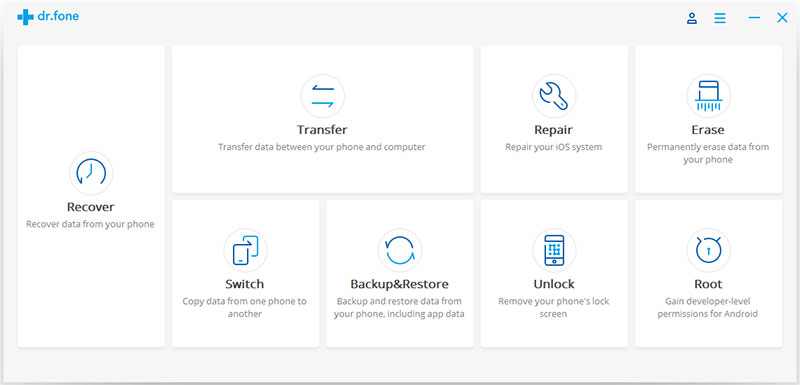
2.) Once your device is connected properly, then a menu will pop-up on your screen, so make sure to read them all for better understanding.
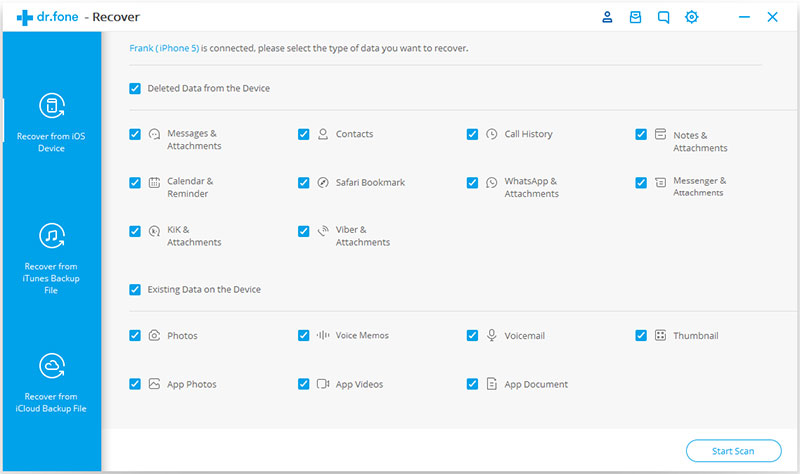
3.) You will have two options “Deleted data from the device” and the second one is “Existing data from the data,” so make sure to select properly.
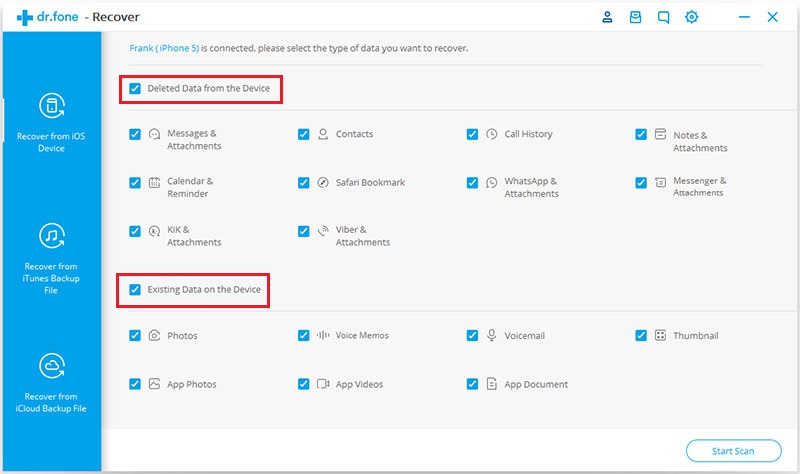
4.) Now you have to select the things you want to recover. In this case, we are going to select Messages & Attachments, Voice Memos, and more.
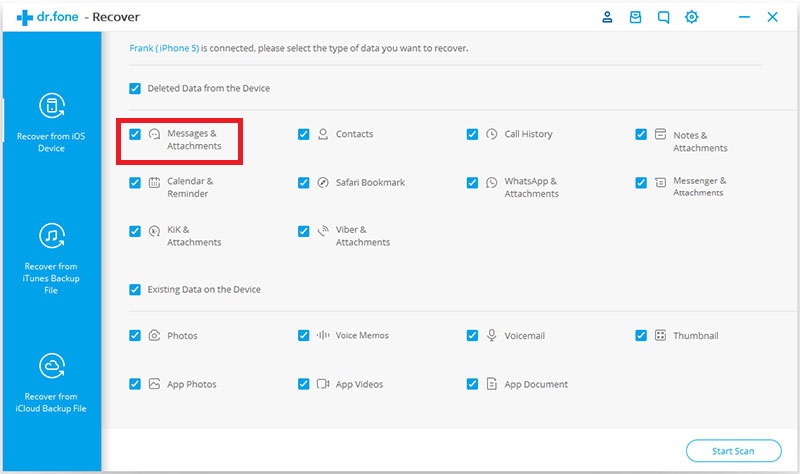
5.) Once you have clicked on “Start scan” it takes few seconds to minutes to complete the scan because of the number of files the software is looking at and the file size also matters here. You can access already found files before completion. We recommend you to wait until the scan is completed or you may get confused.
6.) The results will start to appear, while the scanning will continue. If you have found the file, you wanted to recover, and then select the file. Once you have selected one or more files, then on the bottom left, click on “Save to computer.”
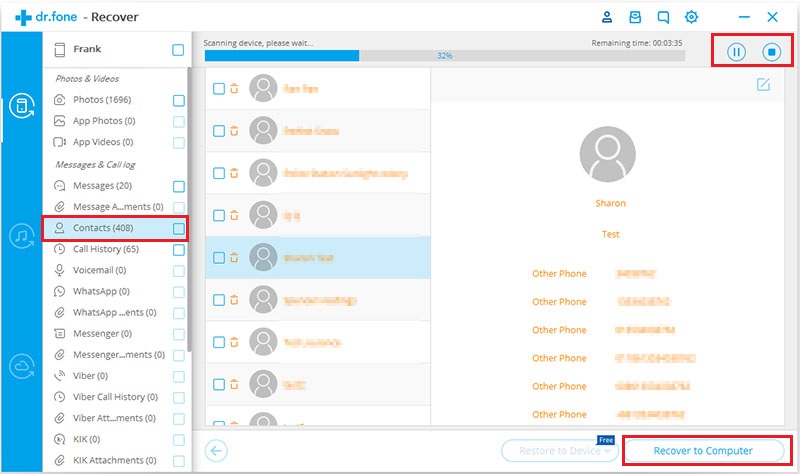
7.) A window wills pop-up on your screen, and you have to click on “BROWSE” to select the location you want to save the file.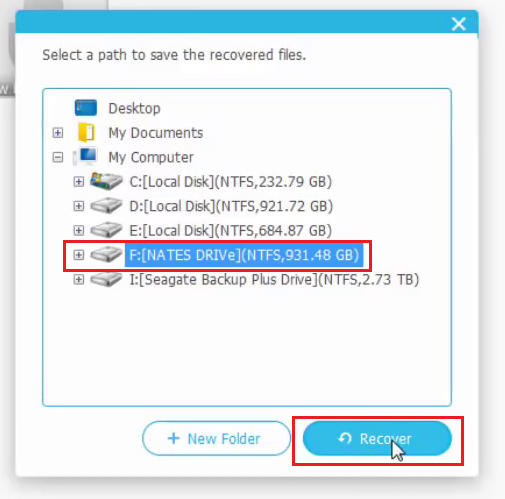
8.) Now the files will be saved to your folder you have selected earlier. In case, if you have selected default folder, then check in “Documents” in Windows.
Conclusion
Dr.fone offers both paid version and a free version, where there are few limits in a free version. If you are an individual, then the free version will suffice for you, but if you have lots of data to recover, then go for the premium version. The paid version will cost you $59.95/1 year license, and if you lifetime license, then you have to pay $69.95.
First, try the free version to test the features and performance, then consider paid version. Let us know your thoughts in the comment section.

