Once in a while everyone needs the help of the media cutting tools available online to trim a small section of their media content or you might just want a small section of the large video file or maybe segregate the video and the audio for other editing purposes. The question that seems to bother most of the users is the lack of decision making in arriving at a conclusion. A perfect conclusion of choosing the most appropriate software from the huge garage of online websites already containing these software programs in large amount and most of them have the same functionality.
Some reasons which play a role in the selection of these software programs include the safety and the privacy. The software might be unsafe or your private content on your system might stand exposed by downloaded the software from an unknown source. Irksome Ads which keep on popping up might be the second reason which can make the users change their choices while arriving at a final decision. Also, while trimming, sometimes the quality of the final output gets reduced in most of the trimming software. This can also be the reason of that software not getting popular in usage as a software with average output is indeed expected to perform fairly average in the technological market too.
Hence, to ease your decision of coming to the best conclusion today we will be introducing you to a very awesome media cutting tool. The tool is none other than JoyoShare Media Cutter and is available on the internet in both paid and free versions. It is quite a popular software as it caters to the job which is assigned to it, specifically media cutting. What makes it better than other software of the same category is the convenience it offers while performing the task and the high-quality output which is sure to make JoyoShare your permanent media cutting tool.
So, without much ado let’s get some more information regarding the comprehensive and popular Media Cutting tool.
What is JoyoShare Media Cutting Tool
Joyoshare Media cutting is a tool which allows you to cut media including audio and video from a file with 100% quality retainment. The quality of the final results from this software are similar to the quality of the content from which the video/audio is trimmed without any noise being appended to the newly created content. Besides cutting, it also allows merge segments together which can be used for various editing purposes.
JoyoShare Media Cutting tool supports a large quantity of input file formats including MP4, WMV, AVI, MOV, MKV, 3GP, AAC, OGG, MP3, WAV, etc. so you can convert any file that you want.
Features:
1. User Friendly and Convenient

The software is indeed User Friendly to look at and handle from the perspective of a first-hand user. There are no delicate features that need explaining and in more simplistic language even a layman can operate the software with ease and convenience and get the task done in quite an efficient way.
Being User Friendly and Convenient is a parameter which stands amongst the necessary ones which a particular software should possess to be able to function properly and be liked and appreciated by the users. JoyoShare has indeed respected this parameter in great depth.
2. User Interface/ User Experience
UI stands for User Interface and UX stands for User experience. These two features are the most important parameters in defining the popularity and the influence of the software in a given region and the particular field within which the respective software offers its functionalities in.
Joyoshare media cutter has a relatively simple User Interface with a small screen in the top which displays the video segments and then a tray bar having various play/pause and cutter buttons. Quite simple right! Hence this is bound to make the user experience good. But that is not the case. The User design of Joyoshare media cutter is hassle free to the extent it lacks many of the features that various others media cutter software offer. We will discuss those features in the upcoming pages. Just a handful of buttons indeed make the task of video cutting and sticking together the segments quicker and devoid of troubles but the software just aims at a handful of features. This makes the User interface a little dull although simple and the user experience fluctuates between average and bad depending upon the type of resources which the particular user wanted to use.
3. Supports Multiple File Formats
With Joyoshare you can convert various file formats which have already been discussed above in this article. This feature is also a very significant one as a particular user should enjoy the benefit of converting various types of media content even though they might not be that prevalent. Many other Media cutting tools only include the major file formats like MP3, AVI, WAV, etc. and do not include the ones that are a little less known. However, for a software to be complete, it should cater to all the demands, be it known or unknown.
How to convert files using JoyoShare Media Cutting Tool
1.) Open the Software. To start editing a particular file click on the OPEN button to include the file in the editing tool and start with the cutting or segmenting. Likewise, you can drag and drop the file from it’s location directly to the tool to get it included.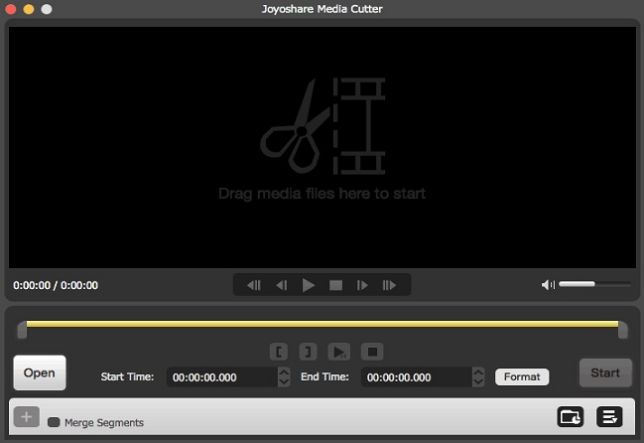
2.) Start cutting the file using the two triangular markers in the seed bar. The symbols [ and ] indicate the start of your segment and the end of your segment.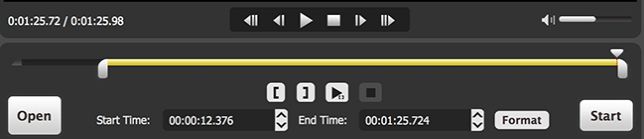
3.) After you have formatted the video, choose the file format with which you would like to save your output media content with. The list includes various file formats for the user to select like MP4, M4V, MKV to name a few. Furthermore, the user can also select between High Speed Mode and The Encoding mode which can further be subdivided into High, Low Quality to suit the user requirements.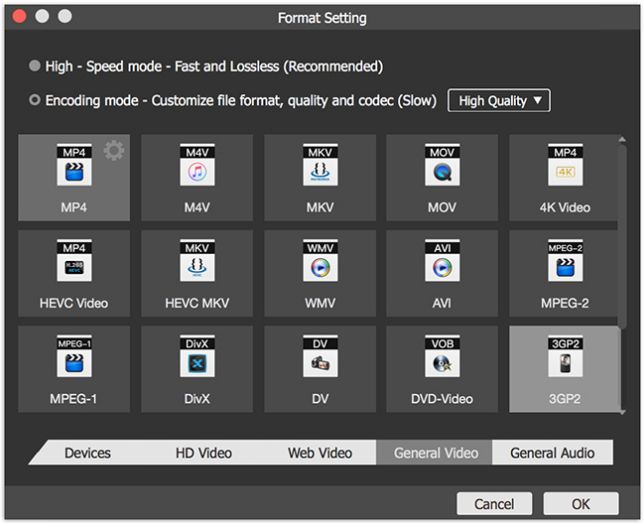
Final Words
Joyoshare media cutter is a recommended product based on the nature of the task which the user performs. If the task is limited to basic yet important priority such as cutting and merging of a few segments with high quality output then the user can opt for the software with eyes closed.
You can avail and enjoy all the features of the software by paying an amount close to $30 in the paid version of this software.

