Nowadays, video content is everywhere. People use it for various purposes, including personal, professional, educational, and others. They use different file formats but the most common one remains MP4.
However, high-resolution videos, especially MP4 files, can often be large, making it difficult to share or upload them to platforms with file size restrictions.
This article explains why and how to reduce video size without losing the quality.
Contents
3 Reasons to Compress MP4 Files
✦ The Surge in Video Content Consumption
The rapid increase in the consumption of video content across the globe has made it more important than ever to optimize the storage and distribution of these files. One of the most effective ways to achieve this is to compress a video, making it easier to store and share with others.
✦ The Need for Efficient Storage
As more people turn to digital platforms to consume video content, there is a demand for efficient storage solutions. When you compress MP4, it allows users to store more content without having to purchase additional storage devices or cloud services. This not only saves money but also reduces the environmental impact of producing and disposing of storage media.
✦ Improved Sharing Capabilities
Compressing video files enables users to share content more easily. Smaller files are quicker to upload and download, which is particularly important for users with limited internet speeds or data allowances.
Additionally, reducing video size can help to minimize buffering issues and ensure smoother playback for viewers.
Where Can You Meet File Size Restrictions?
✦ Social Media Platforms
Most social media platforms impose file size restrictions, which can limit the length and quality of the videos users can upload.
- Facebook limits videos to a maximum of 10 GB and no more than 4 hours.
- Instagram caps videos at 3.6 GB for long-form content and 650 MB for shorter ones.
- Twitter, on the other hand, only allows videos up to 512 MB, with a maximum length of two minutes and twenty seconds.
✦ Video Sharing Websites
Video hosting and sharing websites like YouTube and Vimeo are great options for sharing videos online, as they usually have more flexible file size limits than other services.
- YouTube allows users to upload any number of files with sizes up to 128 GB with the maximum length of 12 hours.
- Vimeo, on the other hand, has limits both the size and upload limit based on the user’s subscription plan with up to 7 TB of storage and no week limit.
✦ Email Attachments
In some cases, it’s not necessary to upload a video online. If you just need to send a video file to someone else, email attachments can be an effective option.
The drawback is email providers like Gmail and similar ones often have strict file size limits for attachments, typically ranging from 20 MB to 50 MB. These limits can make it difficult to share large video files via email.
Why Is MP4 the Most Common Video Format?
✦ Versatility and Compatibility
The MP4 format is widely recognized as the most versatile and compatible video format available. It can be played on virtually any device, including smartphones, tablets, computers, and smart TVs, without the need for additional software or codecs. This makes MP4 the ideal choice for sharing video content across a range of platforms and devices.
✦ High-Quality Compression
One of the key reasons for the popularity of the MP4 format is its ability to shrink video files without compromising on quality. The format uses advanced compression algorithms that efficiently reduce file sizes while maintaining a high level of detail and clarity in the video. This ensures users can enjoy a consistent viewing experience, regardless of the device or platform they’re using.
How to Make an MP4 File Smaller?
1. Install desktop video compressing software
A popular method to reduce MP4 file size is to check out some of the best video converters for Mac or Windows OS. These programs often offer a range of features for adjusting the settings so users can achieve the desired level of compression while maintaining a good balance between file size and quality. This is how you can do it in HandBrake:
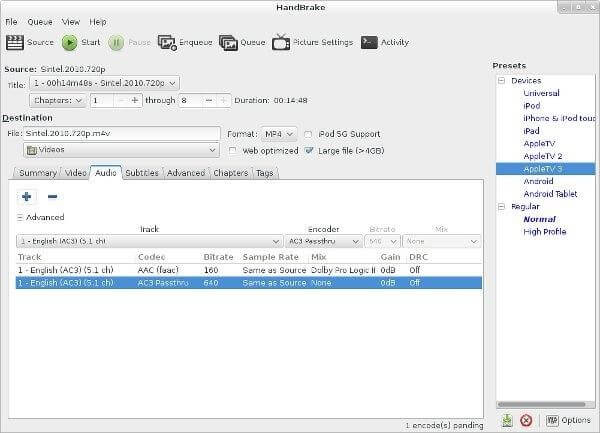
- Install and launch HandBrake and drag the video file into the program window
- Select the preset that matches your output device from Preset menu on the left bar
- Adjust output settings like resolution, size, frame rate, quality, etc.
- Click Start Encode to begin compressing. On the bottom, you’ll see a graph that tracks your video’s progress
2. Use online video compressors
There are several online video compressors available that can help users compress their MP4 files without downloading additional software. One drawback is that such web-based tools typically don’t allow you to upload massive files. Let’s go through the conversion process in FreeConvert:
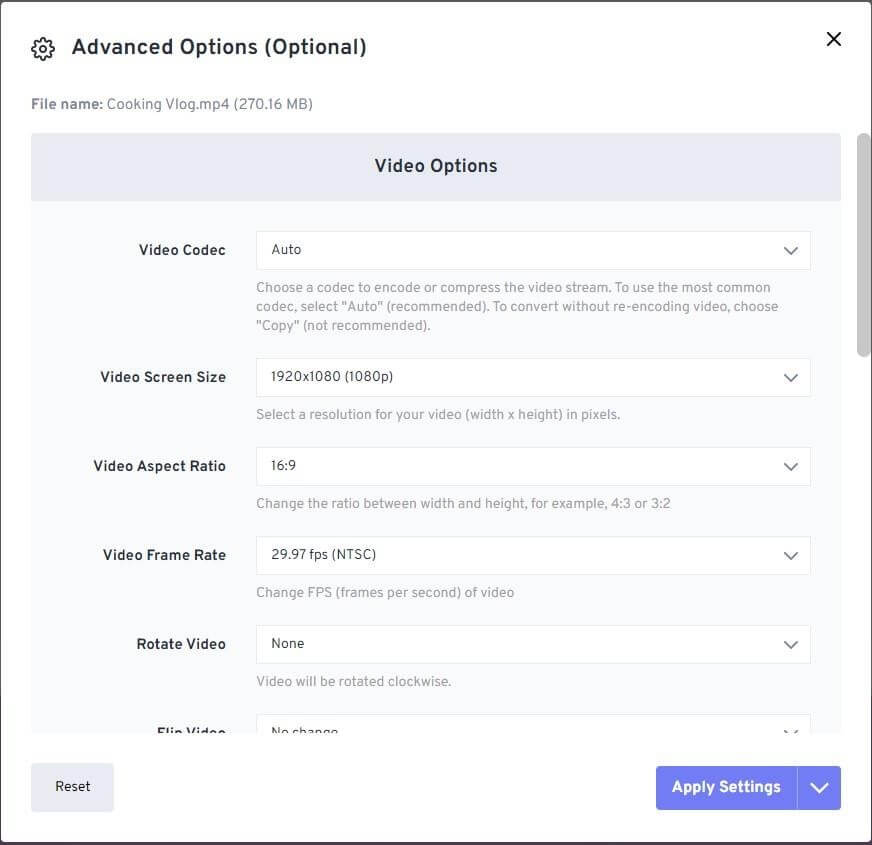
- Visit FreeConvert’s official website
- Drag and drop or upload your video by clicking on the Choose Files You can do this from your device, Dropbox, Google Drive or via link
- From the menu, pick the necessary video codec, compression method, and adjust the target size
- Click Compress Now! to start processing the video. Once it’s done, click Download to save the compressed video
3. Get advantage of mobile apps
If you need to compress MP4 files on the go, there are several mobile apps for both iOS and Android available that can help you reduce video size quickly and easily. Here’s how you can do it in Video Compress and Shrink Vids:
✦ Video Compress
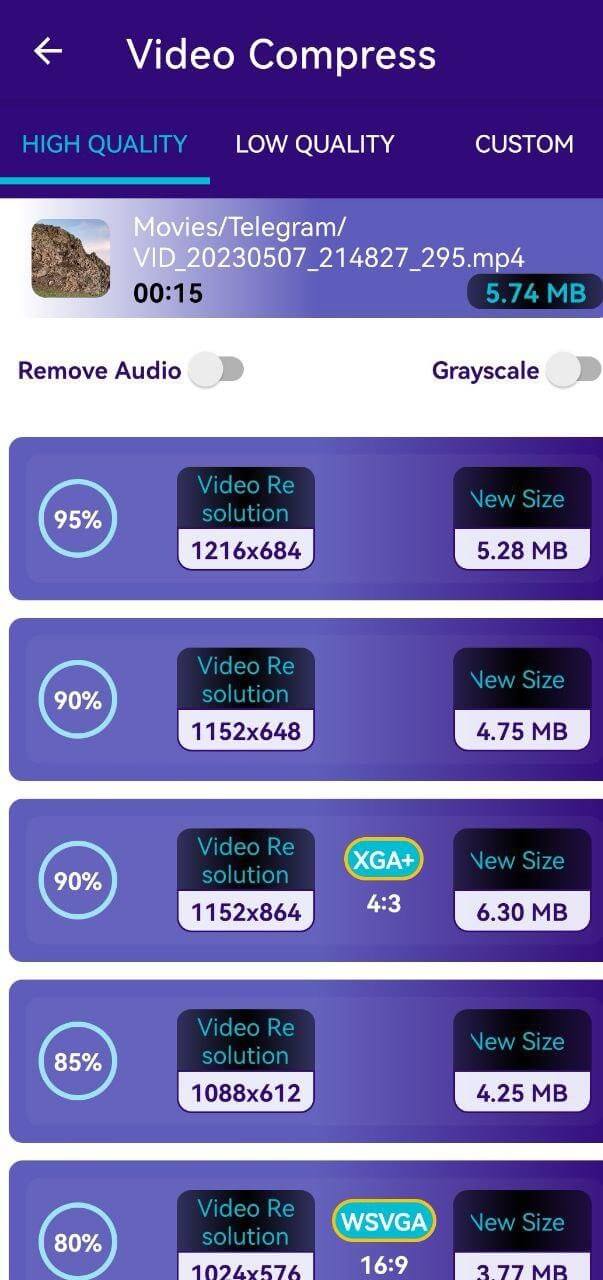
- Download Video Compress from the Google Play Store
- After you launch the app, select the album and the video to compress.
- Tap on Compress Video, pick one of the given presets, and tap the button again.
✦ Shrink Vids
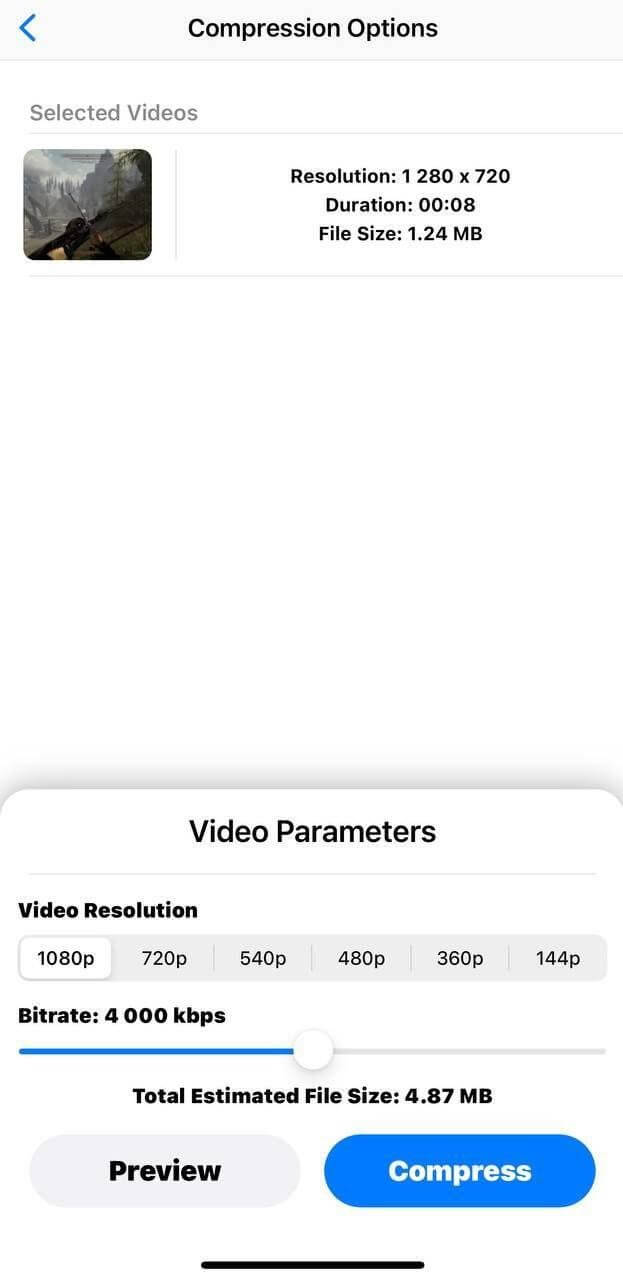
- Download Shrink Vids from the App Store.
- Open the app and tap on the necessary video
- Select a preset, or adjust quality and resolution settings manually
- Preview and confirm the changes, then tap on Compress icon
Wrapping Up
Here are some quick ways how to downsize MP4 files without compromising on the video quality. Desktop software often provides more options for customizing the settings and allows users to upload bigger video files than online tools, and mobile apps are useful when you need to compress videos out in the field. Whichever method you choose, make sure that you don’t lose quality and end up with a video file that looks grainy or pixelated.


