The internet is filled with advertisements, and hence. As a result, we end up facing a slow internet connection. Even it affects our user experience.
But what if you want to block these advertisements? Well, you can simply use a chrome extension. But the fact is that chrome extensions cant block all the advertisements. Also, it will not help to blocks ads on your android smartphone. So what is the solution?
Well just to help you out in this. We have handpicked this advertisement remover tool called AdLock. Now the question is what is AdLock and how it can help you out? Well if you have these questions in your head. Then let us answer them for you:
What is Adlock?
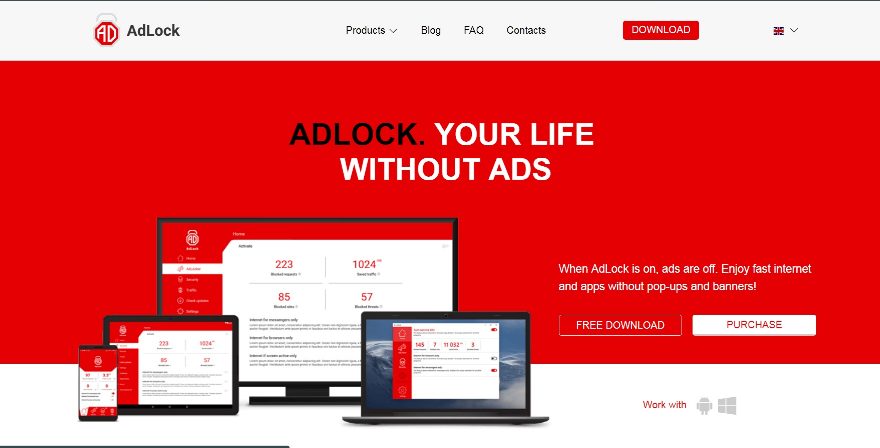
AdLock is an adblocker tool available for Android and Windows Devices. The software can help you to block all the advertisements online along with some other feature. However, Adlock’s windows version is currently under development.
The software is capable of blocking popup advertisements, banners advertisements, flash based and video advertisements with ease. As well as it can help you to block different kind of malware codes that can affect your online privacy.
In addition to that AdLock will not just simply block the online ads for you. But at the same time, it will offer you overall protection for your browser, apps, games and everything that is connected to the internet. Even the software is capable of blocking the ads on youtube.
However, when it comes to using the application, the AdLock software is not a freebie.
Although it does come with a 14 days trial and after that, you have to pay some bucks on a yearly basis. Or you can directly go for a lifetime subscription. However in order to give you a better idea, here is the pricing of AdLock:
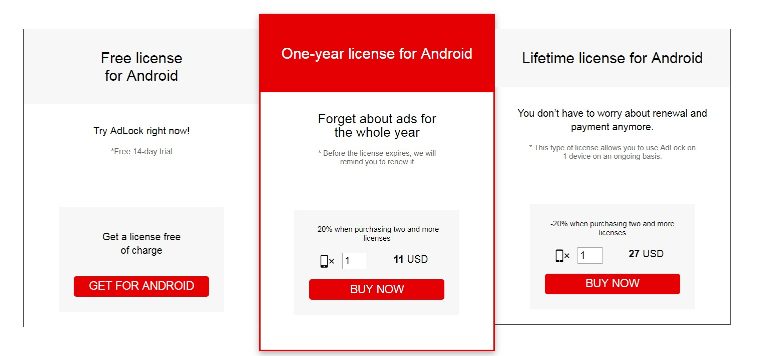
So that was an introduction to the AdLock. Now let’s go ahead and have a quick look at the top features that this most functional ad blocker for android apps is offering:
Features of AdLock
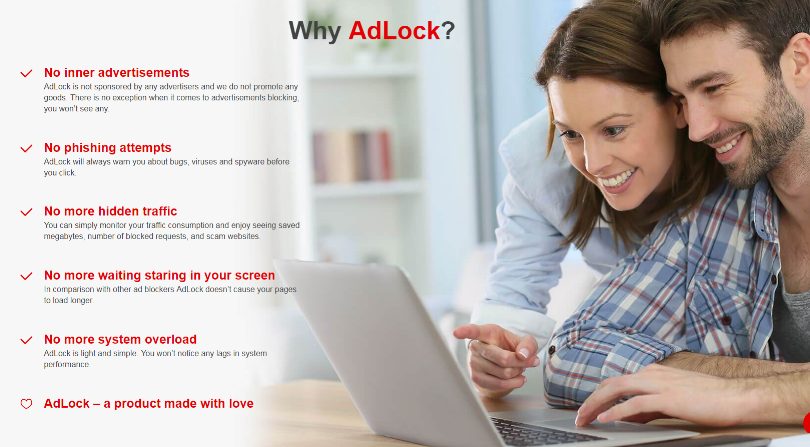
No Advertisements:
As we have just mentioned that AdLock is an adblocker, so you will not get to see any advertisements. Their adblocker is so perfect that it almost block all type of advertisements. These include, in app ads, in game ads, video ads, ads on different websites and youtube videos.
Personal Data Protection:
As you already know the fact that protecting your data online is an important job. However when it comes to the tools which help in protecting our personal data online. There are hardly any options.
However, in order to protect you in this, AdLock do come with some of the features that help in preventing phishing attempts. In addition to that, it blocks all the suspicious or unauthorized requests from different apps and websites.
Saves Mobile Data:
Different advertisements and video ads are capable of burning the mobile data easily. However, with the help of AdLock, you will be able to block all the advertisements and save your mobile data.
Even it also allows you to select the apps which will have an internet connection. Hence, as a result, the apps will not be able to download anything in the background.
Block Malware:
The Internet is also filled with quite a lot of malware, spyware, keyloggers, bugs and so on. Just in case if you want to protect yourself from these malwares then AdLock can help you out.
No root access needed:
You do not have to root your Android device to install AdLock. The AdLock works without the root access.
However apart from these features, the AdLock also comes with many useful features. However, to know more about them, you better go ahead and give the app an install.
Anyway, now let’s move to the next question is how to use AdLock? Well if you have this question in your head. Then here is the answer:
However, before we go ahead talk about how to use AdLock. Let us mention that we will only be talking about the AdLock Android app since there is Windows app available yet.
How to use AdLock for Block Ads
1.) At first, go to AdLock website and download the APK file from there.
2.) After that tap on the application to start installing it. Then tap on the Install button and let the installation process get completed.
3.) Once installed, launch the application.
4.) After that, you have to activate the AdLock Protection.
5.) After that go through different settings and enable the features according to your needs. The app offers settings like “Internet if screen active only” “internet for browser only” and so on.
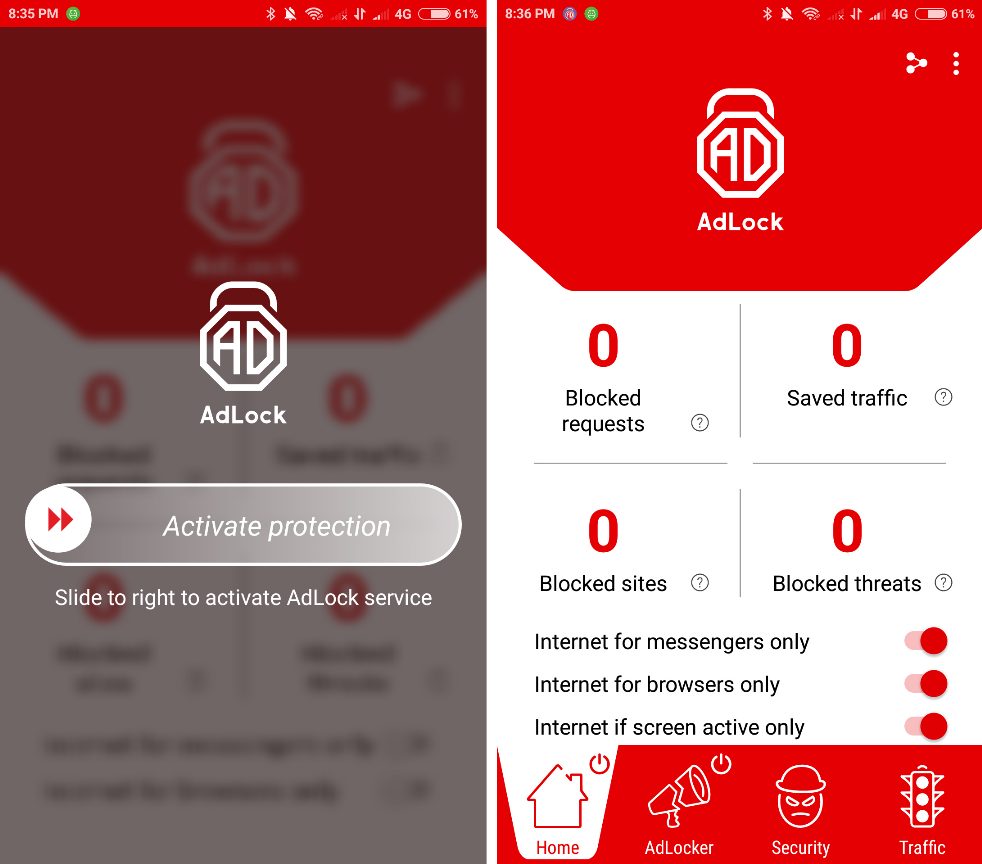
That is it, and now you can use the application without any issues. Anyway, that was all for the AdLock. Now go ahead and try out the trial version of the app. Also for any questions, feel free to drop a comment below.

