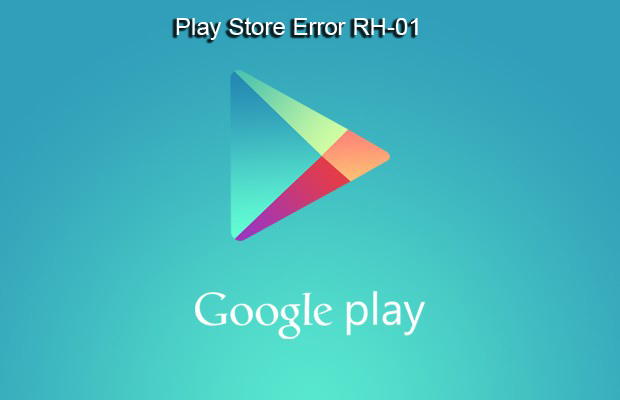Last Update: April 2024
How to fix Google Play Store Error Rh-01
If opening the Google Play Store app, Google play store crashes with the error message of RH-01 immediately after there is a problem with your memory cache on your phone. Mostly to clear the cache file, it would be enough to solve the problem Play Store Error Rh-01.
Steps to fix Rh-01 error:
- Go to your phone Settings
- Applications or apps
- Switch to the All tab.
- Google Play Store, locate and click the option to clear all data.
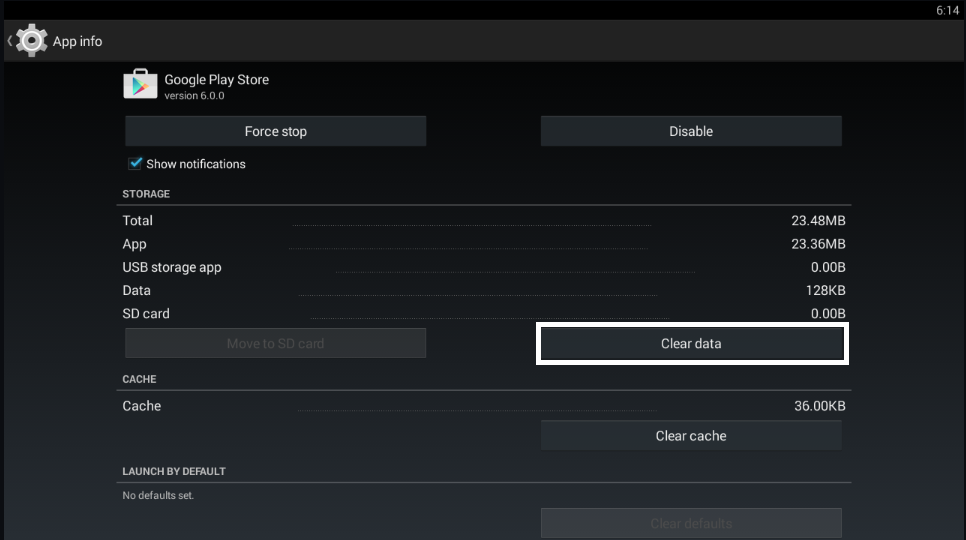
- Turn your phone off and on again.
- If this does not work, Clear data of Google Play Services & Google Services Framework application.