Last Update: March 2024
For people who often downloaded from the internet, the term Torrent may already be familiar. Torrent is the most powerful way to download or upload large files without fear of failure and the speed was a bit faster than usual.
For PC or laptop users that you want to download Torrent files, you can use the application uTorrent . This application will simplify the process of downloading and uploading Torrent files. In addition to the desktop, download Torrent files can also be done via your Android smartphone. how to download torrent files in android phone or tablet, Thus you do not have to bother turning on the computer or your laptop when you download Torrent files.
For you who want to try to download Torrent directly from Android smartphone, TechinDroid discussed in this article about how to download Torrent files on Android. Here are the steps:
How To Download Torrent files on Android
- Download uTorrent and install as usual in Android.
- Once installed, open the application uTorrent.

- Log into the best Torrent download site’s and select the file you want to download.
- Here TechinDroid want to download the movie The Jungle Book on the website YTS.AG
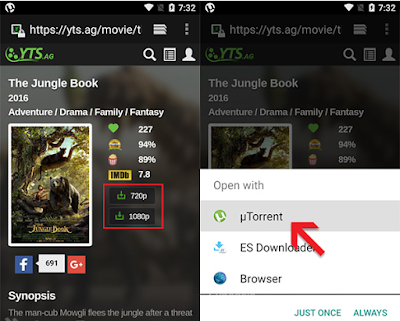
- Specify the storage location of the file you want to download. If so, click ADD .
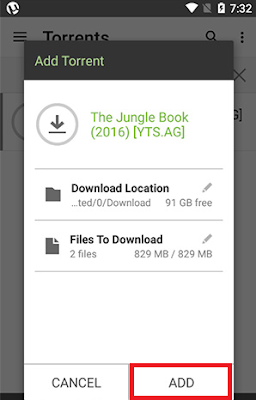
- Wait until the file is finished downloading Torrent.
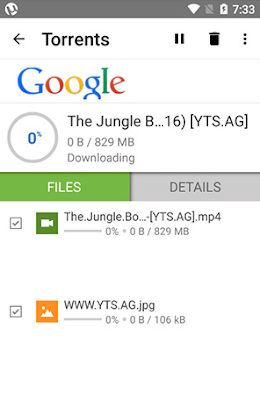
That’s how to download Torrent files on Android. Its download speed depends on the internet connection you use. If you’re still confused, you can ask in the comments field. Good luck!


