Last Update: March 2024
Here is the solution for all your iTunes sync problem with iPhone, iPad & iPad. We have explained in step by step procedure on fix this error with iTunes.
iTunes is an app that allows you to browse and play the media files you have stored on your PC or Mac. It also let you to synchronize the multimedia library of your computer with your iPhone, iPad or iPod. But, the problem is begins when iTunes going crazy like won’t detect your device, having trouble while syncing. I have faced the same Sync problem on my iPhone 6 with iTunes on a windows 10 machine. In this article we will briefly discuss about Fix iTunes not detecting or recognizing iPhone/iPad/iPod.
However, its a technical bug mostly occur when you use a unauthorized USB cables, Outdated version of iTunes or Incompatible device driver installed on your computer. Above mentioned points are the most common aspects that occur these errors But, luckily in TechinDroid we always have a solution for you. There is a freeware that help you get rid of most of the iTunes errors.
Contents
TunesCare is a free utility which is designed to fix all iTunes sync problems and iTunes errors.
Part: 1 Fix All iTunes Sync Problems with Single Click:
- Fix iTunes cannot detect iPhone/iPad/iPod.
- Fix iTunes won’t backup iPhone contents.
- Fix iTunes sync not working.
- Fix iTunes won’t transfer music to iPhone.
- Fix iTunes cannot read the contents of iPhone.
- Fix iTunes sync session failed to start.
At first Download and install the TunesCare software on your Windows computer and follow the steps to fix all iTunes sync problems with one click.
Step: 1 Run iTunes on your computer and you can see a interface below, connect your iOS device to computer via a USB cable.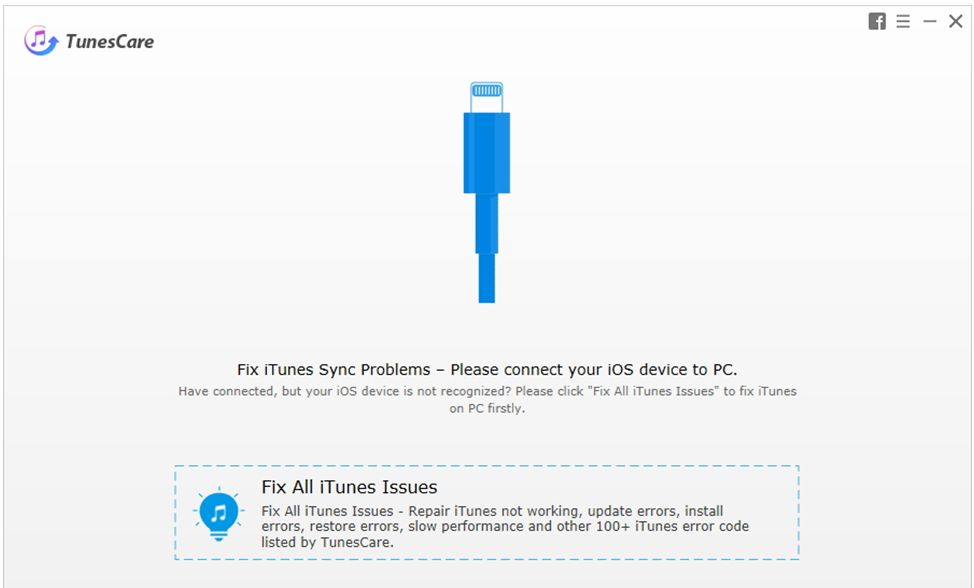
Step: 2 When the software detect your iPhone, click “Fix iTunes Sync Problems” on the interface and the software will start repairing. The repair process will take about one minute to complete.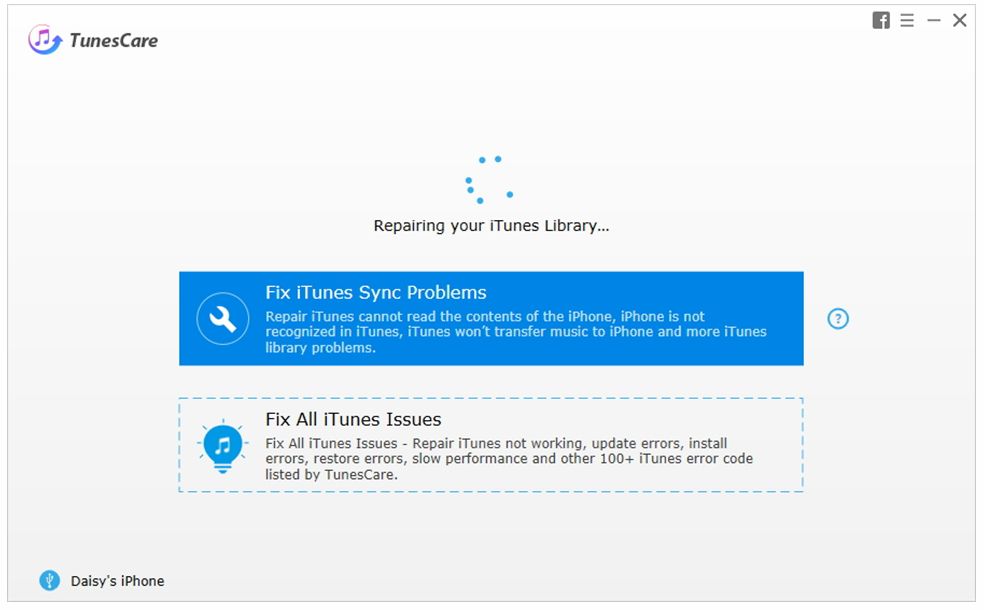
Step: 3 When the repair is done, the software will inform you that iTunes library has been repaired successfully.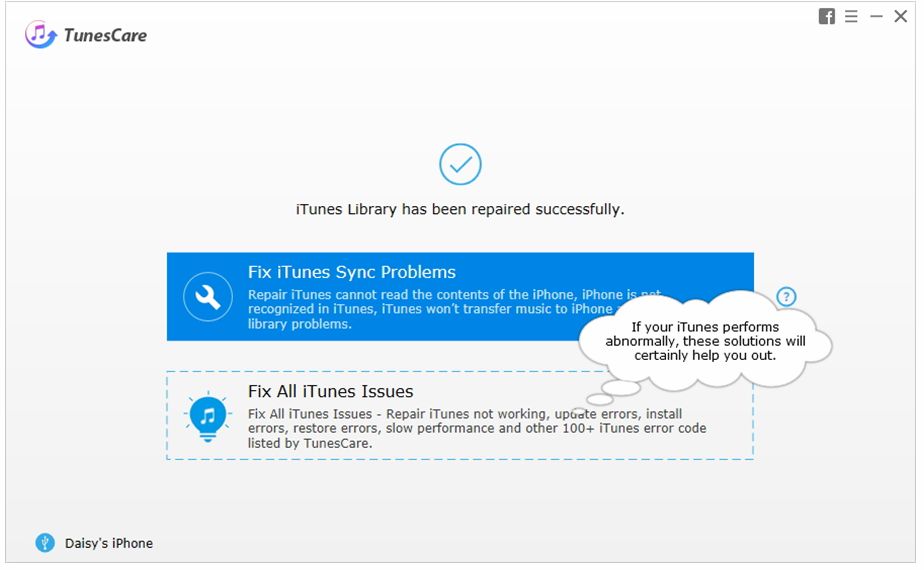
Part: 2 Fix All iTunes Errors
Besides of fixing syncing issues, this program is also able to fix many iTunes errors.
- Fix iTunes Update errors, like error 9006, error 3194, error 4000, error 9, etc.
- Fix iTunes install errors, like error 2, error 7, error 127, error 2324, etc.
- Fix iTunes sync errors, like error 13014, error 13010, error 69, etc.
- Fix iTunes restore errors, like error 9, error 3194, error 14, error 50, etc.
Step: 1 Run the software and click “Fix All iTunes Issues” on the interface.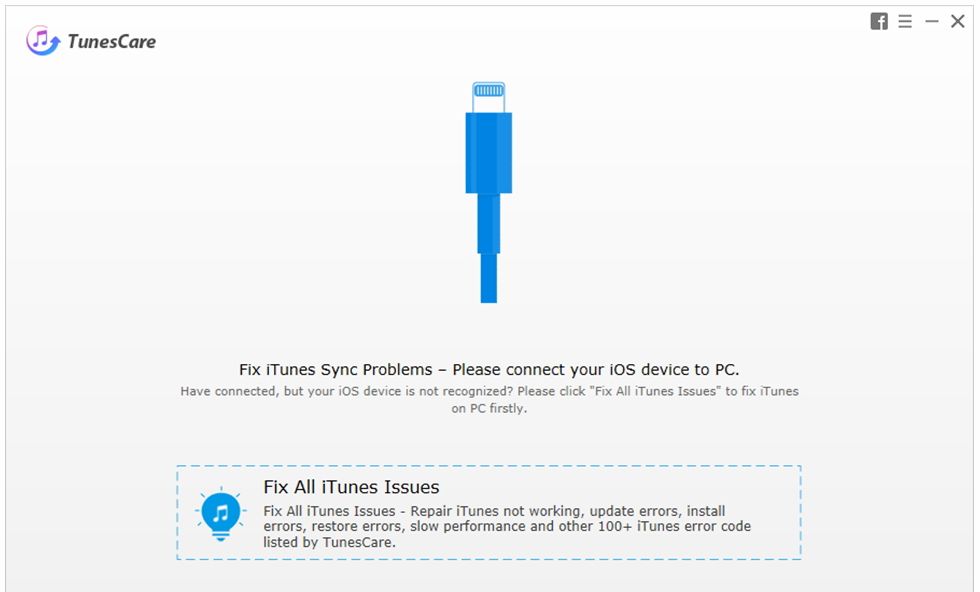
Step: 2 If your iTunes works well, you’ll see a interface below: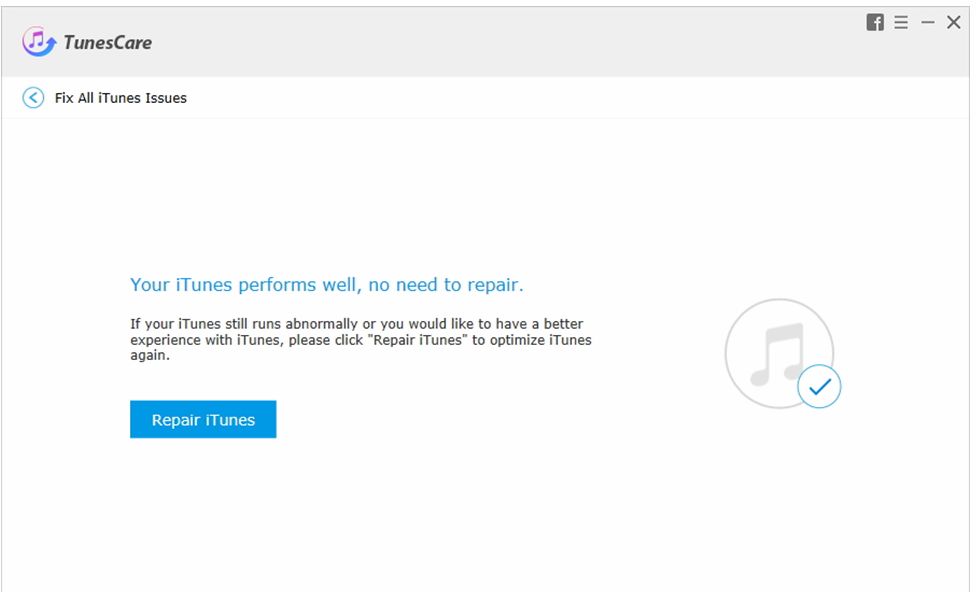
If your iTunes performs abnormally, you can see an interface below:
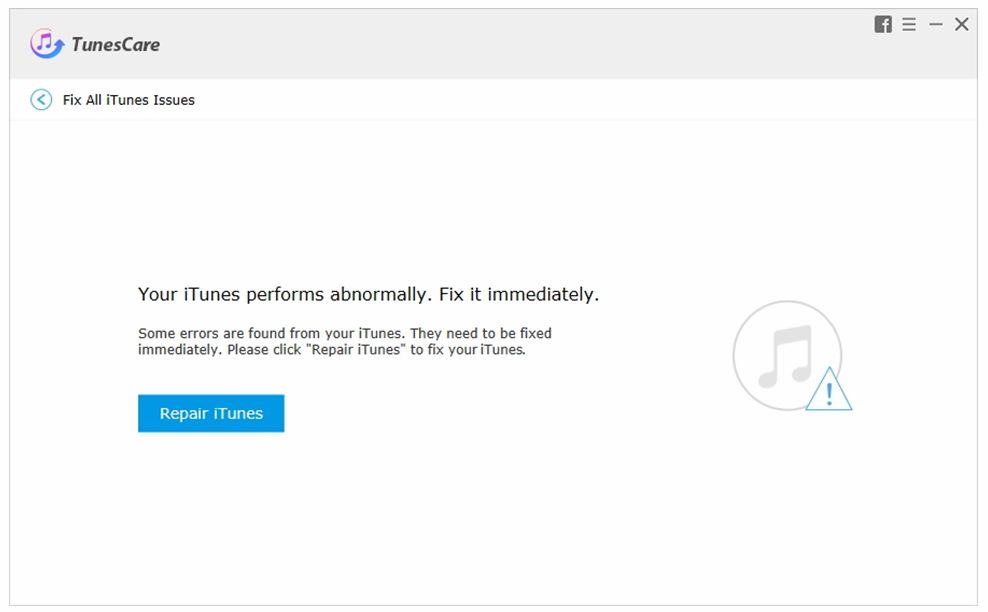
Click on “Repair iTunes” to start repairing.
Step: 3 The software will download the required repair drivers and update the iTunes drivers automatically. After repairing, restart your iTunes to check if it works fine now.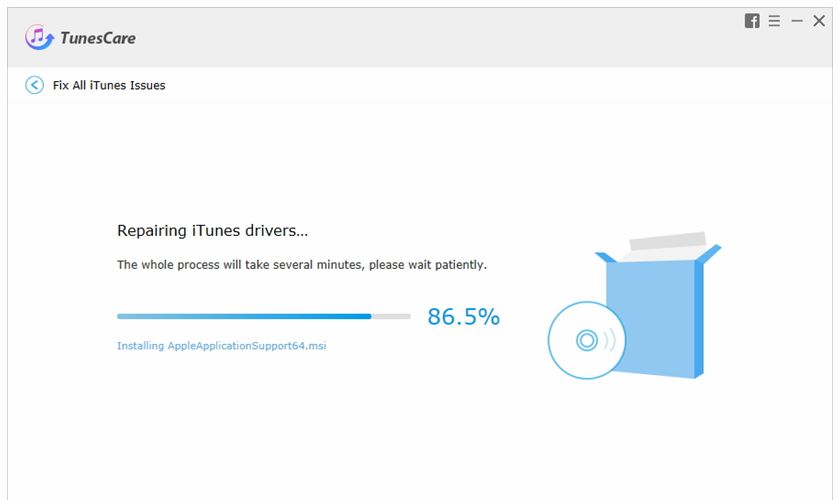 I hope this freeware help you fix all kinds of iTunes errors with single click. Tenorshare has made this task quit easy with this TunesCare app i strongly recommend this app to our readers.
I hope this freeware help you fix all kinds of iTunes errors with single click. Tenorshare has made this task quit easy with this TunesCare app i strongly recommend this app to our readers.




